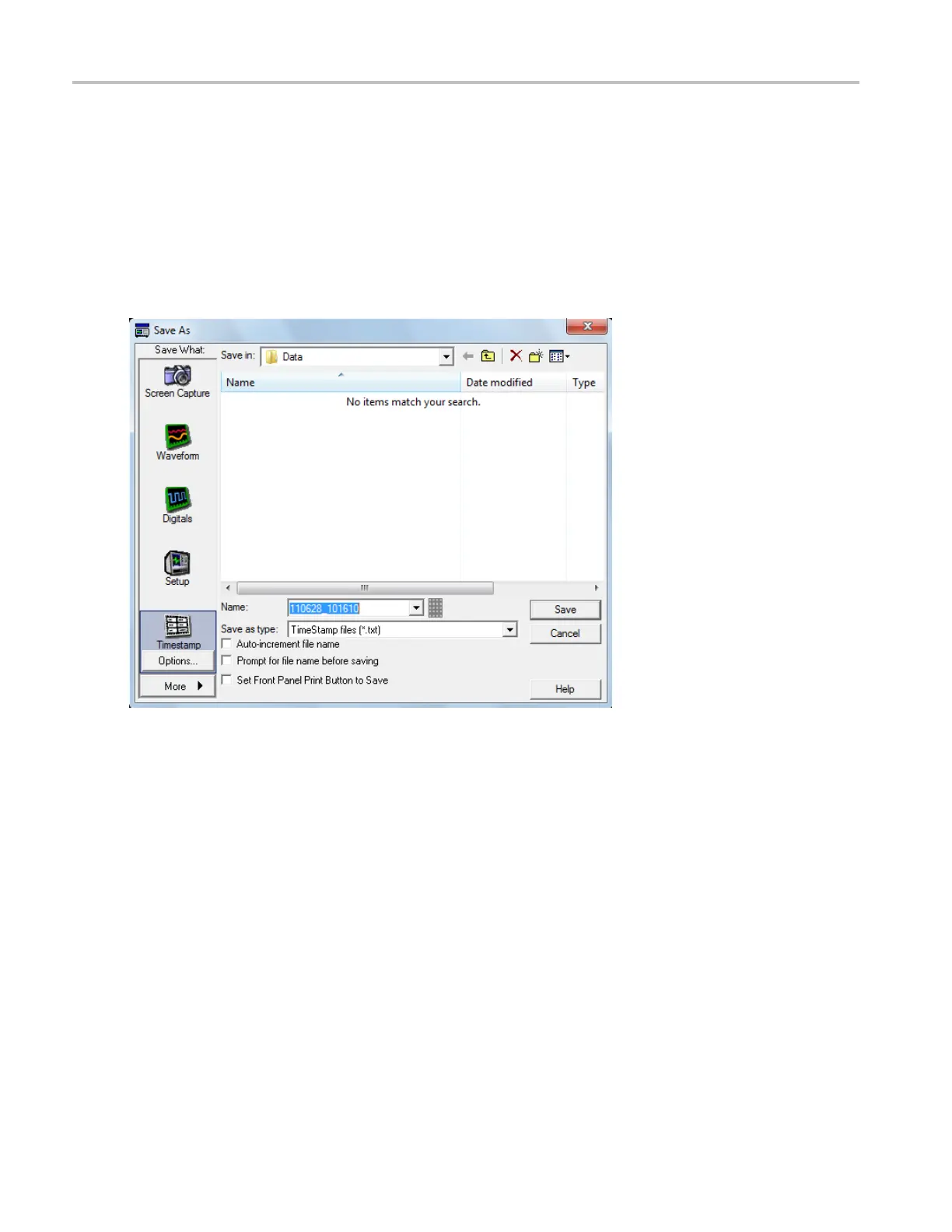File Menu Save As Dialog Box: Timestamp
Save As Dialog Box: Timestamp
From the File menu, highlight Save As; then s elect Timestamp Table from the s ubmenu.
Overview
Use this dialog box to save a time stamp to a file.
To use
1. Under Save What, click Timestamp.
2. Click the Timestamp Options button to set the Source and FastFrame Data Range for the time stamp.
3. Nam
ethefile and set the Save as type parameters for the timestamp you want to save.
4. Click the Save button to accept any changes and close the dialog box.
Behavior
T
imestamp data is saved in
C:\Users\[Username]\Tektron ix\TekScope\data unless you select a
different location.
540 DSA/DPO70000D, MSO/DPO/DSA70000C, DPO7000C, and MSO/DPO5000 Series
