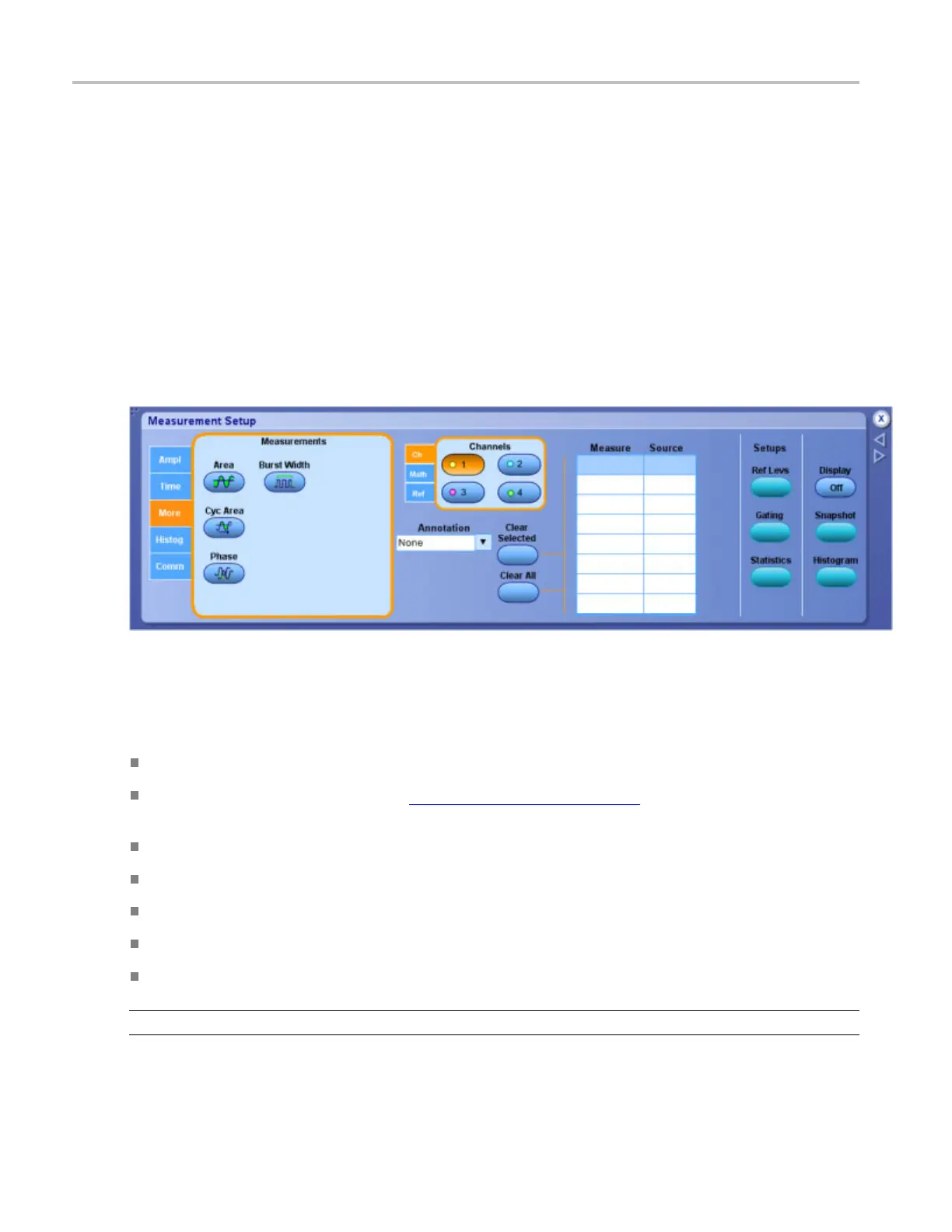Measurement setups Measurement Setup control window (More tab)
Measurement Setup control w indow (More tab)
From the Measure menu, select Measurement Setup; then open the More tab.
Overview
Use this control window to set up the instrument for taking miscellaneous measurements.
To use
For inform
ation o n the controls, click the buttons.
Behavior
From this control window, you can do the following:
Defin
e m iscellaneous measurements for the selected waveforms.
Select a waveform source using the Channels Selector (see page 258). You can measure live
wav
eforms, math waveforms, or reference waveforms.
Create a list of measurements to appear in the main graticule or in a separate measurement window.
Define the unique reference levels for each measurement.
Use gating to limit the measurements to a specific area of the waveform.
Set up m easurement statistics.
Set up histograms to evaluate specific regions of the waveform.
NOTE. Automatic measurements are not available on digital channels.
282 DSA/DPO70000D, MSO/DPO/DSA70000C, DPO7000C, and MSO/DPO5000 Series
