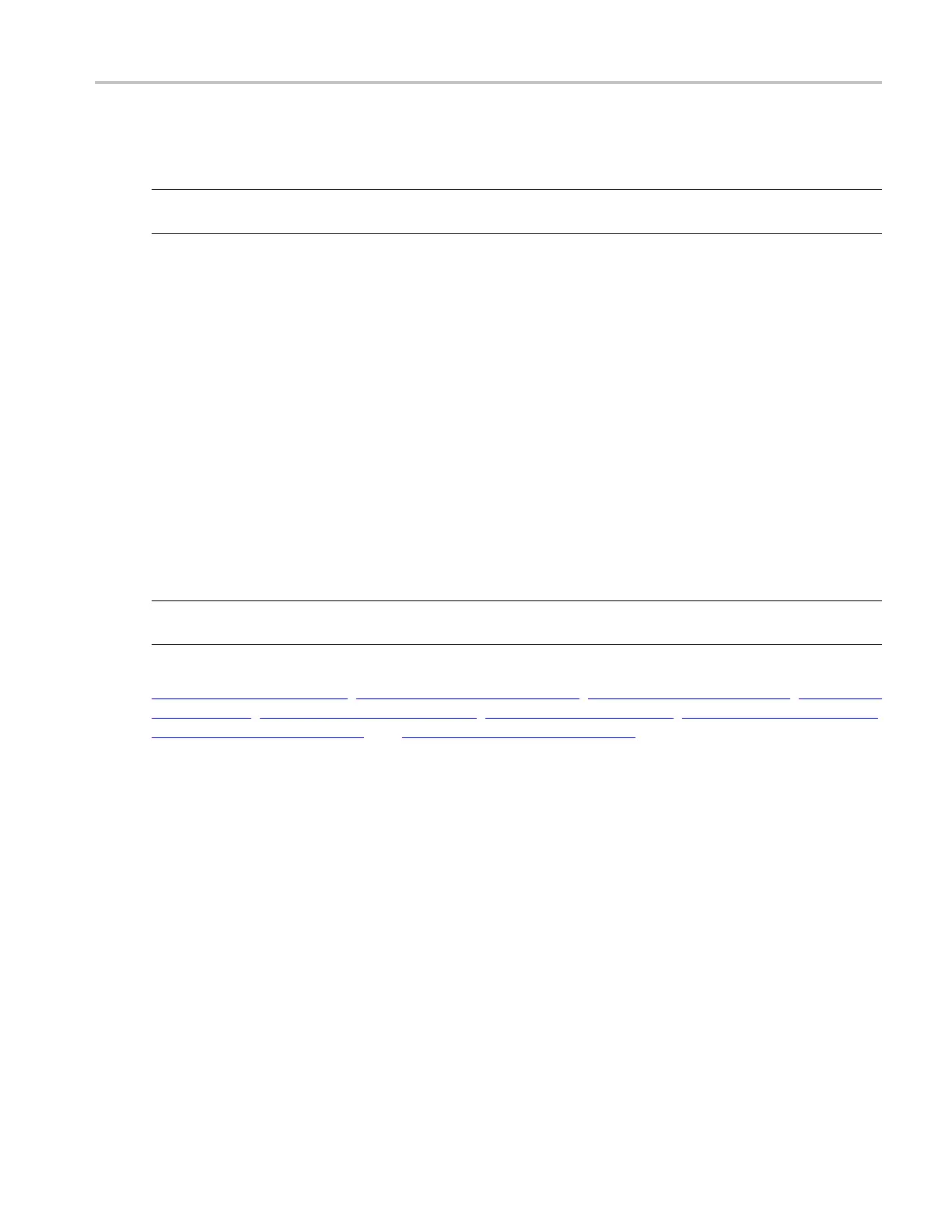Oscilloscope Reference Trigger types
Trigger types
NOTE. This online help documents features and options available for several instrument models. Your
instrument m
ay not have every feature discussed in this online help, depending on its configuration.
From the Trig menu, select A Event Trigger Setup or B Event Trigger Setup.
To use
Click the S
elect button for selecting the trigger type in the Trigger Selection dialog box.
The triggers type available are listed as follows:
Edge trigger. This is the simplest and most commonly used trigger type, u sed with both analog and digital
signals. An edge trigger event occurs when the trigger source passes through a specified voltage level in
the specified direction (rising or falling signal voltage).
Bus trigger. This trigger is used with both analog and digital signals used to set up parallel buses or a
serial
buses. A bus trigger event occurs when the instrument detects a bus pattern that you specify for a
parallel bus, or a bus cycle you select for a serial bus.
NOTE. This online help supports many oscilloscope models from Tektronix. This feature is only available
on some models.
Glitch trigger (see page 705), Transition trigger (see page 709), Pattern trigger (see page 705), Runt trigger
(se
epage
706), Window Trigger (see page 710), State trigger (see page 708), Width trigger (see page 710),
Timeout trigger
(see page 709),andSetup/Hold trigger (see page 706)
DSA/DPO70000D, MSO/DPO/DSA70000C, DPO7000C, and MSO/DPO5000 Series 695
