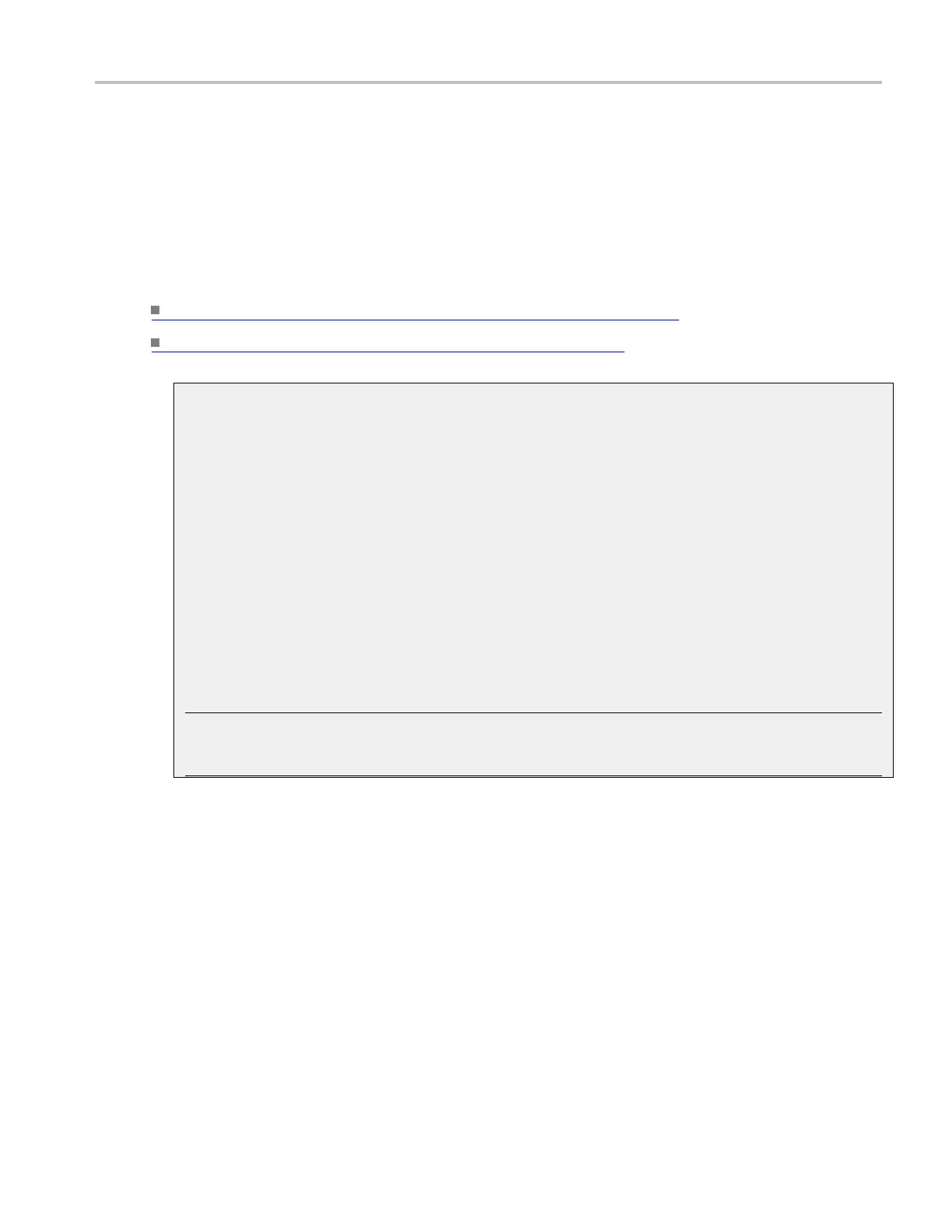MyScope setups Open or edit a MyScope dialog box
Behavior
This dialog box opens in the default directory C:\Users\[Username] \Tek-
tronix\TekScope\MyScope
. If you want to save MyScope control windows in another directory, click
the Save i n drop-down list to go to that directory. The only available file type is .tcw.
When you open the saved MyScope control window, the File name is displayed in the upper left corner
of the control window.
What do you want to do next?
Learn about the MyScope Setup and Edit control window. (see page 379)
Learn about opening a MyScope Control window. (see page 383)
Auto-Increment the fi le name
1. Select the Auto-increment file name to save numerous similar files without retyping the entire
file name each time.
2. Enter a Base file name.
3. Click Save.
For the initial save the default count is 000, but you can overwrite this number if you choose. Your
first file is saved as [Base filename][count].ext,whereext is the file extension. On subsequent
saves, the instrument searches for the highest numbered file name and increases the number by one,
as in Base filename001.ext.
For example, if you are saving a series of rise time data files, you can use "Risetime" as the base file
name. Your first file is saved as Risetime000.ext,whereext is the file type extension. The next file
will be Risetime001.ext,andsoon.
TI
P. If Count reaches 999, it is suggested that you change the base file name to Base filename1 (for
example, Risetime1) on the next save. Your next file will then be saved as Risetime1000.ext. You will
receive a warning message if youaregoingtooverwriteanyfiles with the s ame name.
Open or edit a MyScope dialog box
From the MyScope menu, select Open Control Window.
To use
1. In the Look in drop-down list, navigate to the file location or select a control window file from the
dialog box.
2. Click Open.
DSA/DPO70000D, MSO/DPO/DSA70000C, DPO7000C, and MSO/DPO5000 Series 383
