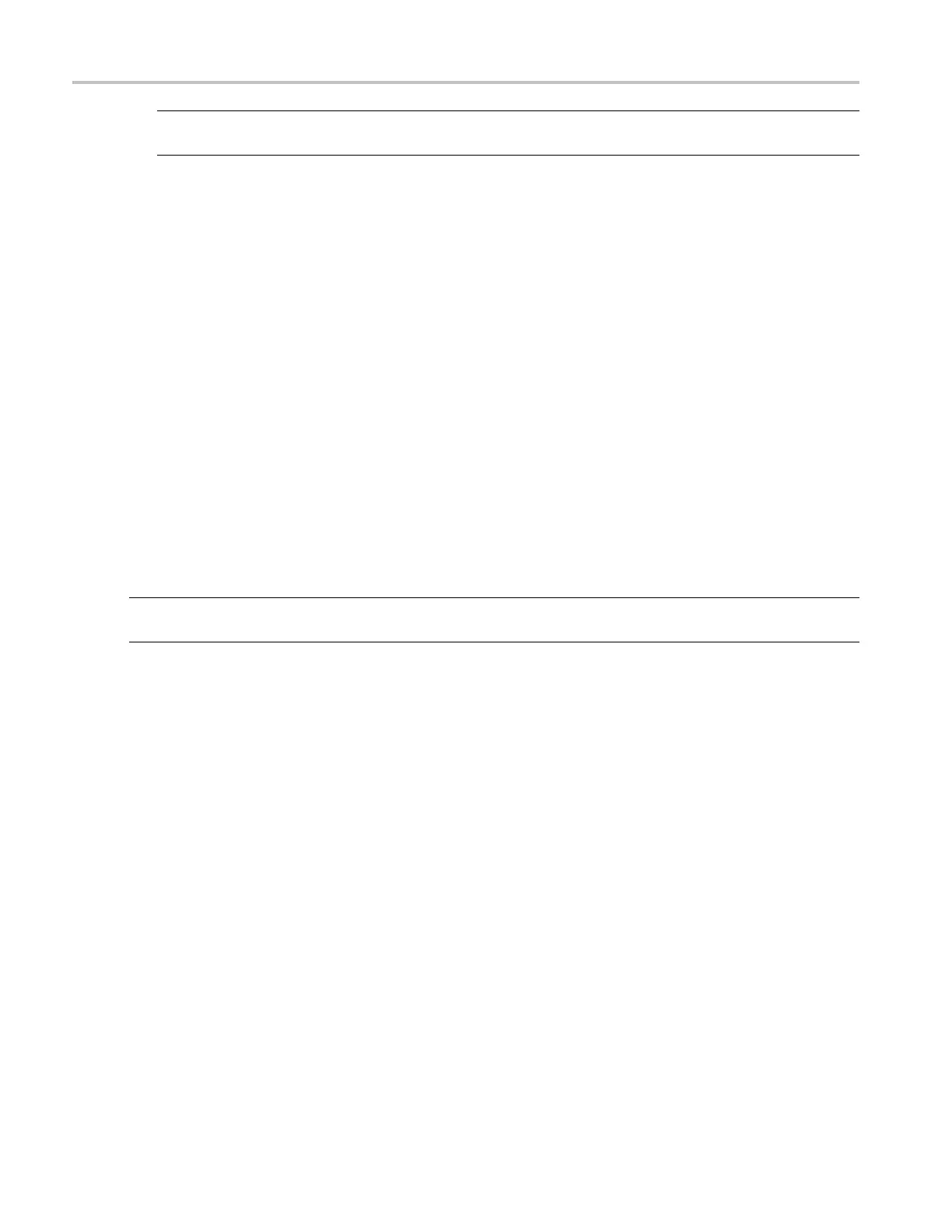How to ? Trigger on A Event Only
NOTE. You can click Set 50% to set the B trigger level to the midpoint between the positive and
negative peak of the B trigger signal.
Trigger on A Event Only
Use the following trigger sequence to trigger the instrument after the A event has occurred:
1. Set the A Event Trigger Type and Source from the A Event tab in the Trigger control window.
2. Open the A->B Seq tab; then click t he A Only button.
Trigger on an event after a specified delay
Use the following trigger sequence to trigger the instrument on the B event after a specified amount of
time after the A event:
1. Set the A Trigger Type and Source from the A Event tab in the Trigger control window.
2. Set the
B Trigger Type and Source from the B Event tab.
NOTE. This online help file supports many oscilloscope models from Tektronix. This feature is only
available on some models.
3. Open the A->B Seq tab; then click Trig After Time.
4. Click in the Trig Delay entry box; then enter the trigger delay time between the A and B events.
642 DSA/DPO70000D, MSO/DPO/DSA70000C, DPO7000C, and MSO/DPO5000 Series
