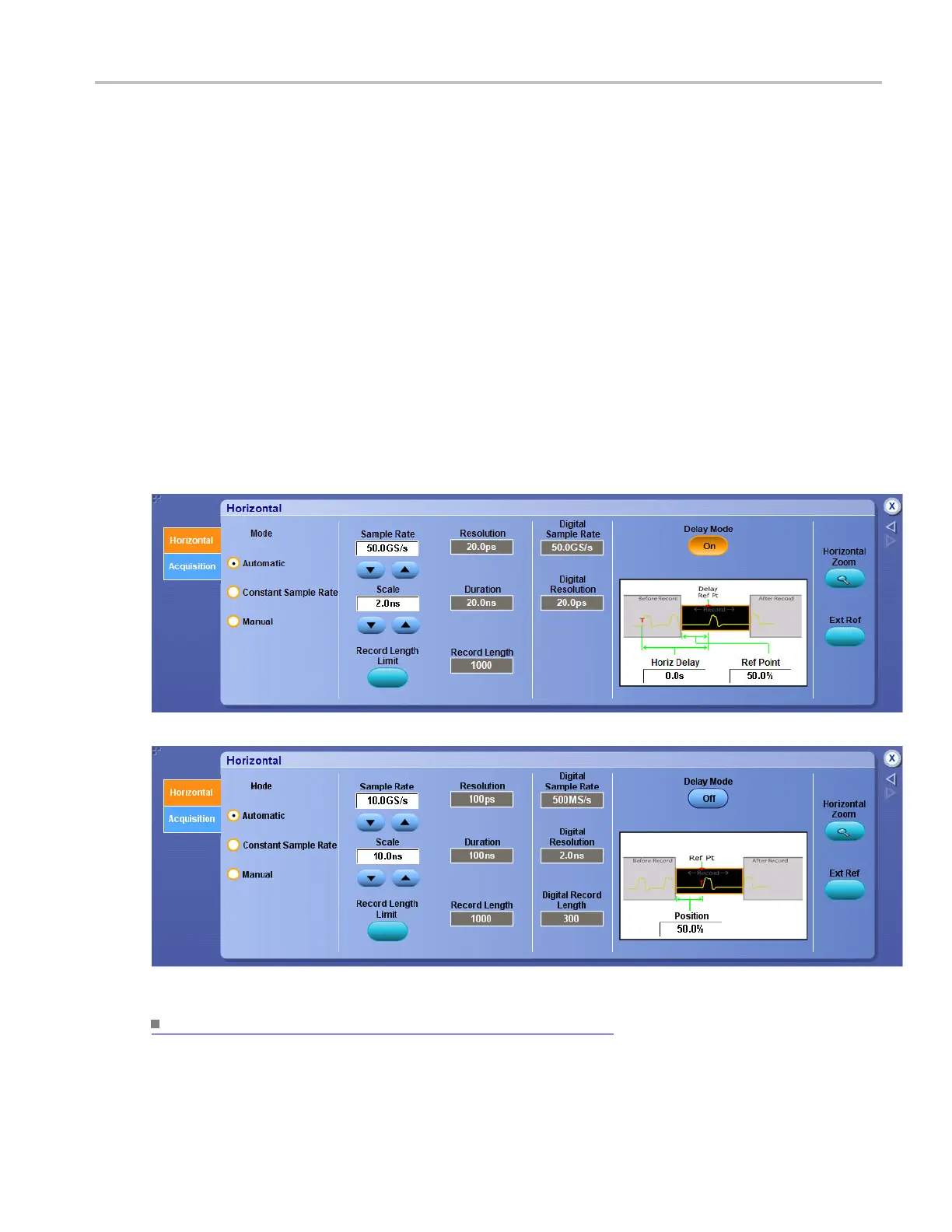Horizontal and acquisition setups Horizontal/Acquisition control window (Horizontal tab)
Horizontal/Acquisition control window (Horizontal tab)
From the Horiz/Acq menu, select Horizontal/Acquisition Setup; then open the Horizontal tab.
Overview
The Horizontal control window manages the horizontal parameters of w aveforms. The controls in the
Horizontal
tab are common to all channels.
Use the Horizontal tab to set up the horizontal mode and to adjust the horizontal scale. Normally, the
horizonta
l axis displays time information. However, in some cases, the horizontal axis can represent
frequency rather than time.
For infor
mation on the controls, click the buttons.
In the following two screens, D igital Sample Rate, Digital Resolution, and Digital Record Length only
appear on MSO series instrument.
What do you want to do next?
Learn more about the Horizontal Setup controls. (see page 900)
DSA/DPO70000D, MSO/DPO/DSA70000C, DPO7000C, and MSO/DPO5000 Series 177
