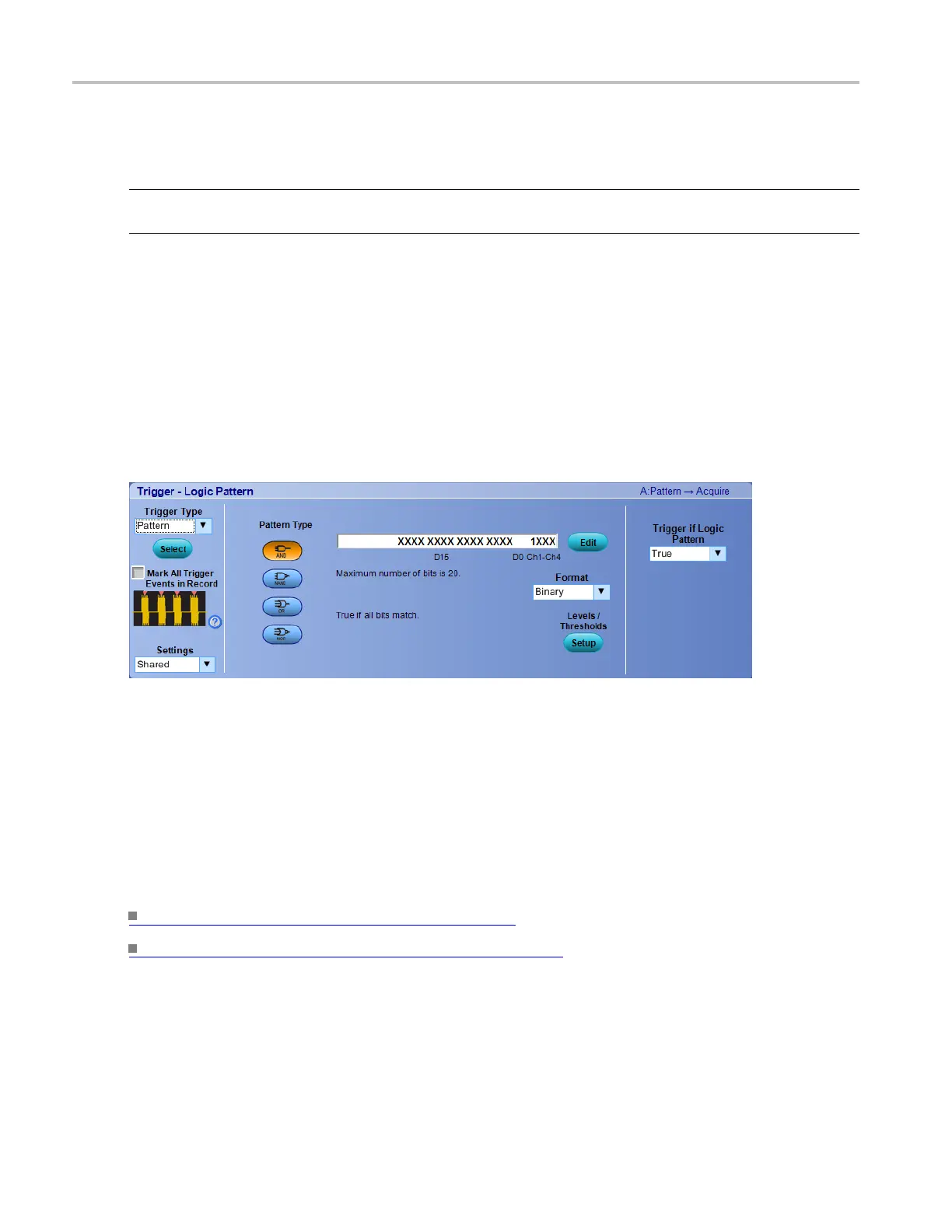Trigger setups Set up a Logic pattern trigger (MSO/DPO5000 and MSO70000C series)
Set up a Logic pattern trigger (MSO/DPO5000 and MSO70000C series)
NOTE. This online help file supports many oscilloscope models from Tektronix. This feature is only
available on
some models.
From the Trig menu, select Logic Pattern. It includes the D15-D0 digital channels in the trigger setup.
Overview
Use the controls in this window to set up the Logic Pattern trigger parameters.
To use
For information on the controls, click the buttons.
Behavior
Use
the Logic Pattern trigger to trigger the instrument when the logic inputs cause the selected function to
become True or False. You can also time qualify the trigger to specify that the logic conditions must be
satisfied for a specific amount of time before the instrument triggers.
The Pattern Type buttons set the Boolean logic function for the trigger.
Wh
at do you want to do next?
Learn more about other trigger types. (see page 386)
Return to the Trigger Setup control window. (see page 385)
426 DSA/DPO70000D, MSO/DPO/DSA70000C, DPO7000C, and MSO/DPO5000 Series
