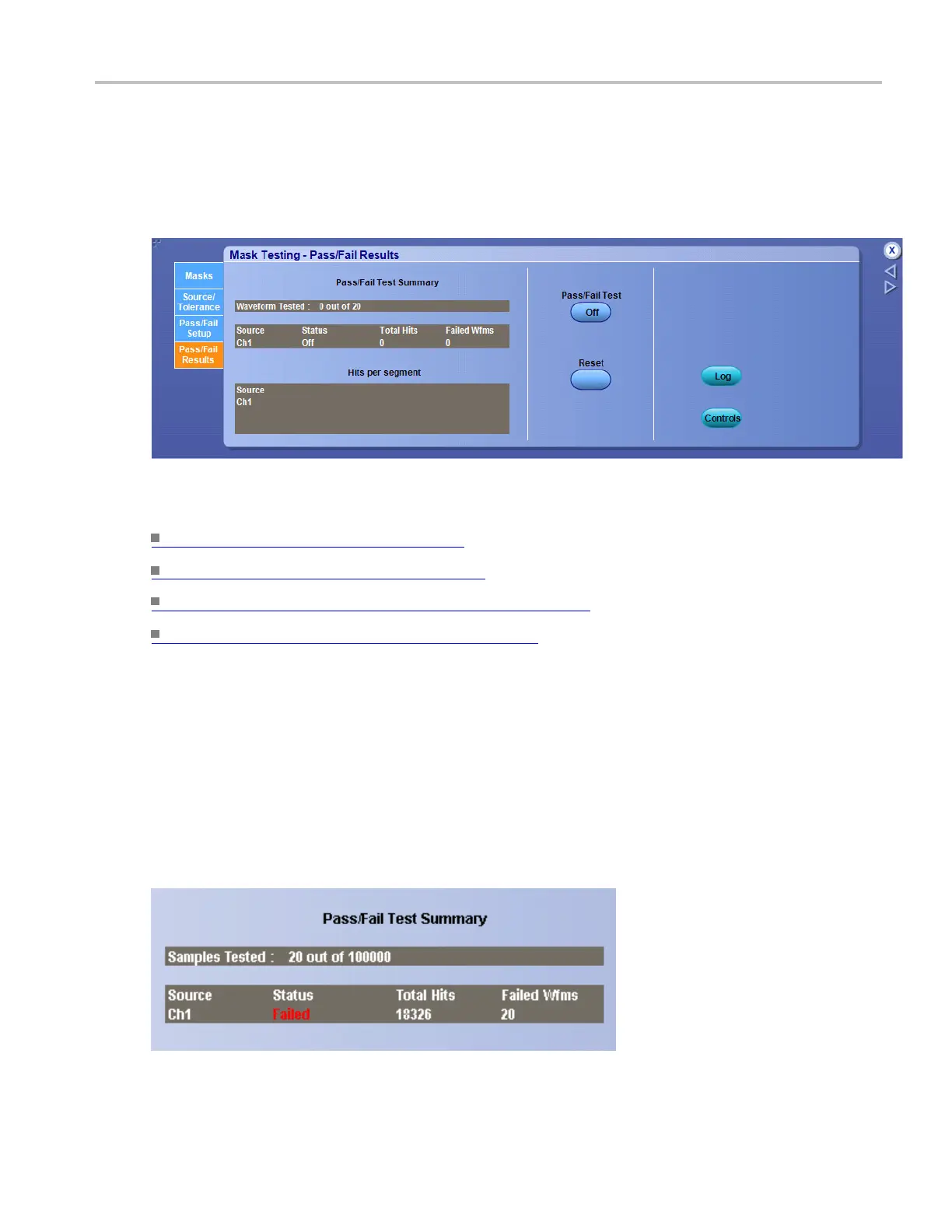Mask testing setups View the mask test summary
Overview
Use this control window to view real time test results, start the test, reset the test at the beginning, activate
the waveform failure log file, and open the Mask Test Controls control window.
For information o n the controls, click the buttons.
What do you want to do next?
Learn about test summary. (see page 229)
Learn about hits per segment. (see page 231)
Learn about the Mask Test Controls window. (see page 886)
Go to the Test Setup control window. (see page 221)
View the mask test summary
From the Mask menu, select Pass/Fail Results.
Overview
Use this window to view real time test results.
DSA/DPO70000D, MSO/DPO/DSA70000C, DPO7000C, and MSO/DPO5000 Series 229
