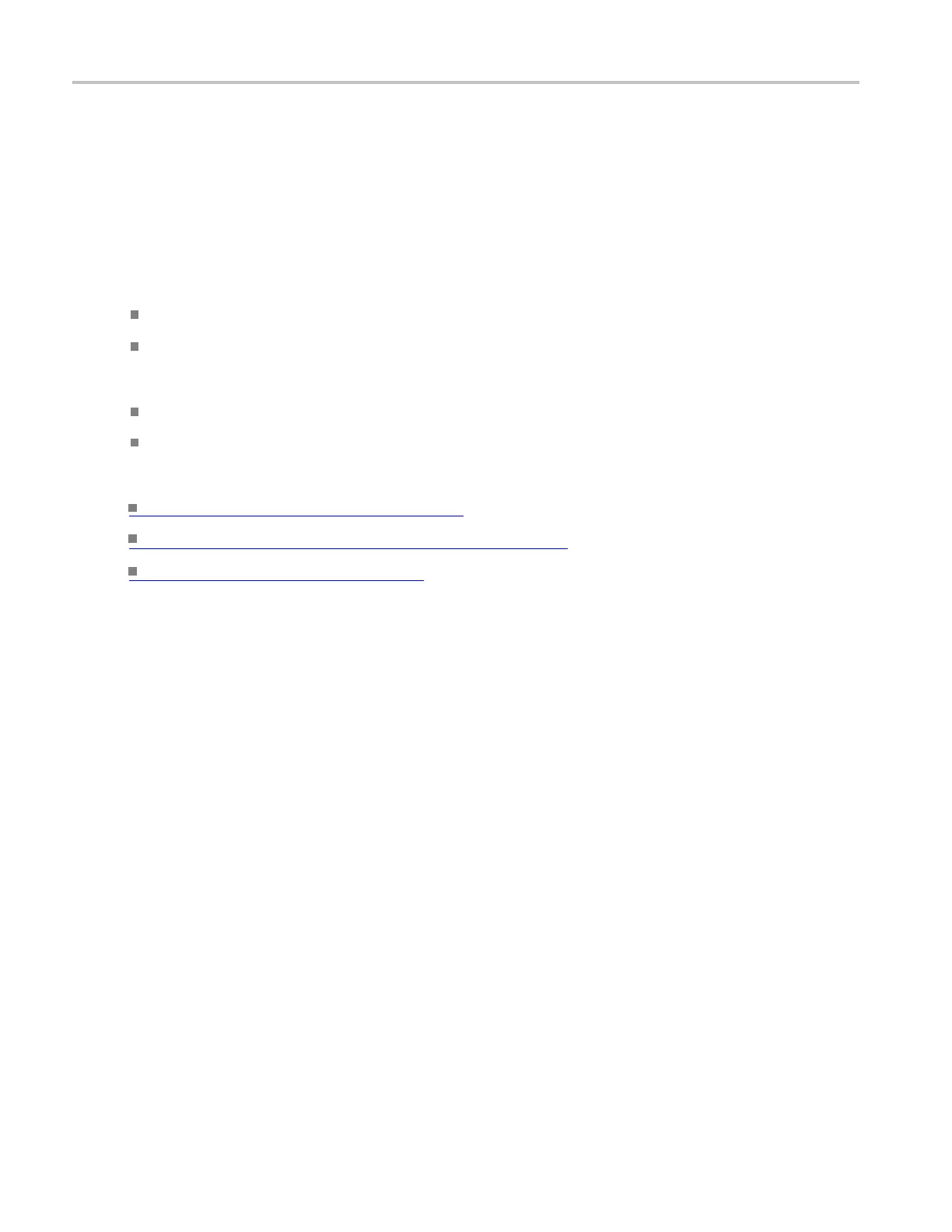Mask testing setups View the mas k test summary
To use
The Pass/Fail Test Summary is a read only field.
Behavior
The Pass/Fail Test Summary fields provide a real time summary of the test results. Waveforms or samples
tested shows how many waveforms or samples have been tested in relation to how many were specified
in the test s
etup.
Source indicates what signal source was used for the test.
Status indicates whether the test has passed, failed, or is passing.
Passing appears in ye l low, passed in green, and failed in red.
Total Hits shows the total number of data points that violated the mask.
Failed Wfms shows the total number of waveforms that failed during the test sequence.
What do y
ou want to do next?
Learn about hits per segment. (see page 231)
Learn about the Mask Test Controls window. (see page 886)
Learn about test results. (see page 228)
230 DSA/DPO70000D, MSO/DPO/DSA70000C, DPO7000C, and MSO/DPO5000 Series
