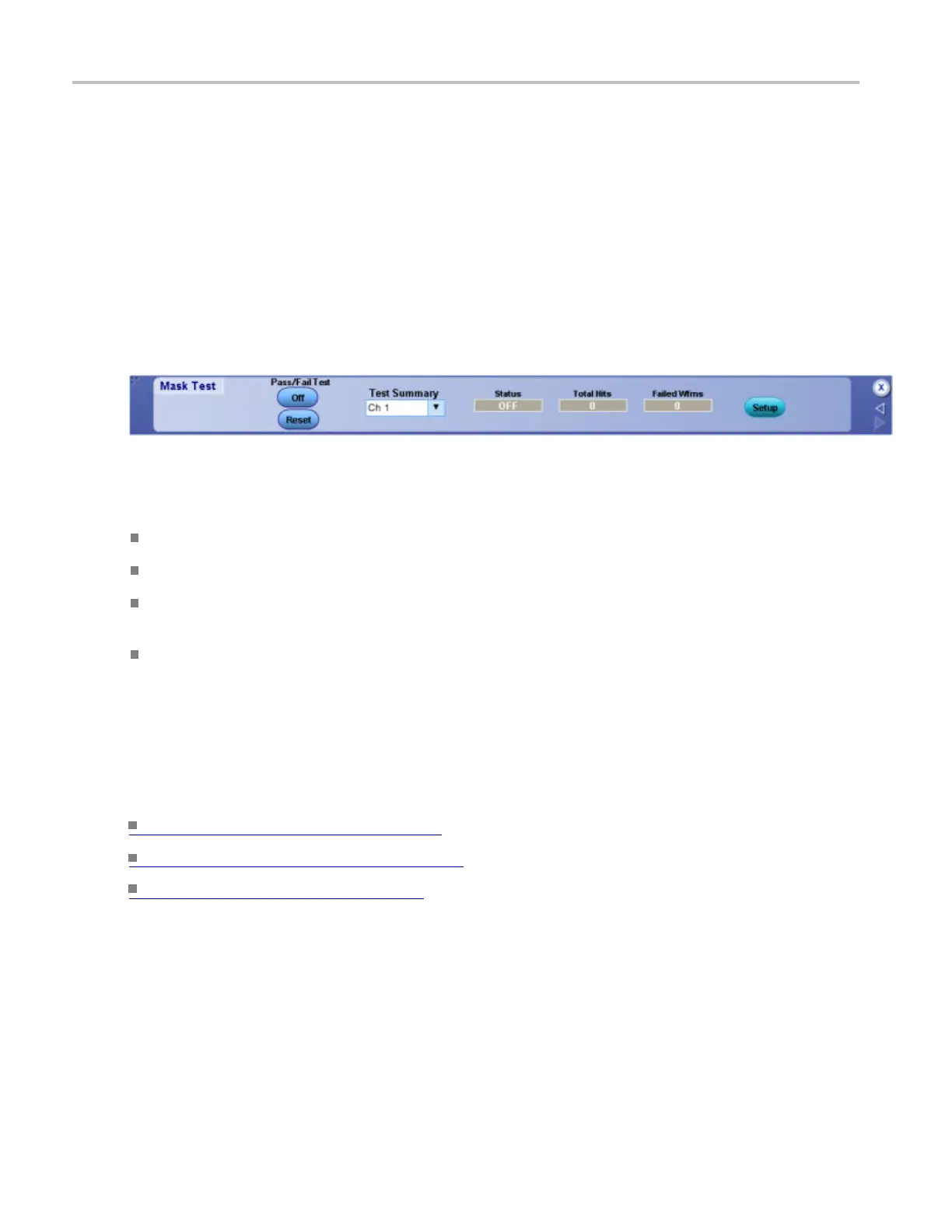Oscilloscope Reference Set Mask Test controls
Set Mask Test controls
From the Mask menu, select Mask Controls. You can also click the Controls button in the Mask Testing -
Pass/Fail Setup or Mask Testing - Pass/Fail Results control windows.
Overview
Usethiscon
trol window to run a test and view the results. You can also reset or start the test and return to
the Mask Setup control window from this control window.
To use
Click On/Off to start and stop the test.
Click Reset to reset the test.
Click the drop-down arrow in the Test Summary field to select a different sourc e. Status, Total Hits,
and Failed Wfms are read only fields.
Click Setup to return to the Mask Setup control window.
Behavior
This control window allows a mask test to run on a full screen and still provide access to the start, stop and
reset functions. In a ddition, you can see the test summary for each input selected.
What do you want to do next?
Learn about test summary. (see page 229)
Learn about hits per segment. (see page 231)
Learn about test results. (see page 228)
Set up a delay measurement
From the Measure menu highlight Time; then select Delay from the submenu, or open the Time tab in the
Measurement Setup control window and click the Delay button under Measurements.
886 DSA/DPO70000D, MSO/DPO/DSA70000C, DPO7000C, and MSO/DPO5000 Series
