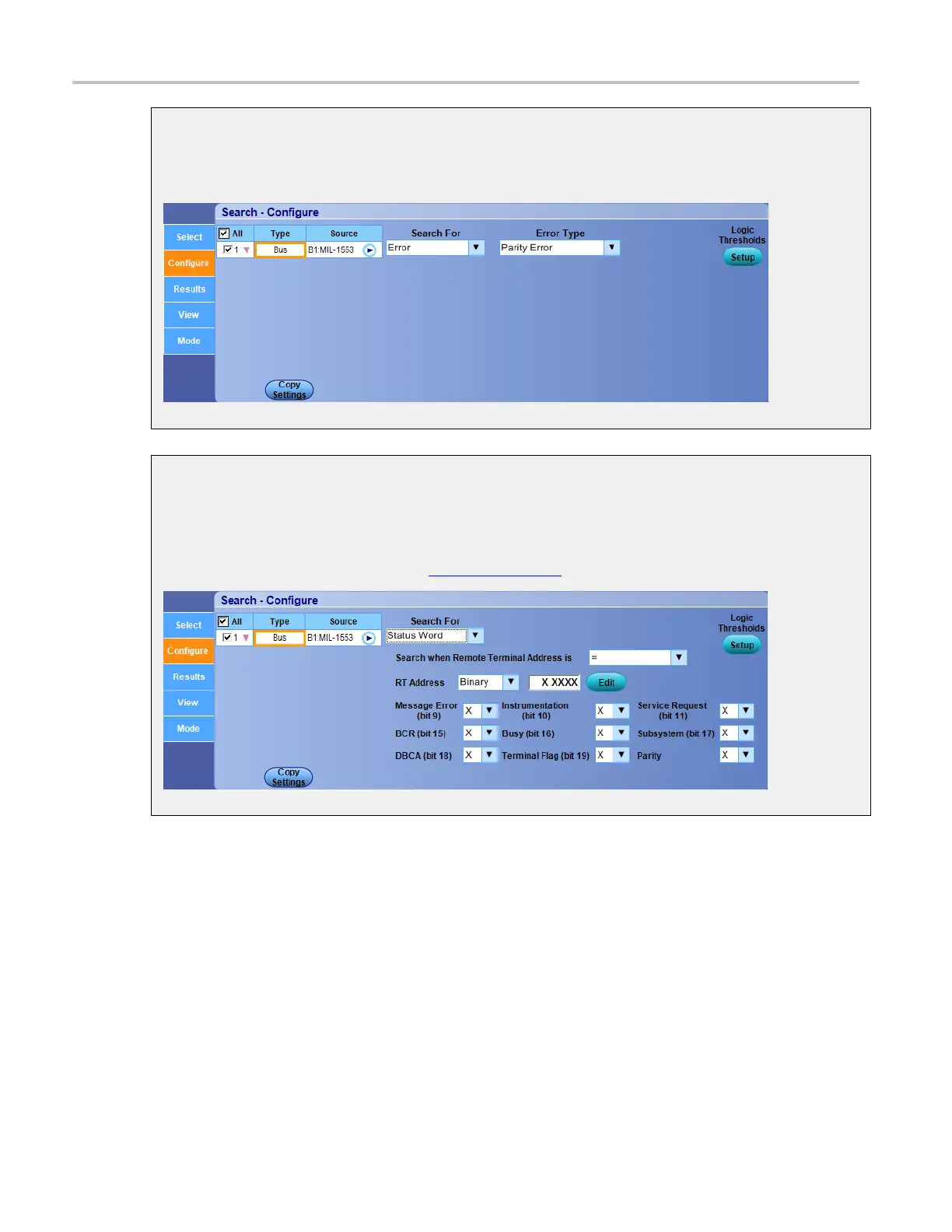Analyzing waveforms Set up Ethernet search parameters
Search for error
ThedatatypeoptionavailableinSearchForErrorisErrorType.
Search for s tatus word
The data type options available in Search For Error are Message Error, Instrumentation, Service
Request, BCR, Busy, Subsystem, DBCA, Terminal Flag, Parity Search when Remote Terminal
Address is, and RT Address (click the Edit
(see page 939) button).
Set up Ethernet search parameters
After setting up an Ethernet bus, go to the Analyze menu, select Search, and then select the Bus trigger
type; then open the Configure tab.
Overview
Use the controls to set up the Ethernet Bus paramet
ers.
360 DSA/DPO70000D, MSO/DPO/DSA70000C, DPO7000C, and MSO/DPO5000 Series
