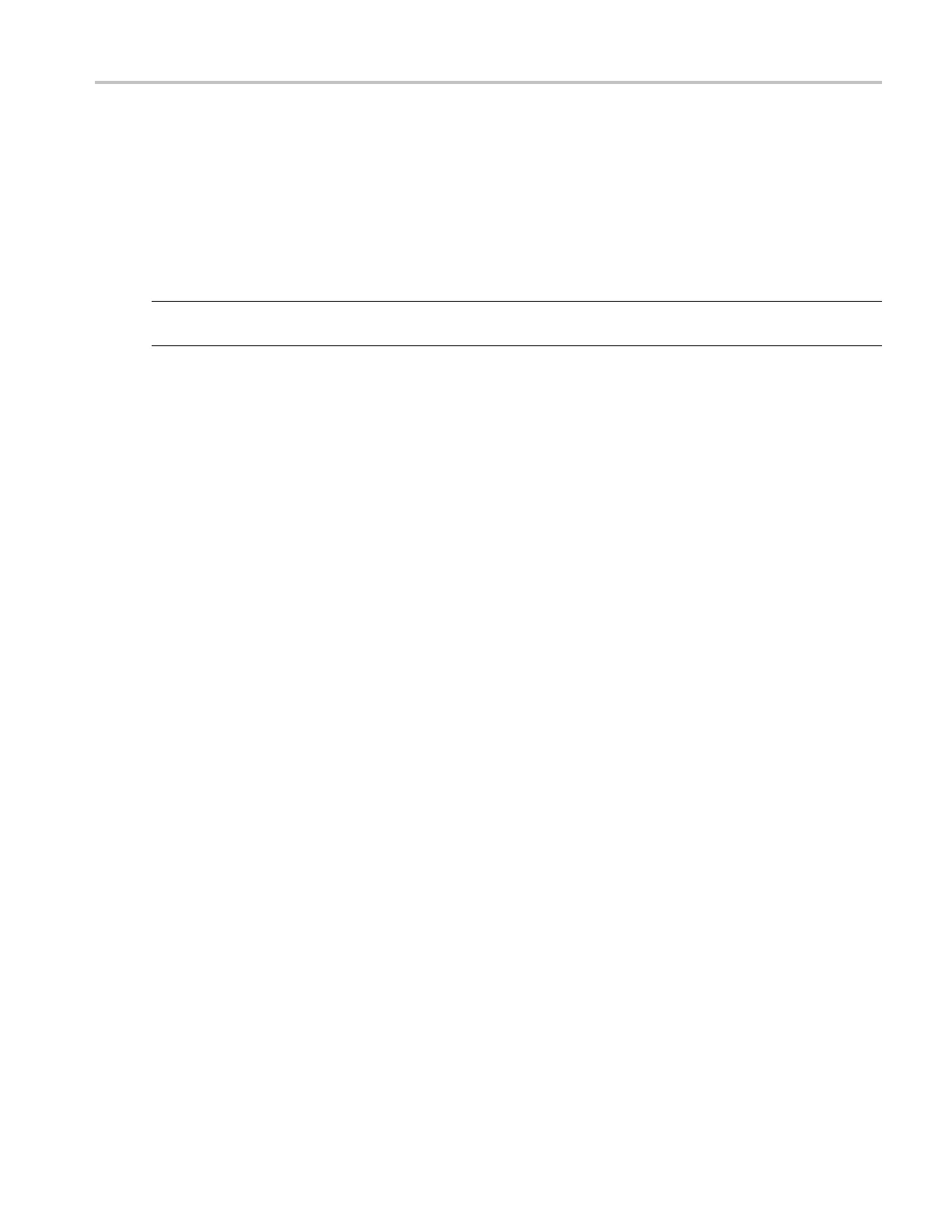How to ? Trigger on a B Event
Trigger on a B E vent
Use the following trigger sequence to trigger the instrument after a specified number of B events:
1. Set the A Trigger Type and Source from the A Event tab in the Trigger control window.
2. Set the B Trigger Type and Source from the B Event tab.
NOTE. For MSO70000C Series instruments, when you select a Pattern or a State trigger as the B E vent,
digital channels are not available.
3. Open the A->B Seq tab; then click Trig on nth Event.
4. Click in the Trig Event entry box; then enter the number of B events that should occur before starting
the acquisition after the A event.
DSA/DPO70000D, MSO/DPO/DSA70000C, DPO7000C, and MSO/DPO5000 Series 643
