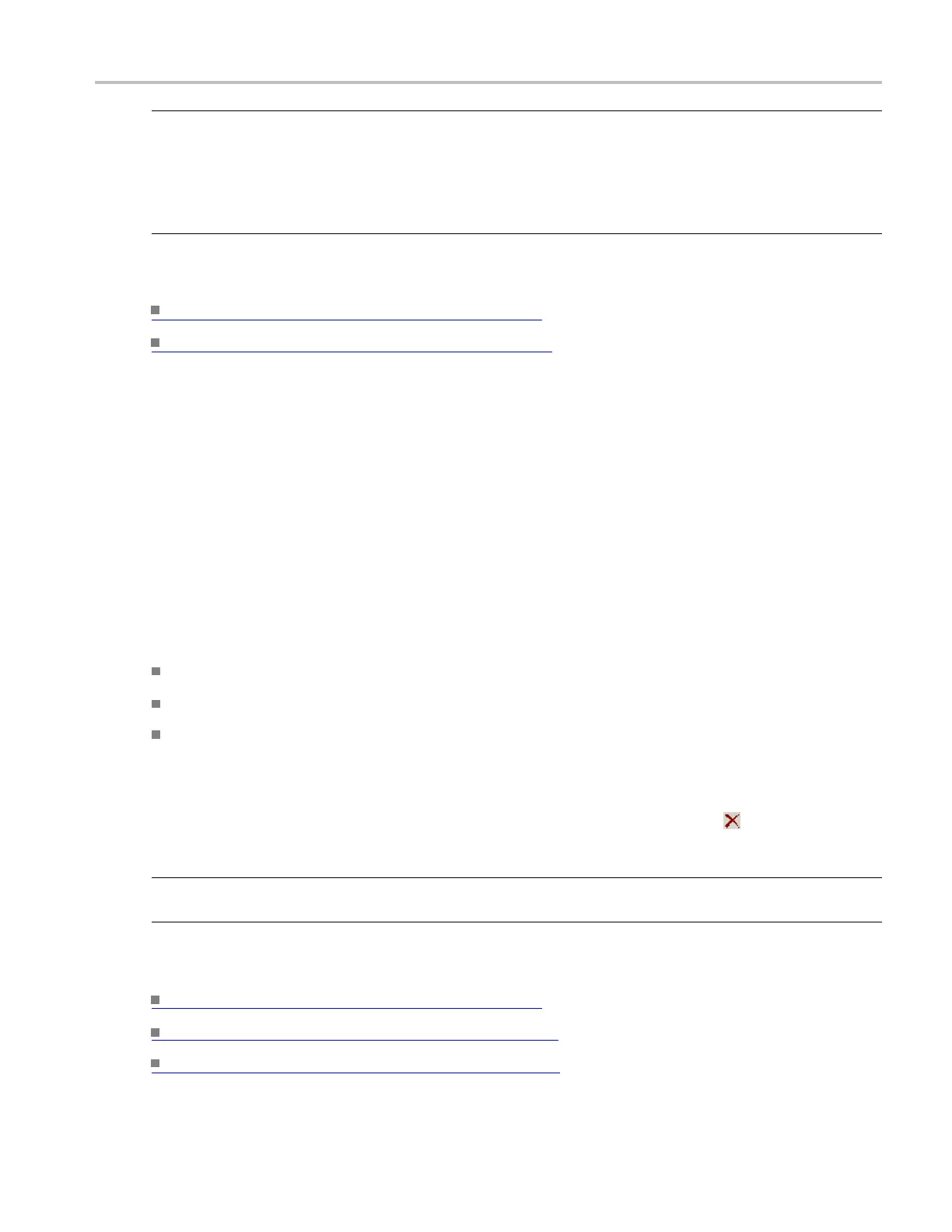File Menu Delete Setups and Reference Waveforms
NOTE. If a restored setup attempts to use an undefined reference waveform (or to use it in a math
waveform or with an automatic measurement), then an undefined reference waveform is created. This
reference wav
eform b ecomes a 500-point waveform filled with null data. Any math waveforms or any
measurements done on this w aveform will contain invalid or unusable data. However, you can recall a
valid saved waveform to the new reference waveform so that the math waveforms and the automatic
measurements will become valid.
What do you want to do next?
Learn a bout saving instrument setups. (see page 531)
Learn a bout deleting instrument setups. (see page 527)
Delete Setups and Reference Waveforms
From the File menu highlight Delete; then select an entry in the submenu.
Overview
Use this dialog box to delete a saved reference waveform or setup file.
To use
Select the setup or reference waveform you want to delete.
To delete all Setups at the same time, select All Setups
To delete All Reference Waveforms at one time, select All Refs.
Behavior
Setups or waveforms stored in Windows directories can be deleted by clicking the in the Save or
Recall dialog boxes.
NOTE. You can only delete s etups and reference waveforms stored in oscilloscope memory using this
command.
What do you want to do next?
Learn a bout saving instrument setups. (see page 531)
Learn about restoring instrument setups. (see page 525)
Learn about saving a waveform to a file. (see page 537)
DSA/DPO70000D, MSO/DPO/DSA70000C, DPO7000C, and MSO/DPO5000 Series 527
