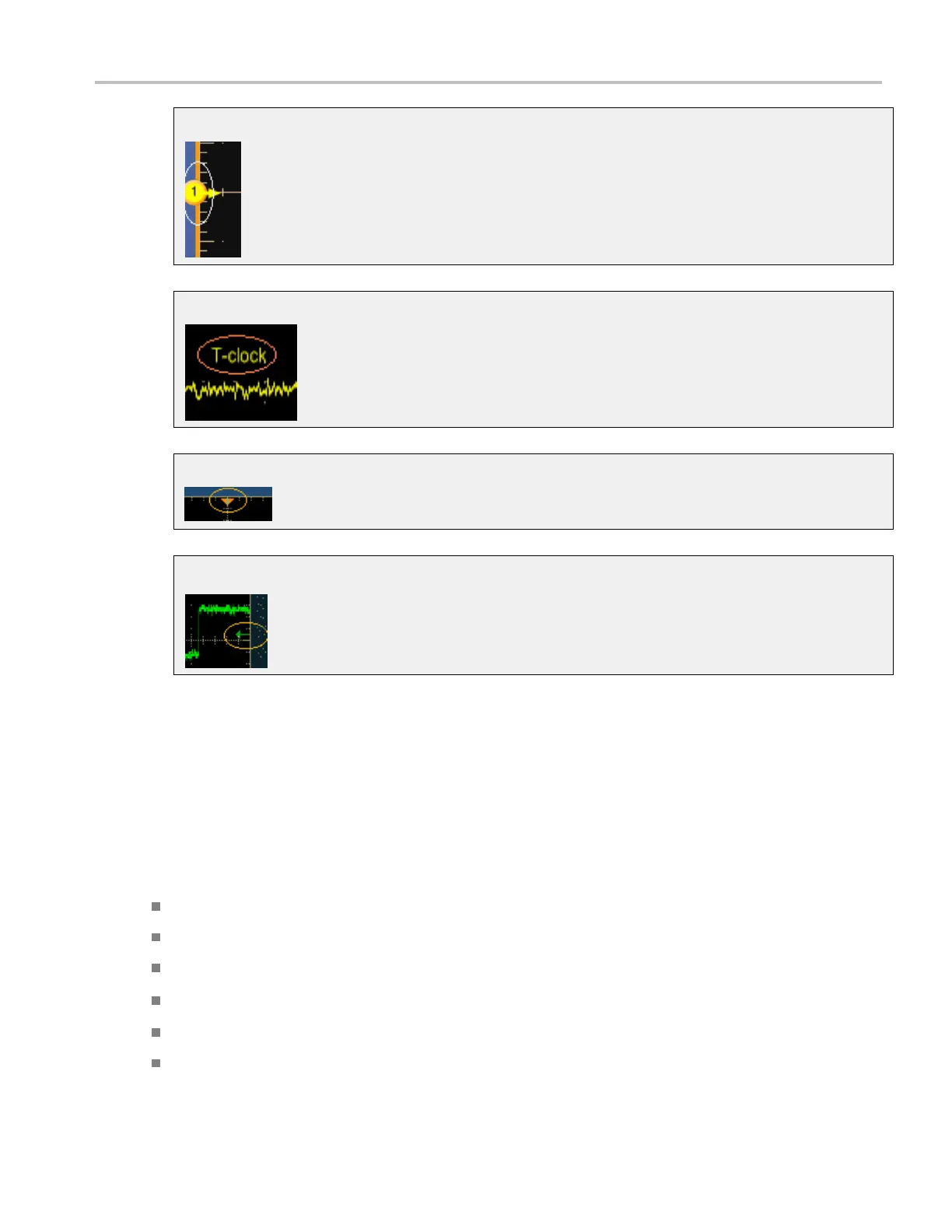About Tektronix oscilloscopes Accessing shortcut menus by right-clicking
Waveform handle
Waveform label
Horizontal re ference marker
Trigger level marker
Accessing shortcut menus by right-clicking
You can right-click to gain quick access to most common commands.
Right-click on a graticule, an object, or a readout to access their shortcut menus. The menus are dynamic;
their contents w ill vary, depending on the area or the object you right click.
You can right-click on any of the following to open a dynamic shortcut menu:
Waveform handle
Cursors
Labels
Histogram display
Masks
Templates
DSA/DPO70000D, MSO/DPO/DSA70000C, DPO7000C, and MSO/DPO5000 Series 43
