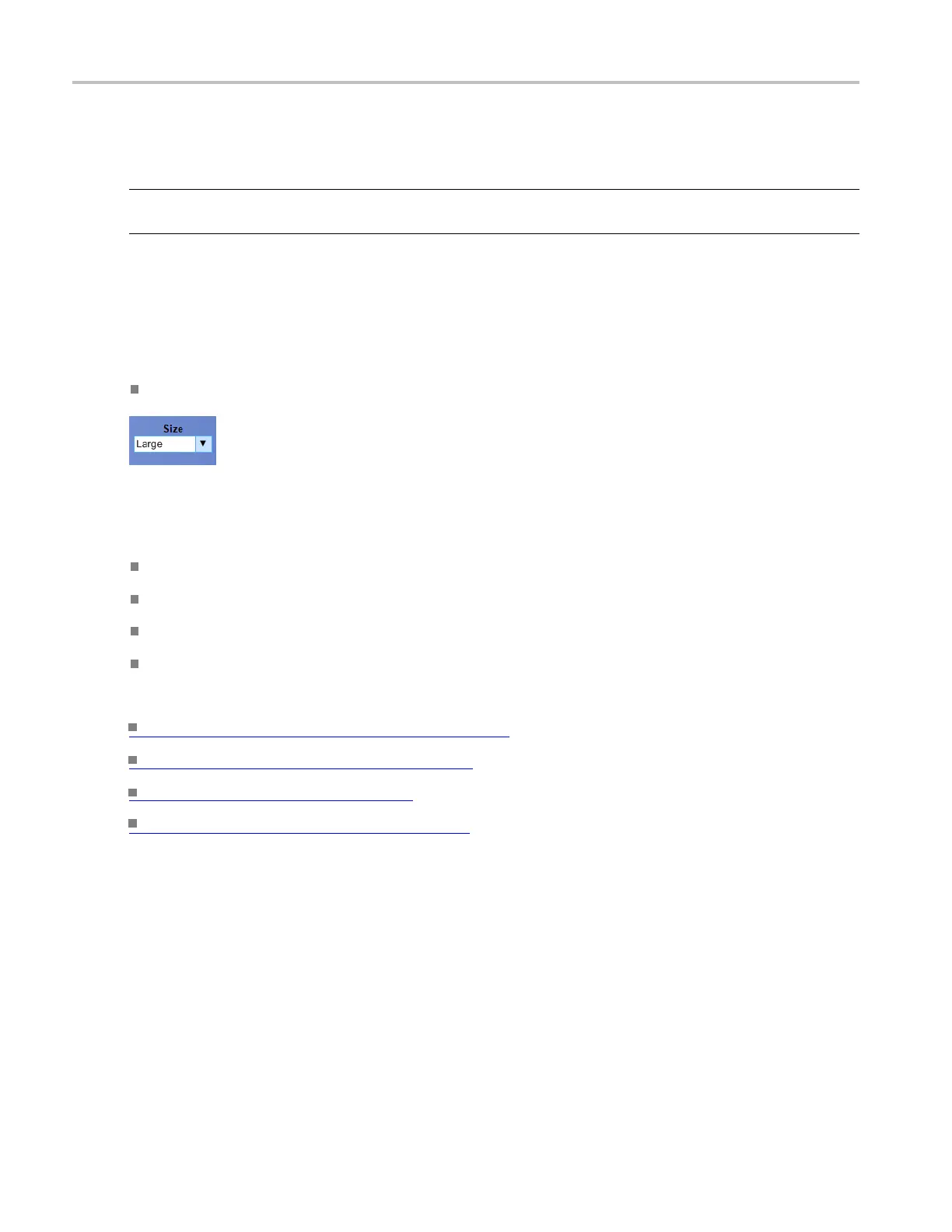Digital setups Set the display size of logic channels
Set the display size of logic channels
NOTE. The Display Size of Logic C hannels option is available only on MSO5000 and MSO70000C Series
instruments
and DPO5000 Series instruments with option MSOE installed.
From the Digital menu, select Digital Setup and use the Size selection box to define the height of the
digital channel in the display.
To use
Click Siz
e and select from the drop-down list: Large, Medium, Small, and Extra Small.
Behavior
Large d
isplays the channel as a division.
Medium displays the channel as half a division.
Small displays the channel as a quarter of a division.
Extra Small displays the channel as a fifth of a division.
What do you want to do next?
Learn about setting up digital signals. (see page 94)
Lea
rn more about digital setups.
(see page 87)
Learn about bus setups. (see page 95)
Learn about bus configuration. (see page 148)
92 DSA/DPO70000D, MSO/DPO/DSA70000C, DPO7000C, and MSO/DPO5000 Series
