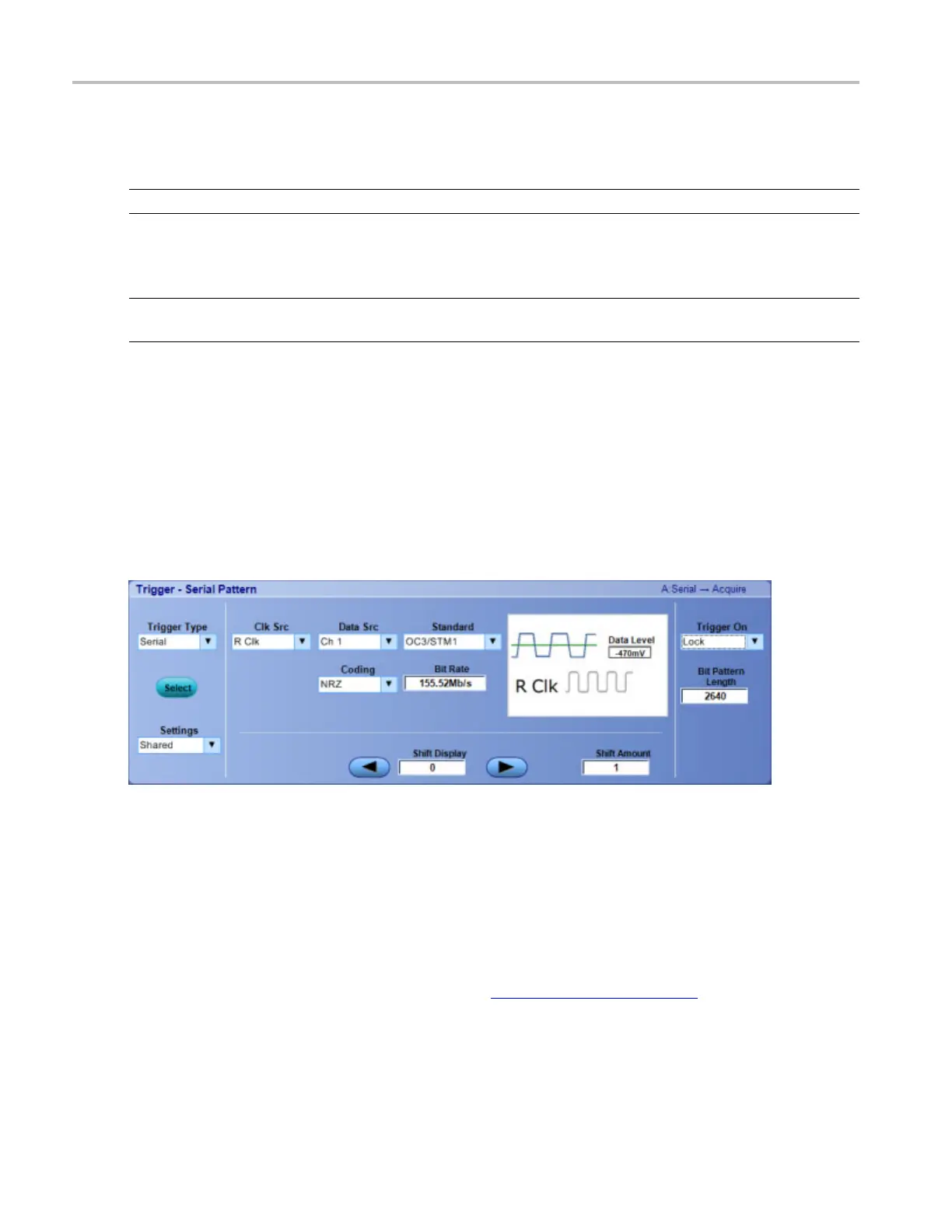Trigger setups Set up a Serial pattern trigger
Set up a Serial pattern trigger
NOTE. The S erial Pattern Trigger type is not available on DPO5000 and MSO5000 Series instruments.
From the Trig menu, select Serial Pattern Setup.
NOTE. You must install Protocol Trigger and Decode Option(OptPTH)onsomeinstruments before you
can access t
he Serial Pattern triggers.
Overview
Use the controls in this window to set up the Serial Pattern trigger parameters. The coding you select will
determine what standards are available. The clock source determines whether clock level and clock
polarity are available to set.
To use
For information on the controls, click the buttons.
Behavior
You can use this trigger to analyze NRZ patterns found in serial bit streams. Functionality includes
triggering on up to 64 bits and recovery on clock data up to 3.125 GB/s, for ≥4 GHz models.
If you select the same clock and data source, or if the clock s ource is R Clk, only one level is available for
thedatasource.
When you click on the trigger window controls, the trigger graphic
(see page 386) shows the trigger
sequence.
430 DSA/DPO70000D, MSO/DPO/DSA70000C, DPO7000C, and MSO/DPO5000 Series
