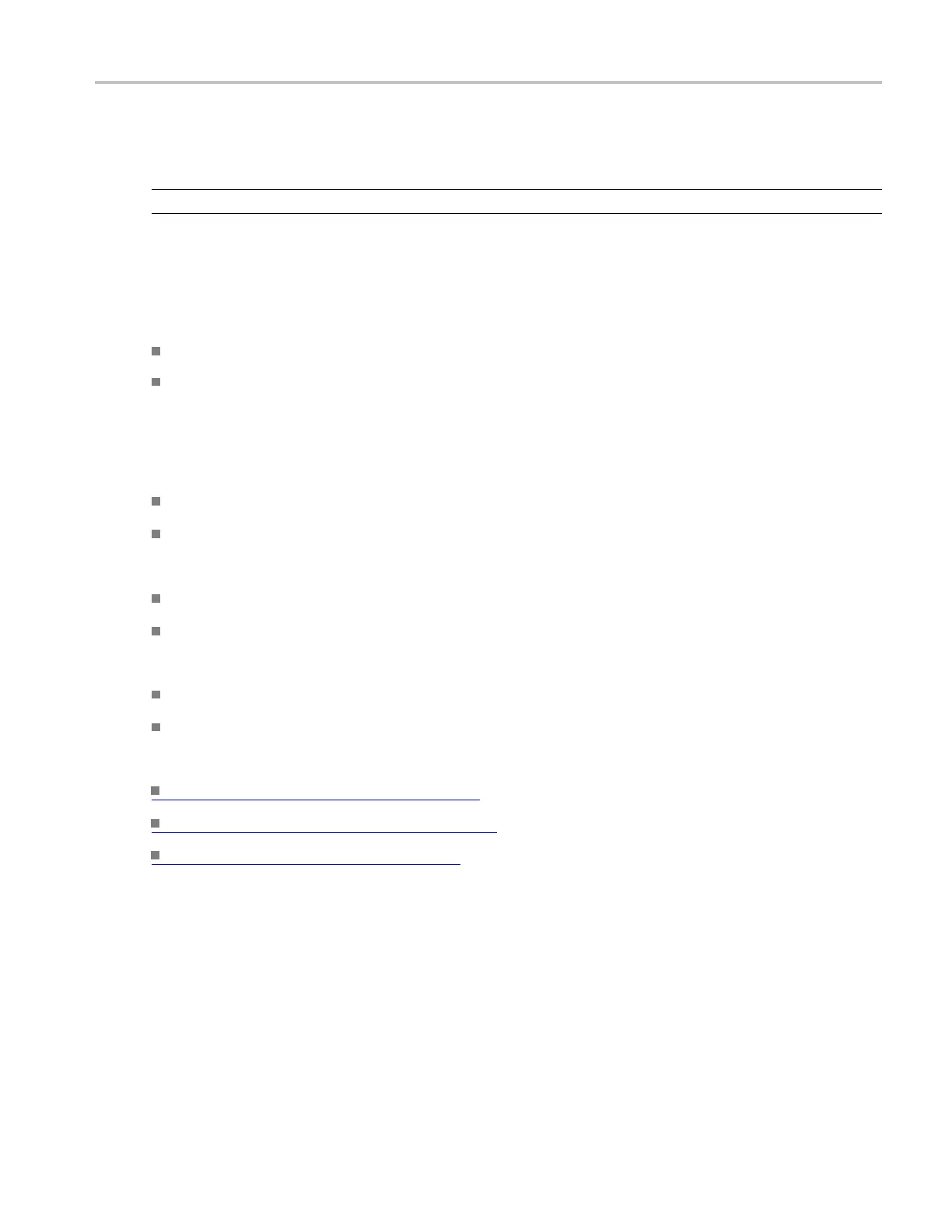Bus setups Select the SPI bus channel polarity
Select the S PI bus channel polarity
NOTE. The SPI Bus Channel Polarity option is available only on instruments with option SR-EMBD.
From the Bus Setup window, select the Select tab and the SPI Serial bus type.
To use
Scroll through the Bus list and select the SPI bus to configure.
Click the Polarity box and select the polarity from the drop-down list.
Behavior
For the SCLK component:
Rising causes the instrument to acquire data on the rising edge of the signal.
Falling causes the instrument to acquire data on the falling edge of the signal.
For the SS component:
Active Low causes the instrument to decode the bus when the Slave Select signal is at a low level.
Activ
e High causes the instrument to decode the bus when the Slave Select signal is at a high level.
For the Data component:
Active Low causes the instrument to decode signals at a low level.
Active High causes the instrument to decode signals at a high level.
What do you want to do next?
Learn more about bus setups. (see page 95)
Le
arn about bus configuration.
(see page 148)
Learn about digital setups. (see page 87)
DSA/DPO70000D, MSO/DPO/DSA70000C, DPO7000C, and MSO/DPO5000 Series 131
