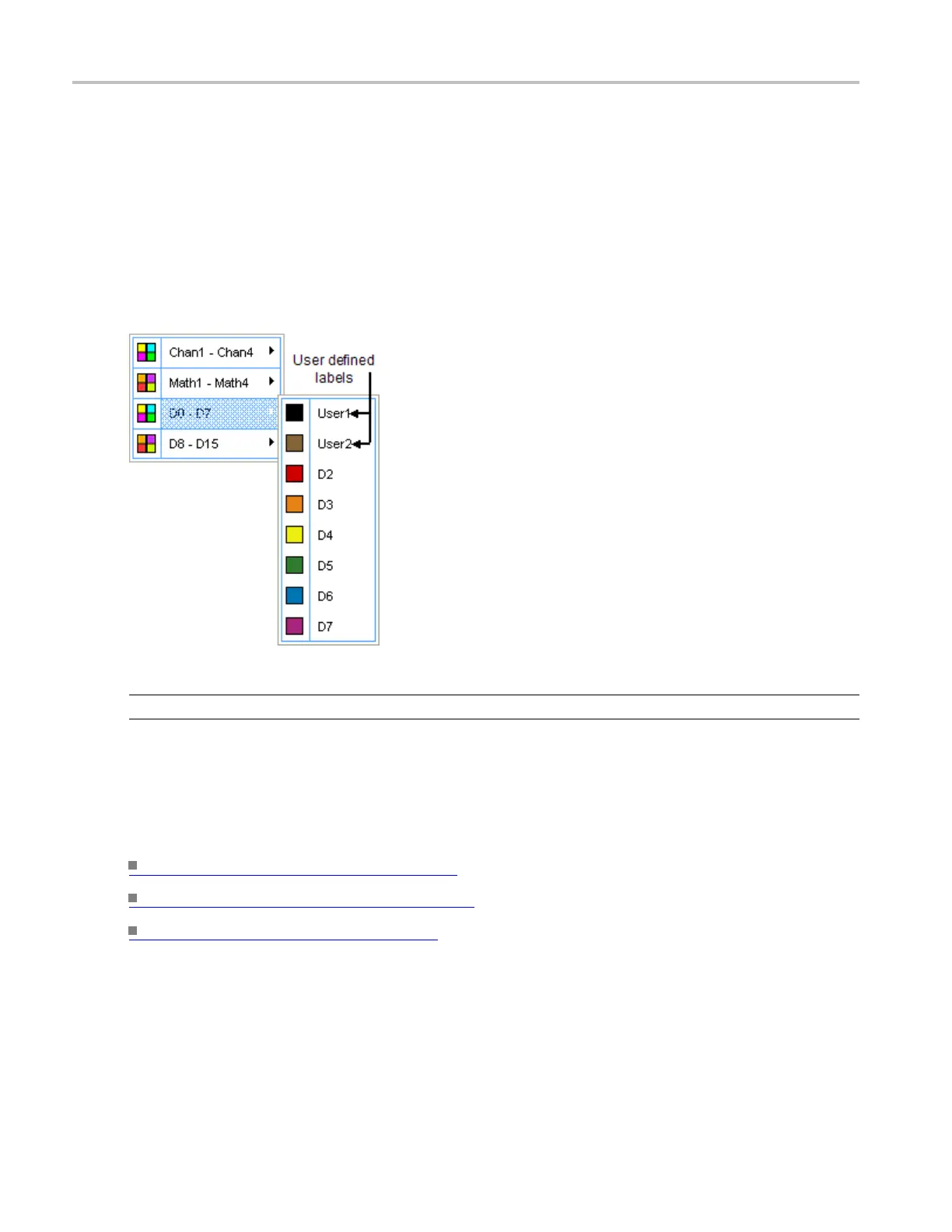Bus setups Select the serial bus channel input
Select the serial bus ch annel input
From the Bus Setup window, select Serial from the Bus Type list and then select one of the bus types.
To use
To change the input for the displayed components of the bus, click the Input and select from the cascading
list.
NOTE.
You have the option to add user-defined label for the bus sources.
Behavior
The instrument acquires data from the channel you select for each compone nt.
What
do you want to do next?
Learn more about b us setups. (see page 95)
Learn a bout bus configuration. (see page 148)
Learn about digital setups. (see page 87)
124 DSA/DPO70000D, MSO/DPO/DSA70000C, DPO7000C, and MSO/DPO5000 Series
