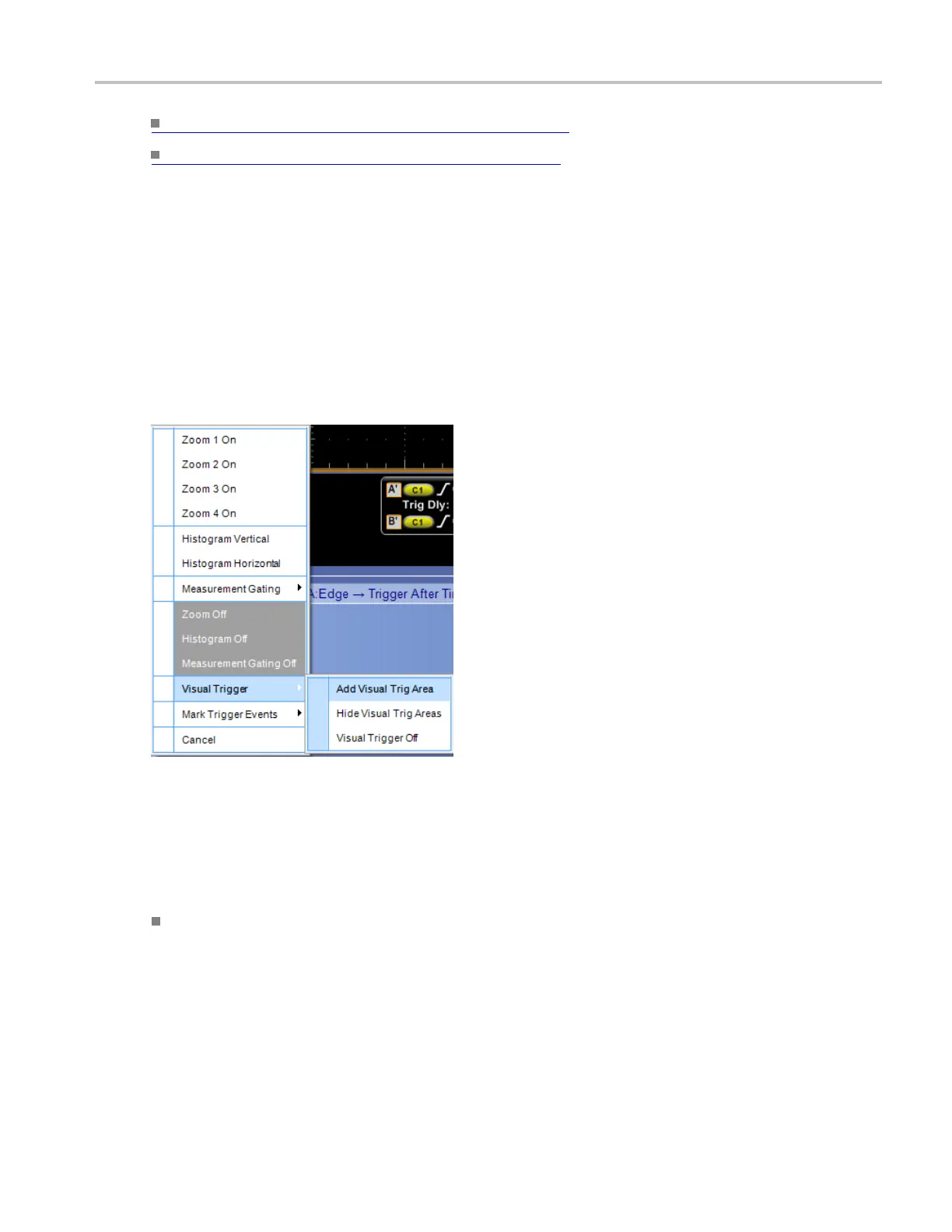Trigger setups Create a visual trigger area
Learn about defining a visual trigger area. (see page 464)
Learn about editing a visual trigger area. (see page 465)
Create a visual trigger area
In the graticule area, left click, drag the cursor, and then release.
Create an area
Create a visual trigger area by clicking and dragging a box on the display. Then select Visual Trigger >
Add Visual Trig Area.
In the same menu you can hide or show all visual trigger areas and toggle visual triggering on and off.
Behavior
Once a visual trigger area is created, you can control the size and position of the area;
Click the area to enable its handles. Click again to display the vertices.
DSA/DPO70000D, MSO/DPO/DSA70000C, DPO7000C, and MSO/DPO5000 Series 461
