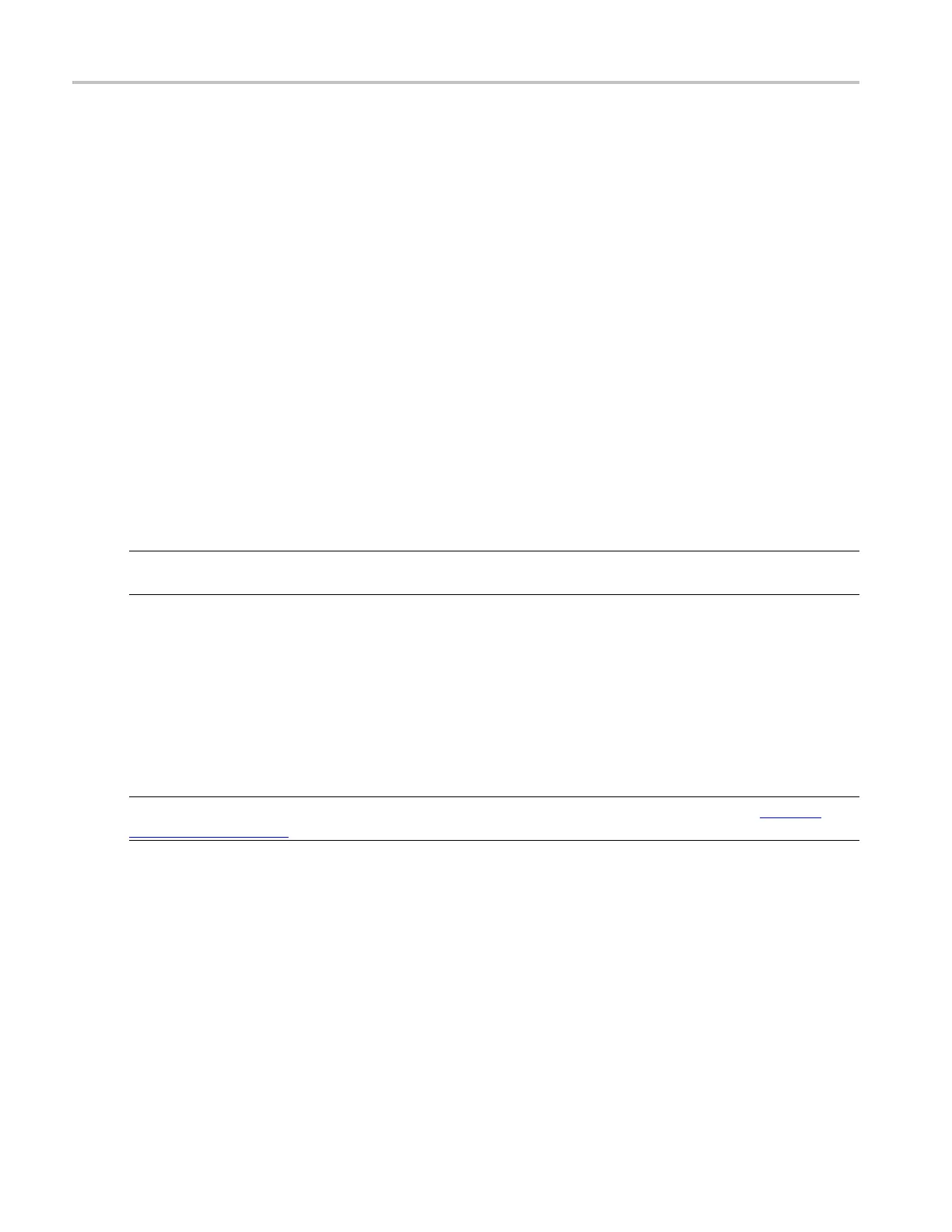How to ? GPIB Programmer online help
GPIB Programmer online help
You can control the instrument via GPIB from a remote PC, or from an Internet or Intranet connection.
GPIB programming information is available as a separate file you can install. See the instructions in the
product soft
ware DVD booklet.
Oscilloscope applications software
You can install and run optional application software packages on the instrument. These software packages
provide advanced capabilities that support several applications, such as jitter analysis and disk drive
measurements.
Each application can be purchased and installed on the instrument at any time. Contact your Tektronix
representative for purchasing information. Follow the installation instructions that come with the
application.
To open your application software on the instrument, click Analyze in the menu bar, and then select
the application to run.
NOTE. A
pplication software packages have their own online help that is separate from the main instrument
online help.
Add a software application to the instrument
Because the instrument is an open Windows platform, you can easily install and remove additional
soft
ware applications. Follow the instructions that came with your software and the basic Windows
instructions to install and remove your application.
NOTE. When adding software to the instrument, avoid making changes to system files. See Windows
Interface (see page 23) for more information.
Set up a dual display
Use the following steps to set up the instrument for dual display operation. You can use the main display
f
or most instrument operations while you use a second monitor to a ccess other PC applications that
you may have installed.
You can also drag up to five dockable control windows from the TekScope application onto the display
of the second monitor.
670 DSA/DPO70000D, MSO/DPO/DSA70000C, DPO7000C, and MSO/DPO5000 Series
