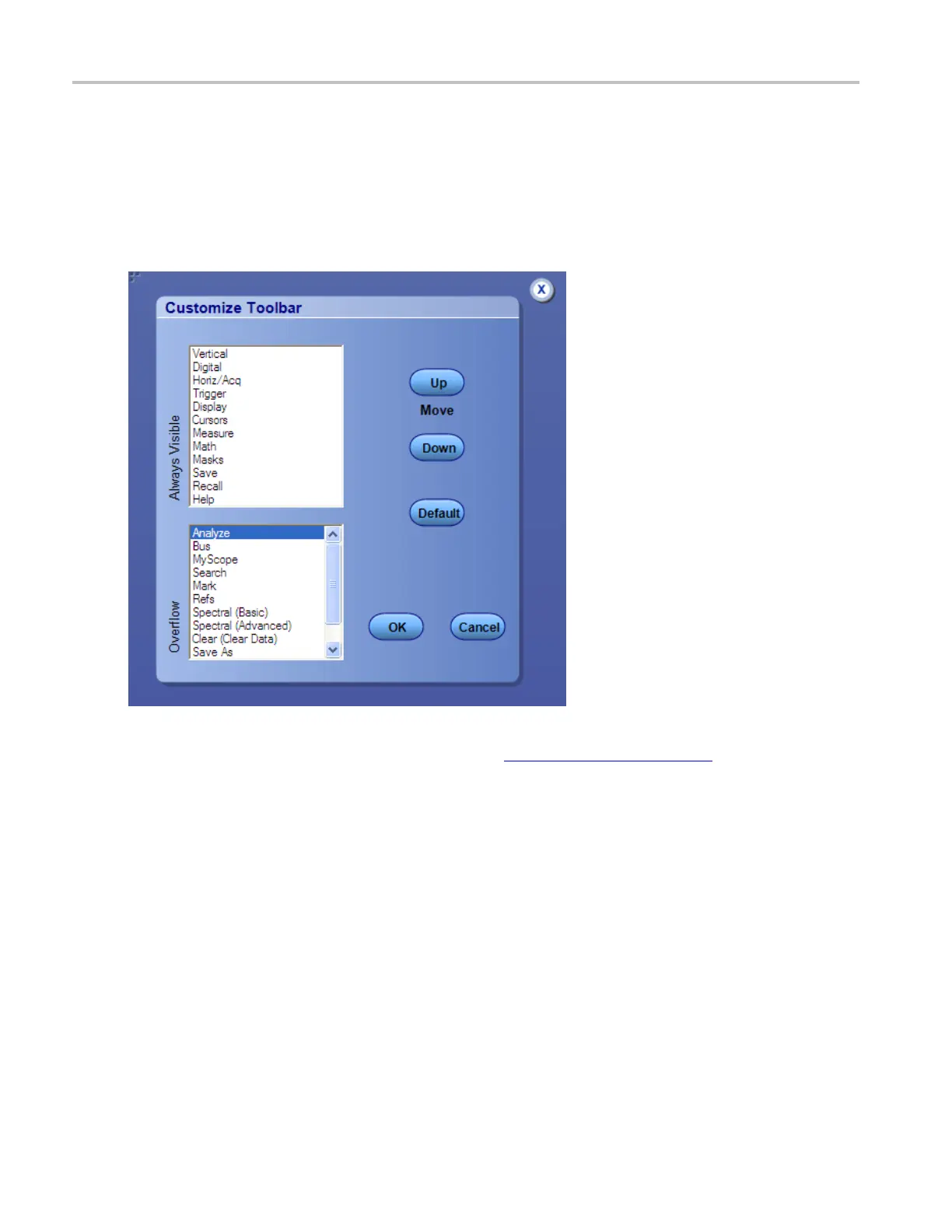About Tektronix oscilloscopes Toolbar customizing
Toolbar customizing
The Customize option of toolbar mode gives you access to add or remove menu buttons, configure the
order of the menu buttons, and set the toolbar back to its default configuration. You can customize the
toolbar to vi
ew the menu buttons that you use more frequently.
To acc
ess some of the less common controls, c lick the Menu Bar Mode
(see page 31).Todothis,clickthe
Menu button (with the arrow) in the upper-right corner of the screen and select Customize to display the
Customize Toolbar dialog box.
Use the Up and Down buttons to move buttons within or between the Always Visible and Overflow panes.
Cli
ck the Default button to restore the default configuration on the toolbar.
34 DSA/DPO70000D, MSO/DPO/DSA70000C, DPO7000C, and MSO/DPO5000 Series
