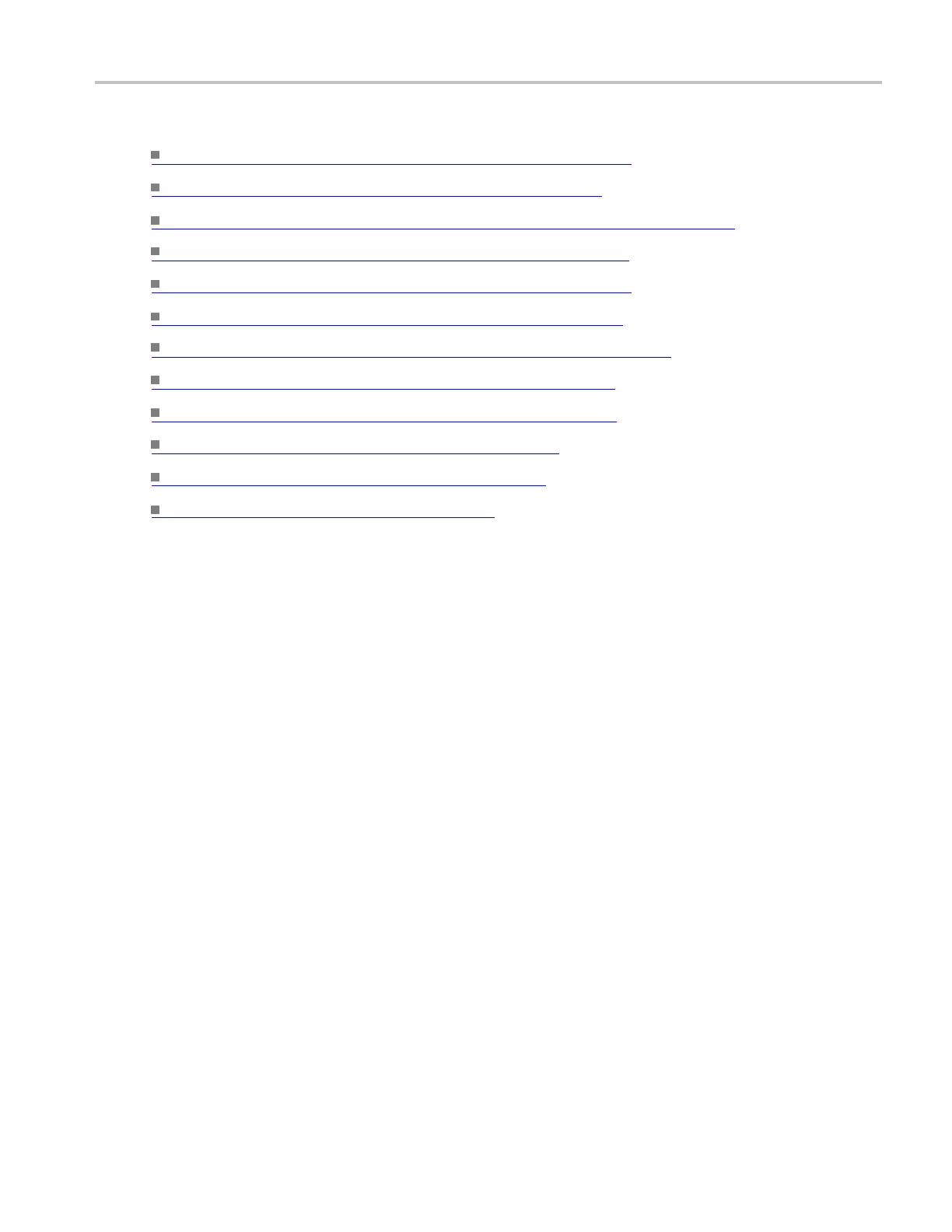About Tektronix oscilloscopes Toolbar mode
What do you want to do next?
DisplayhelpontheVerticalSetupcontrolwindow. (see page 481)
Display help on the Digital Setup control menu. (see page 87)
Display help on the Horizontal/Acquisition Setup control window. (see page 177)
Display hel
p on the Trigger Setup control window.
(see page 385)
DisplayhelpontheDisplaySetupcontrolwindow.(see page 163)
Display help on the Cursors Setup control window. (see page 73)
Display help on the Measurement Setup control window. (see page 268)
Display help on the Math Setup control window. (see page 241)
DisplayhelpontheMaskSetupcontrolwindow. (see page 209)
Display
help on the Save As dialog box.
(see page 531)
Display help on t he Recall dialog box. (see page 524)
Learn to Customize the Toolbar. (see page 34)
DSA/DPO70000D, MSO/DPO/DSA70000C, DPO7000C, and MSO/DPO5000 Series 33
