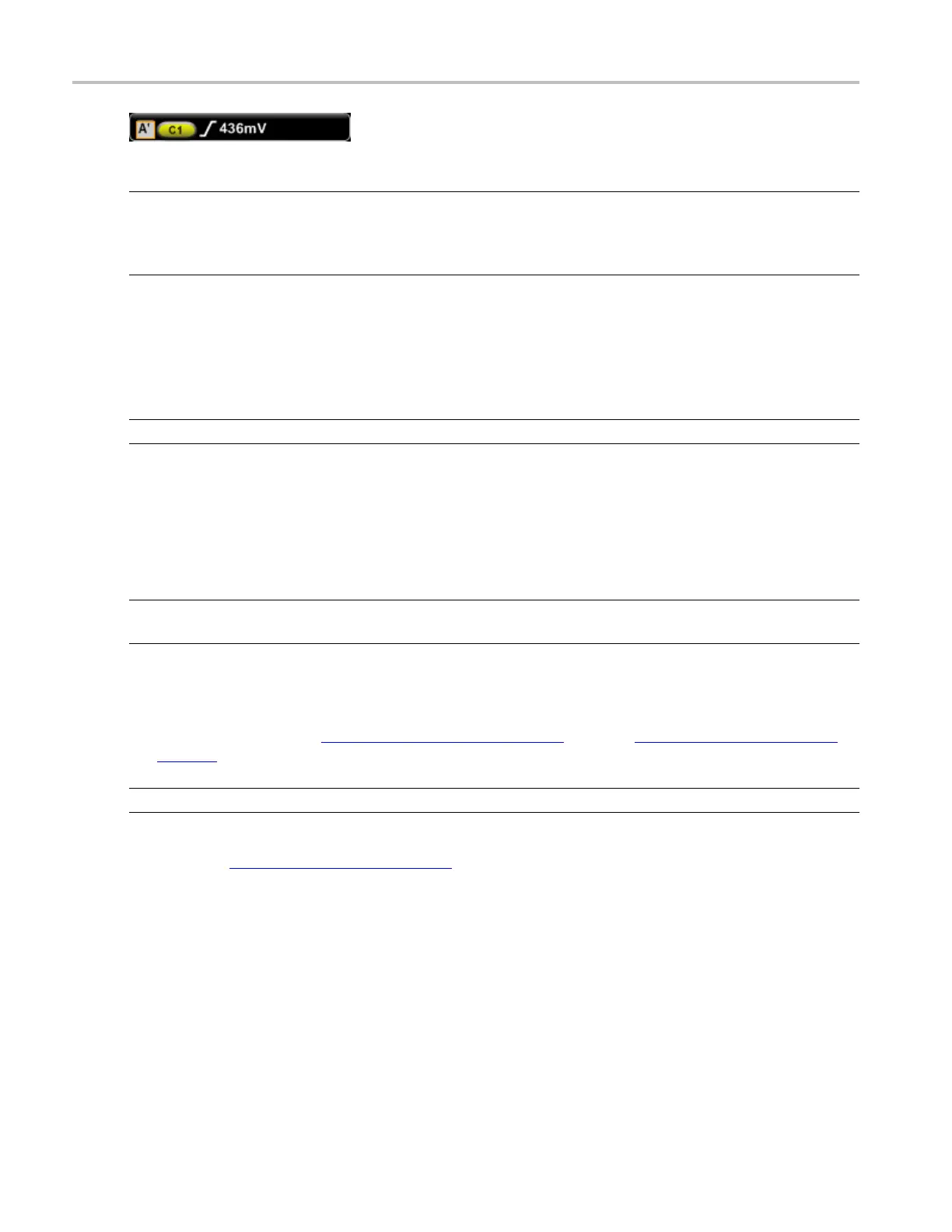Trigger setups MultiScope trigger setup overview
NOTE. Yo u can use Trigger Position Correction in any combination for A Event, B Event, or Sequence
triggers, including Trigger After Time and Trigger on nth Event. It is fully compatible with all acquisition
and logic qualification sampling modes, Bandwidth Enhancement, and FastFrame, but not Fast
Acquisition.
MultiScope trigger setup overview
From the Trig menu, select A Event (Main) Trigger Setup; then open the MultiScope Trigger tab.
NOTE. Tek
Link is not available on DPO7000C, MSO5000, and DPO5000 Series instruments.
Overview
Use the controls in the MultiScope Trigger Setup windows to configure additional instruments to trigger
on the same event. You can connect two instruments together with a single TekLink cable, or up to four
instruments using an appropriate number of cables and a TekLink 4 Port Instrument Hub.
NOTE.
When you connect two or more instruments, the B Event (Delayed) Trigger Setup and the Quick
Select B Trigger are not available from the Trig menu.
Connect two TekLink-Compatible instruments
1. UseaTekLinkcabletoconnect instruments (see page 477).RefertoControls and Connectors (see
page 66) for the location of TekLink connectors.
NOT
E. TekLink is not available on DPO7000C, M SO5000, and DPO5000 Series instruments.
2. Verify the connection status (see page 477) in the horizontal readout of the host oscilloscope.
3
.
F
rom the Trig menu, select A Event (Main) Trigger Setup.
The oscilloscope detects the TekLink connection and displays the MultiScope Trigger Setup control
window.
476 DSA/DPO70000D, MSO/DPO/DSA70000C, DPO7000C, and MSO/DPO5000 Series
