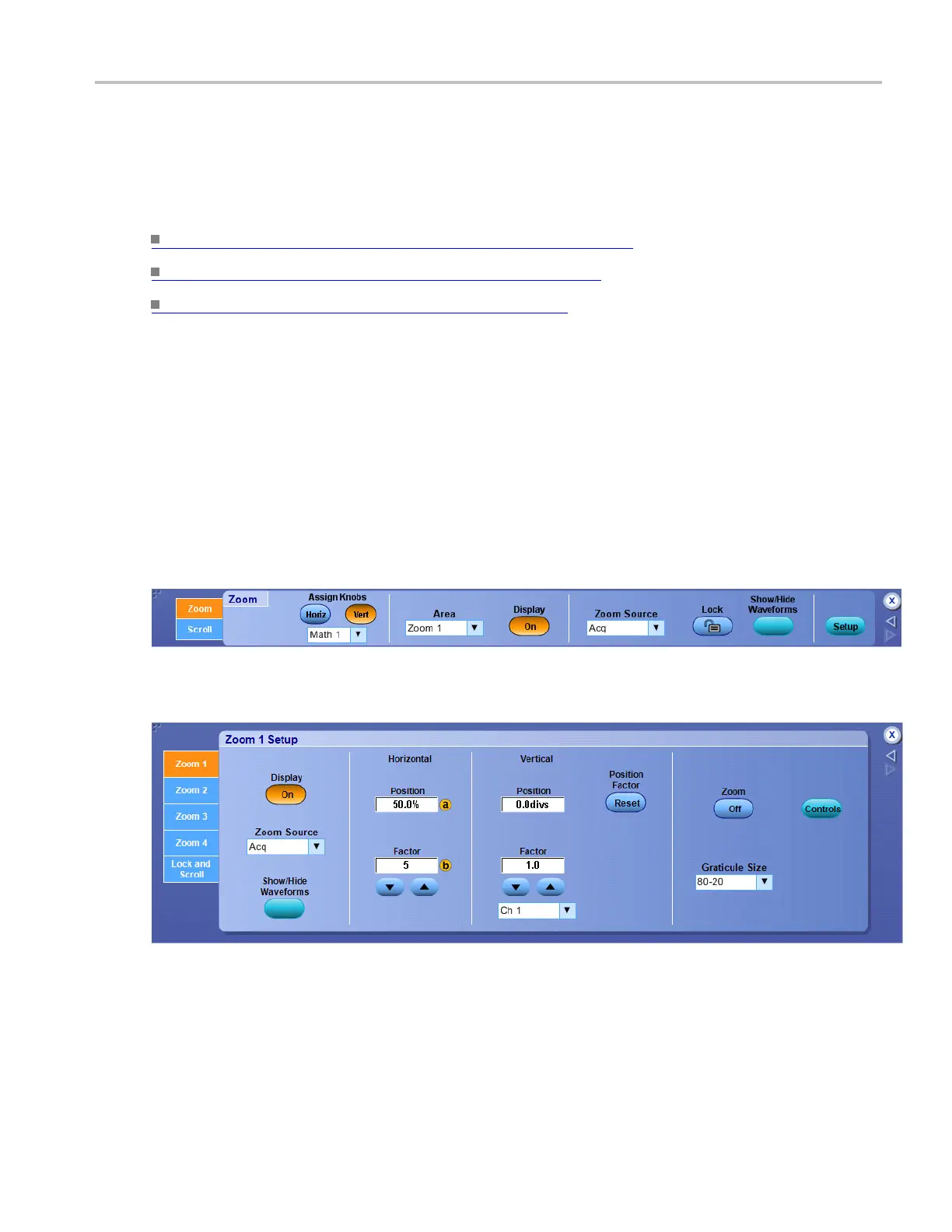Vertical Setups Zoom Control Window
Behavior
When the Analog Input Normal button is selected, the remaining display, probe, and zoom parameters are
thesameasonallothermodels.
What do you want to do next?
Continue to learn about the Vertical Setup controls. (see page 951)
Learn about the Digital Input iCapture feature. (see page 805)
Learn about
the Digital Properties button.
(see page 808)
Zoom Control Window
From the Vertical or Horiz /Acq menus, select Zoom Controls, or push the front-panel MultiView Zoom
button.
Overview
Use the Zoom control window to select the Zoom Area and Source, assign, and to lock and scroll the
zoomed areas.
The following screen appears on MSO70000C Series instruments:
DSA/DPO70000D, MSO/DPO/DSA70000C, DPO7000C, and MSO/DPO5000 Series 483
