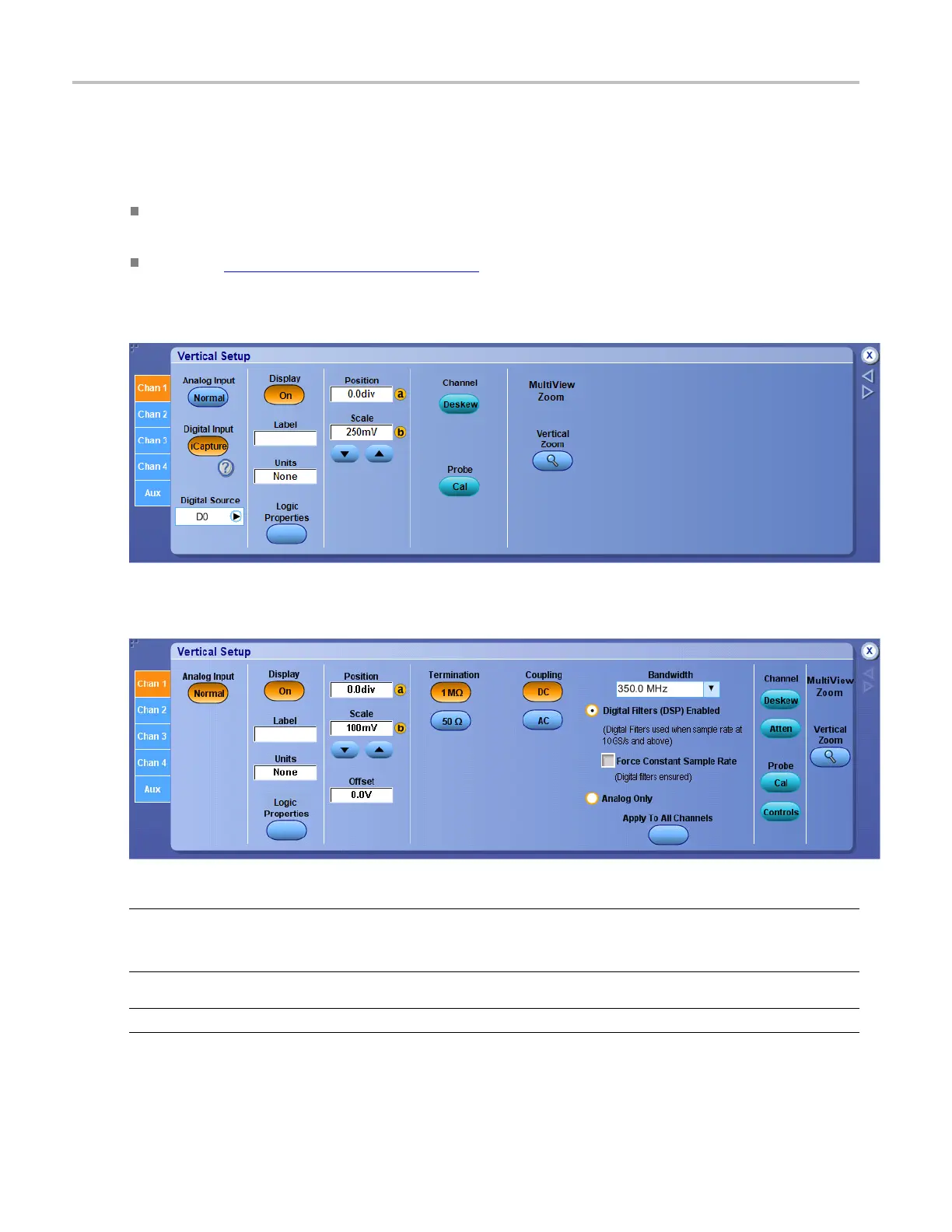Vertical Setups Set up input channels
From the Vertical menu, select Vertical Setup.
To use
Click the Analog Input Normal button when you want the instrument to display the channel for the
selected tab
. Each channel has a tab.
Click the Digital Input iCapture (see page 805) button when you want the instrument to display analog
characteri
stics of a digital channel.
The following screen is captured on MSO70000C Series instruments:
The following screen is captured on MSO/DPO5000 Series instruments:
NOTE. Right-click on the digital source readout in the waveform window to reroute from one analog
ch
annel to any of the other three analog channels. For example, right-click on D0 captured on Ch1 and
select iCapture on Ch2 to reroute the source D0 to Ch2.
TIP. Yo u have the option to add user-defined labels for the analog, reference, bus, and digital sources.
482 DSA/DPO70000D, MSO/DPO/DSA70000C, DPO7000C, and MSO/DPO5000 Series
