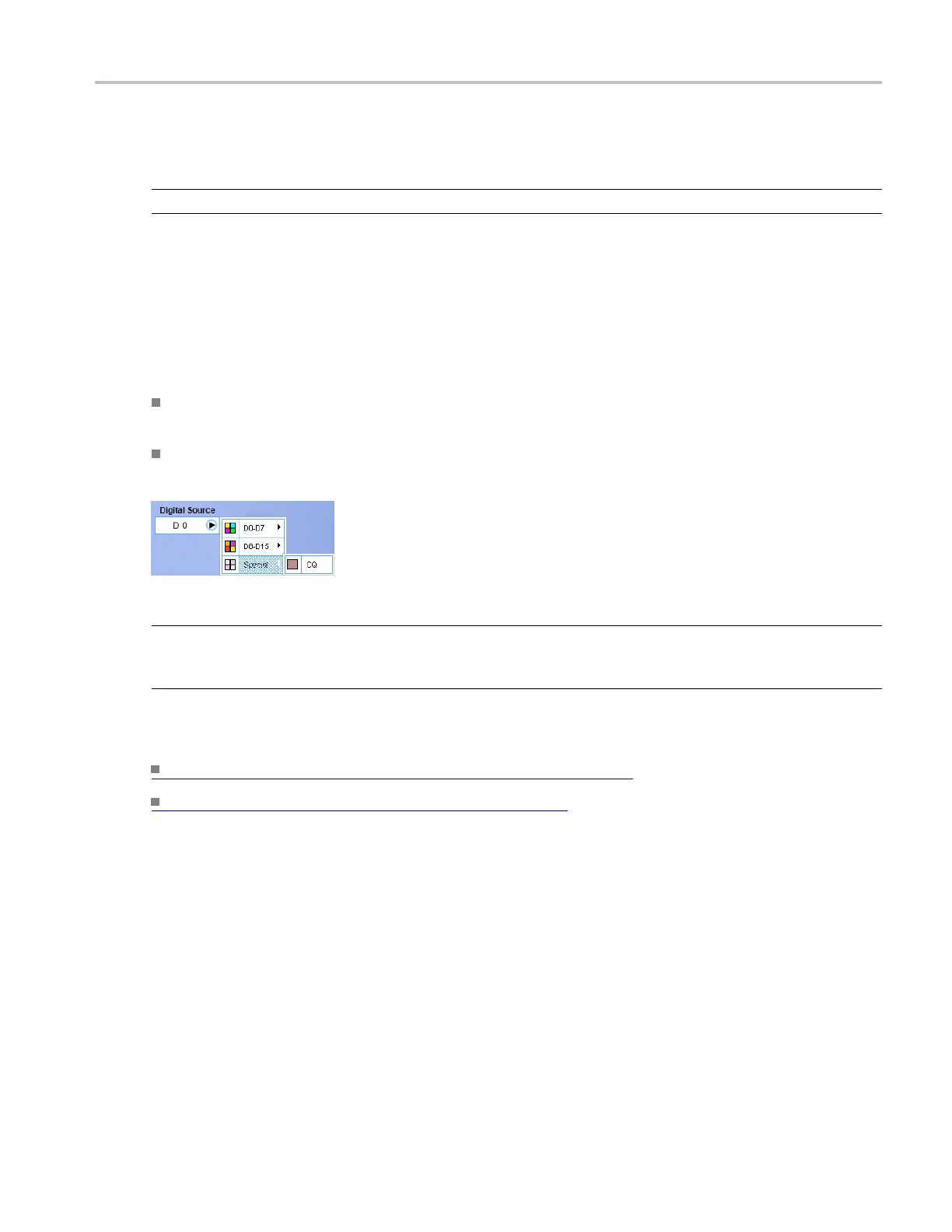Oscilloscope Reference Select digital input iCapture
Select digital input iCapture
NOTE. iCapture is available only on MSO70000C Series instruments.
The supported instrument uses iCapture to display analog characteristics of up to four signals connected
to up to four of the D15-D0 digital channel through a logic probe.
From the Vertical menu, select Vertical Setup.
To use
Click the Digital Input iCapture button when you want to display the analog characteristics of a
single di
gital channel.
Click the Digital Source selection box and select a digital channel to acquire and process as an a nalog
input wa
veform.
NOTE. Right-click on the digital source waveform handle in the waveform window to reroute from one
analo
g channel to any of the other three analog channels. For example, right-click on D0 captured on
Ch1 and select iCapture on Ch2 to reroute the source D0 to Ch2.
What do you want to do next?
Continue to learn about the Vertical Setup controls. (see page 951)
Learn about the Digital Properties button. (see page 808)
DSA/DPO70000D, MSO/DPO/DSA70000C, DPO7000C, and MSO/DPO5000 Series 805
