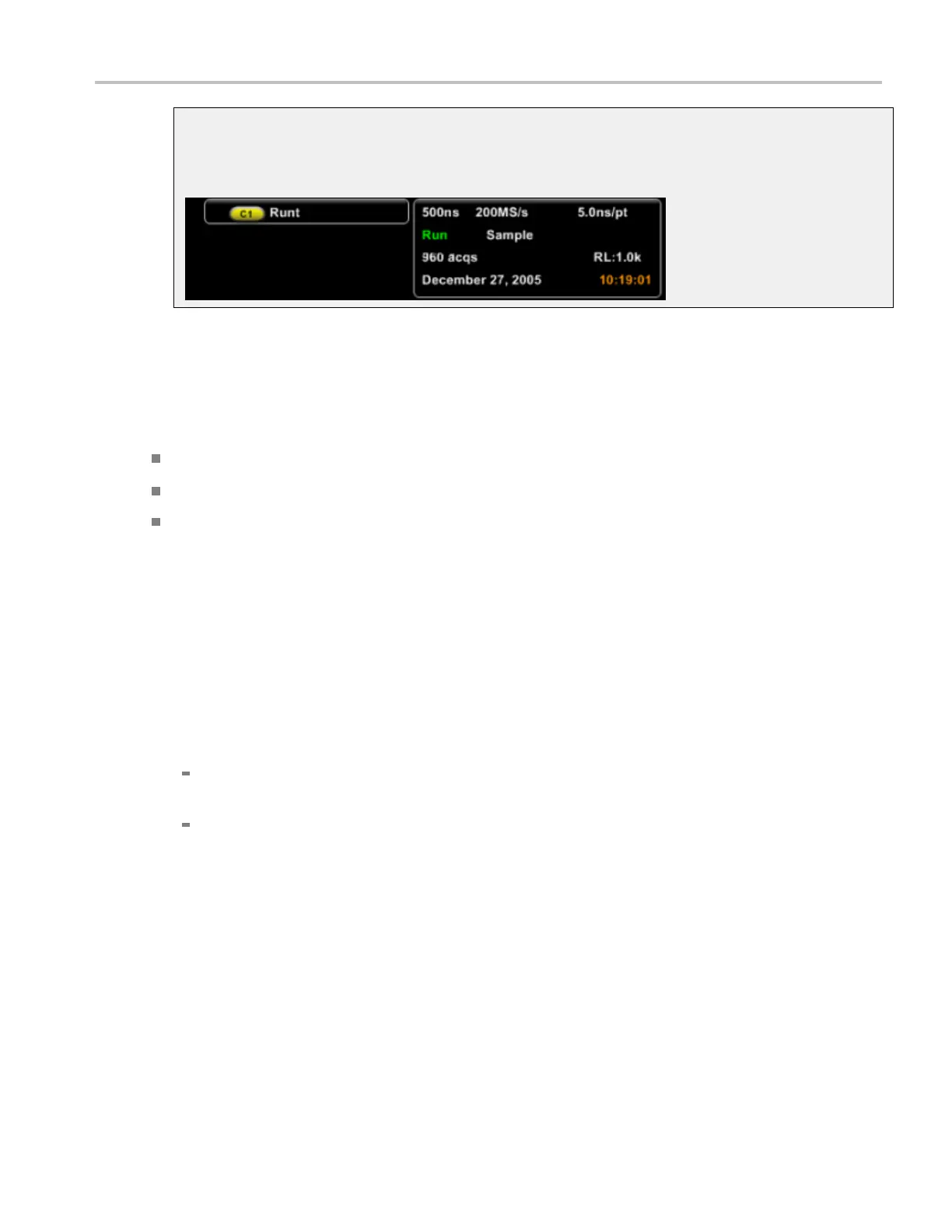How to ? Set up triggering from the Trigger Setup Window
Advanced triggering
You can check the advanced trigger status in the readout. The readout indicates the trigger type and
then shows sources, levels, or any other pa r ameters that are important for the particular trigger type.
Set u p triggering from the Trigger S etup Window
The following trigger parameters are accessible only through the Trigger control windows:
Holdoff
Trigger level presets
Force trigger
Use the procedures below to set up these trigger parameters.
Set the trigger holdoff
Changing the holdoff time helps to stabilize triggering.
1. Push the front-panel Advanced button.
2. In th
e Trigger control window, select the Mode tab.
3. Click Default or Time:
Auto. Uses the instrument default holdoff time, which is five times the current horizontal scale
setting. Default maintains a good value for general-purpose triggering.
Time. Enables you to enter a holdoff that may allow m ore stable triggering. This time is used at
all horizontal scale settings
4. If using Time, click in the Trig Holdoff entry box and use the multipurpose knob to enter a time value.
The holdoff range is 250 ns to 100 s.
Select a preset trigger
1. Push the front-panel Advanced button.
2. In the Trigger control window, select the A Event tab.
DSA/DPO70000D, MSO/DPO/DSA70000C, DPO7000C, and MSO/DPO5000 Series 639
