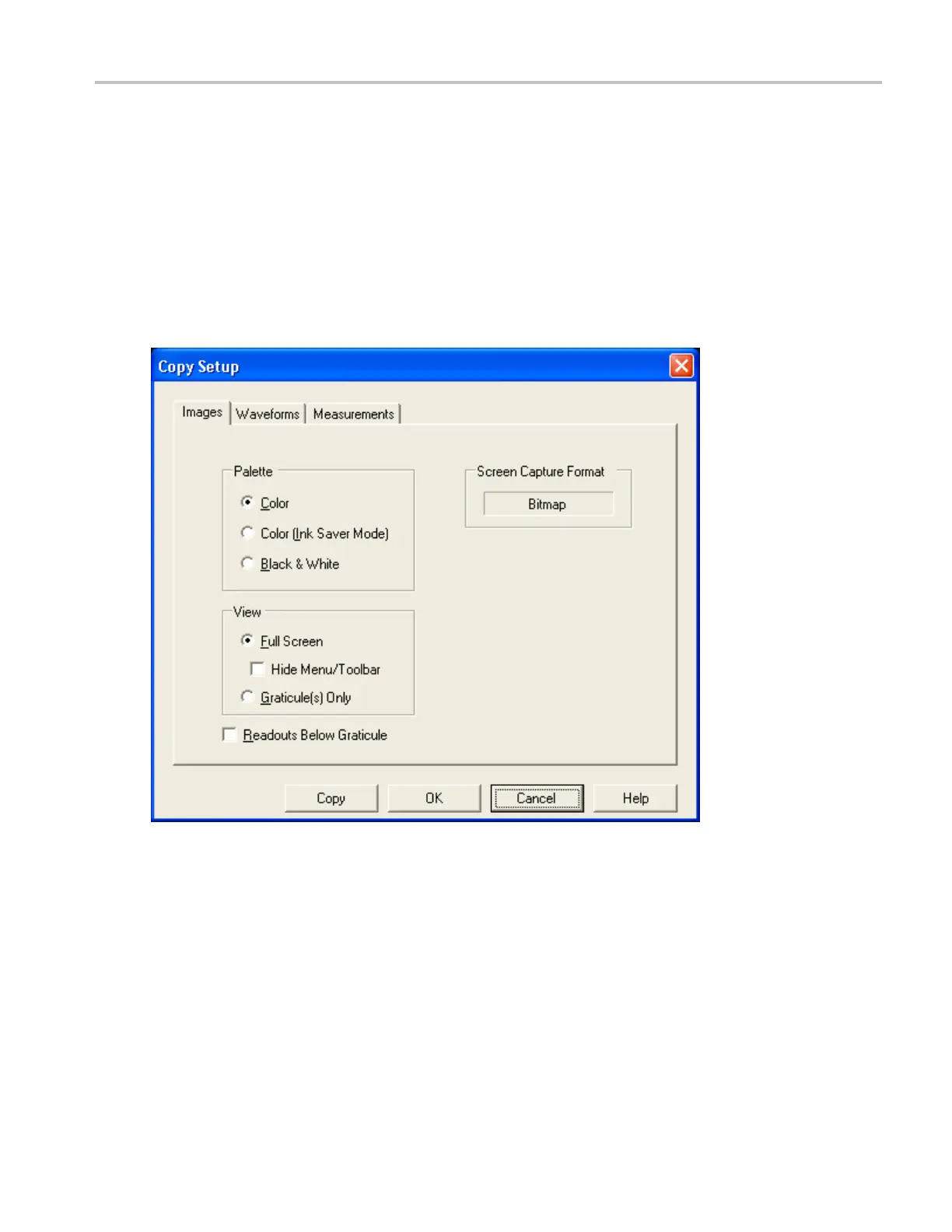Copying and Printing Copy Setup: Images
Copy Setup: Images
From the Edit menu, select Copy Setup; then open the Images tab.
Overview
Use this control window to copy images to the clipboard for use with other applications.
DSA/DPO70000D, MSO/DPO/DSA70000C, DPO7000C, and MSO/DPO5000 Series 513
