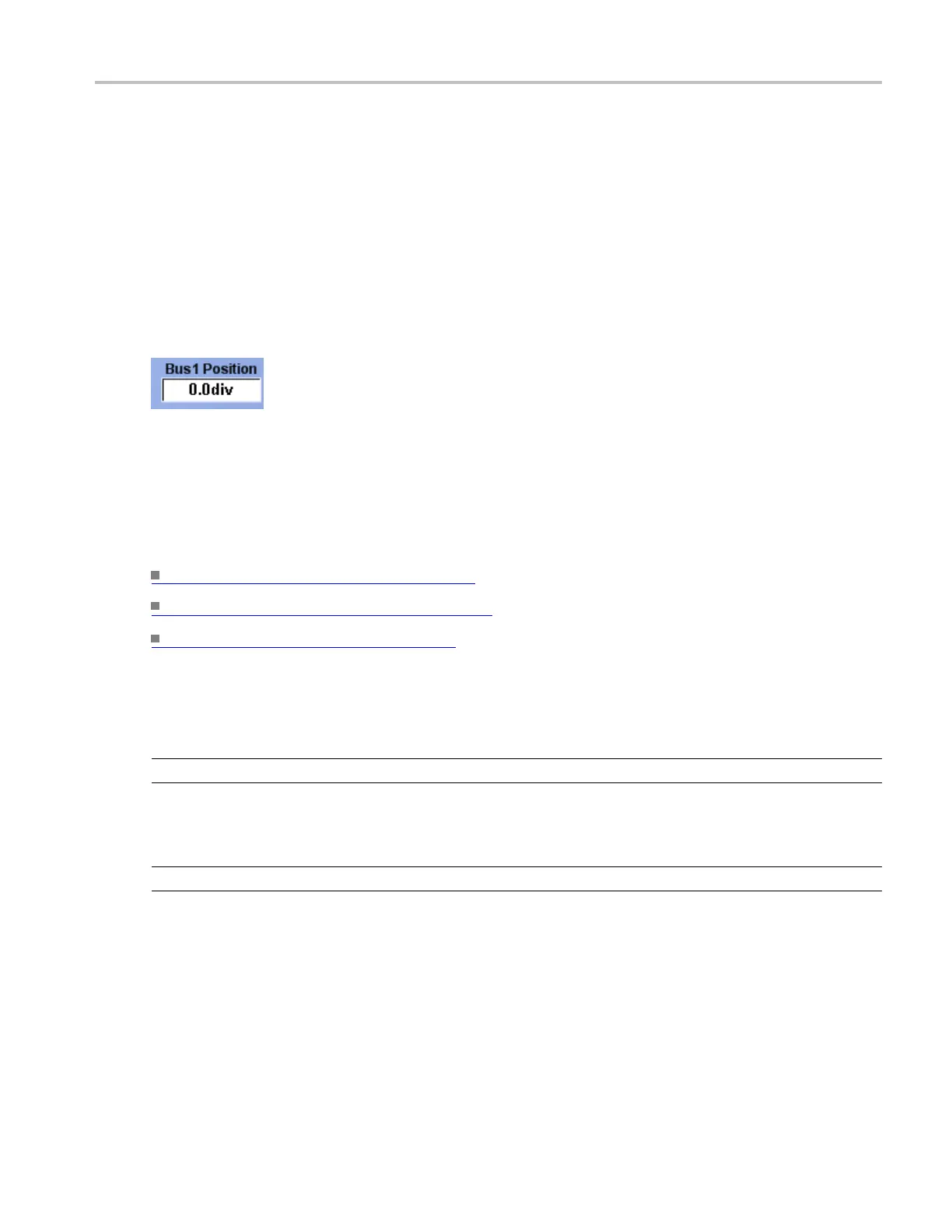Bus setups Change the bus position
Change the bus position
From the Bus Setup window, select the Bus number <B1-B16> or name to position on the display from
the B us list.
To use
To change th
e vertical position of the bus on the display, click the Bus Position entry box and use the
keypad or the multipurpose knob to enter a new position.
Behavior
The instrument moves the bus on the screen to the new position.
What do
you want to do next?
Learn more about bus setups. (see page 95)
Learn about bus configuration. (see page 148)
Learn about digital setups. (see page 87)
Set up an I2C serial bus
NOTE. I2C serial bus setup is available only on instruments with the SR-EMBD option.
From the Bus Setup window, select Serial from the Bus Type list and then select the I2C Serial bus type.
NOTE. The Components for the I
2
C bus standard are set by the instrument.
For information o n the controls, click the buttons.
DSA/DPO70000D, MSO/DPO/DSA70000C, DPO7000C, and MSO/DPO5000 Series 101
