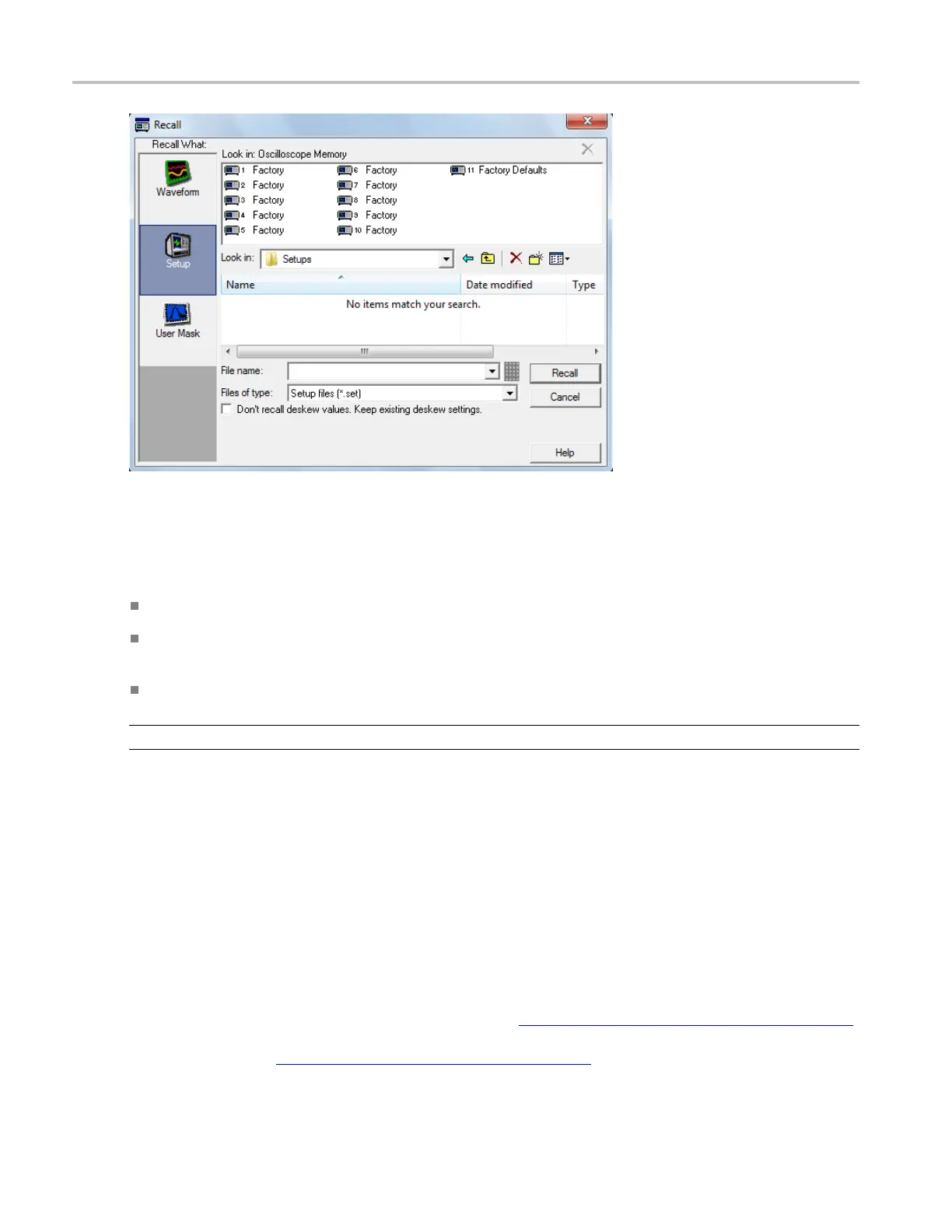File Menu Recall Dialog Box: Instrument Setups
To use
Setups are recalled from an internal file on your hard drive or from a setup file that you have named.
Under Recall What, click Setup.
Click one of the icons under Look in: Oscilloscope Memory, and then click the Recall button to
restore the setup.
Click the Factory Defaults icon to recall the default factory setup for the instrument.
TIP. Select the File menu Recall Default Setup command to instantly restore the default setup.
To recall an instrument setup from a file, select the location of the setup from the Look in list. Select the
setup you want to recall, and then click Recall.
Behavior
The setups are restored from an internal file on your hard drive a s soon as you click the Recall button. The
labels adjacent to the icons were created when the setups were first saved. Any of the setups with the label
"Factory" will restore the default factory setups.
Thedatainreferencewaveformsisnotsavedwiththeinstrument setup. However, the setup information
does include which reference waveforms are turned on and which reference waveforms ar e used with math
waveforms a nd automatic measurements. If you want to save the reference waveform data
(see page 537),
save the reference waveform separate from the instrument se tup. You can then recall the saved waveform
to the setup from the Reference Waveform Controls
(see page 523).
526 DSA/DPO70000D, MSO/DPO/DSA70000C, DPO7000C, and MSO/DPO5000 Series
