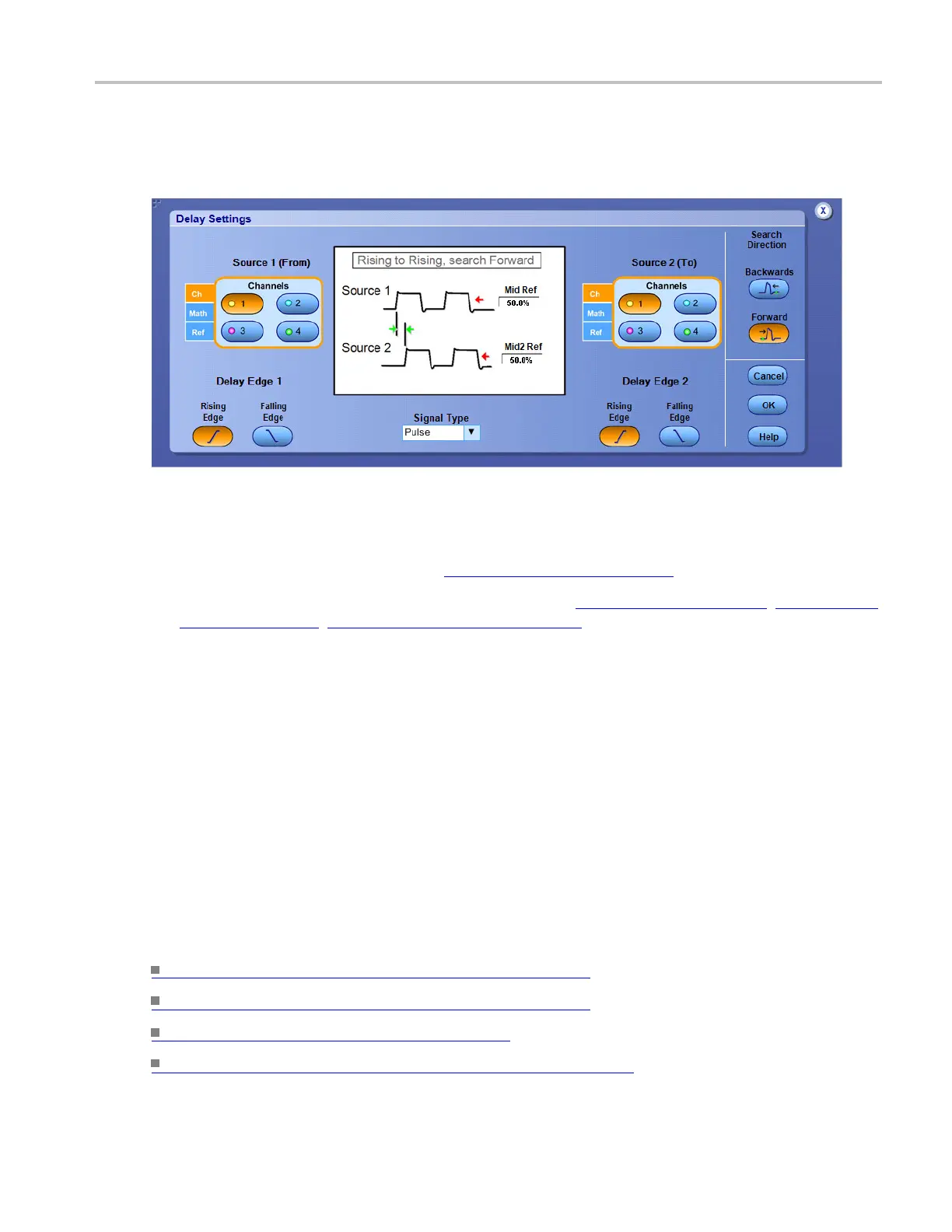Oscilloscope Reference Set up a delay measurement
Overview
Use the Delay Measurement control window to set up the instrument to measure the delay between
two waveforms.
To use
1. Select the source waveforms from the Channels Selector (see page 258).
2. Use the other controls in the control window to select the Delay Edges
(see page 888), Mid Reference
point (see page 889), Mid2 Reference point (see page 289), and to spec ify the Search Direction.
3. Click OK to add the measurement to the measurement list, or click Cancel to cancel the measurement
and return to the Measurement control window.
Behavior
This timing measurement is the time between the m id reference cross
ing of two different waveforms,
or the gated region of the waveforms.
The graphic in the control window shows the points on the waveforms from which the delay measurement
will be taken. The graphic is updated each time you change the control s ettings. The Delay direction
controls only apply to Source 2. When you click Forward, the instrument starts searching for the desired
edge at the beginning of the record. When you click Backwards, the instrument starts s earching for the
desired edge from the end of the record. If the edge for Source 1 is before the edge for Source 2, then
the delay is greater than zero. Otherwise the delay is less than zero.
What do you want to do next?
Learn about taking amplitude measurements. (see page 270)
Learn about taking histogram measurements. (see page 290)
Learn about other measurements. (see page 282)
Learn about taking communications measurements. (see page 278)
DSA/DPO70000D, MSO/DPO/DSA70000C, DPO7000C, and MSO/DPO5000 Series 887
