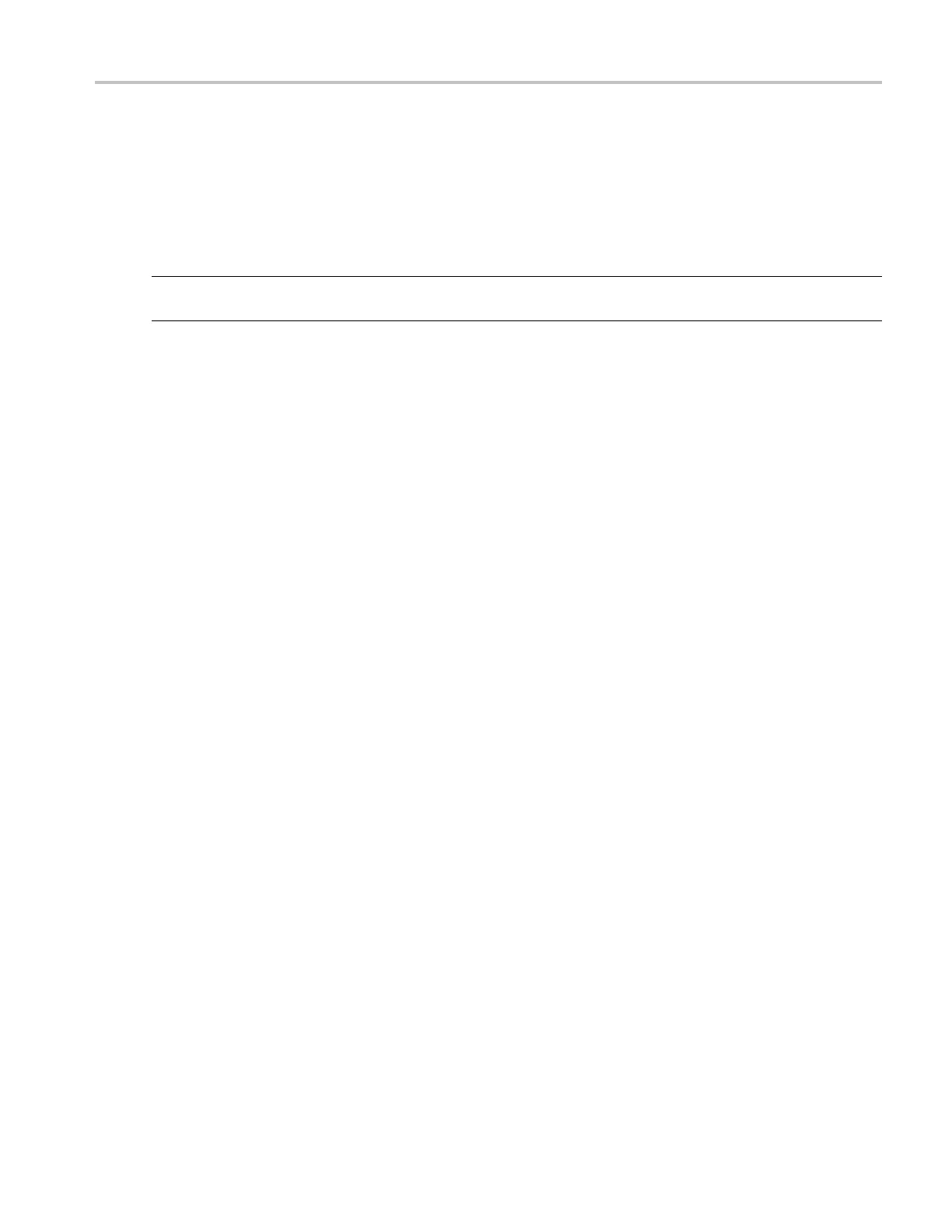Oscilloscope Reference CSV text format
CSV text format
In the Tektronix oscilloscope, you can save the waveform data generated in CSV format. You can import
this waveform data into an Microsoft Excel spreadsheet for analysis. The waveform data occupies five
columns in th
e spreadsheet.
NOTE. Do not enter math formulas or other data in the first 3 columns. Data in the firs t 3 columns is
deleted if you paste new waveform data into the spreadsheet.
The first column is the name of the parameter (such as Record Length, Sample Interval, Trigger Point, and
Trigger Time), the second column is the value of the parameter, t he third column is the unit associated with
each of the parameters, the fourth column is t he time of the waveform sample relative to the trigger point,
and the fifth c olumn is the value of the sampled waveform that was converted from the oscilloscope's
internal digitizing levels.
time = sample interval * (index – trigger point )
Where:
sample interval = the Sample Interval from column two
index = the sample number of the sample being calculated
trigg
er point = the sample number of the Trigger Point
The information in the first to fourth columns is generated only if you select the Include waveform scale
fact
ors option and when you paste or export data.
Deselect the Include waveform scale factors option when you want to analyze and/or plot the data for
sev
eral waveforms captured with the same setup on a given instrument. The values in the first to fourth
columns are same for all the waveforms. So you need to export these columns only once.
DSA/DPO70000D, MSO/DPO/DSA70000C, DPO7000C, and MSO/DPO5000 Series 885
