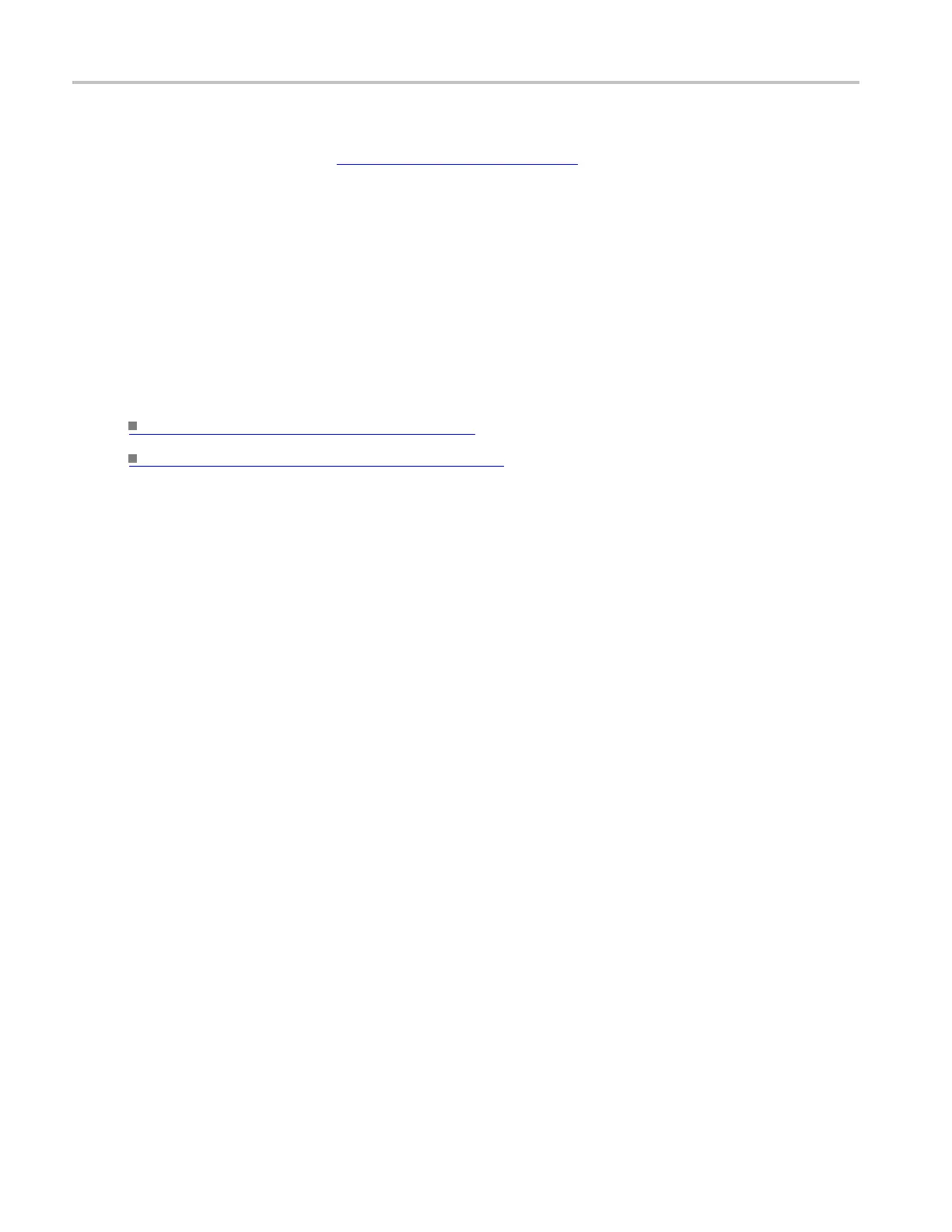Oscilloscope Reference Select waveform save options
6. If you a re saving Fast Acquisition data, select the Data Ordering from the drop-down list.
7. ClickOKtoreturntotheSave As dialog box
(see page 537), where you can assign your own
file name and save the wave forms to a specified folder. By default, the file is saved to the
C:\Users\[Username]\Tektron ix\TekScope\Wave forms folder. If the information is saved
as a CSV file, t
hen the fi le is saved to the
C:\Users\[Username]\Tektro nix\TekScope\dat a
folder by default.
Behavior
The waveform data is saved as numeric values. The data destination you select here is the file type
selection used in the Save As dialog box. Use the Save As dialog box to finalize the selections and to
save the waveform to a file.
What do you want to do next?
Learn about saving waveforms. (see page 537)
Learn more a bout CSV text format. (see page 885)
884 DSA/DPO70000D, MSO/DPO/DSA70000C, DPO7000C, and MSO/DPO5000 Series
