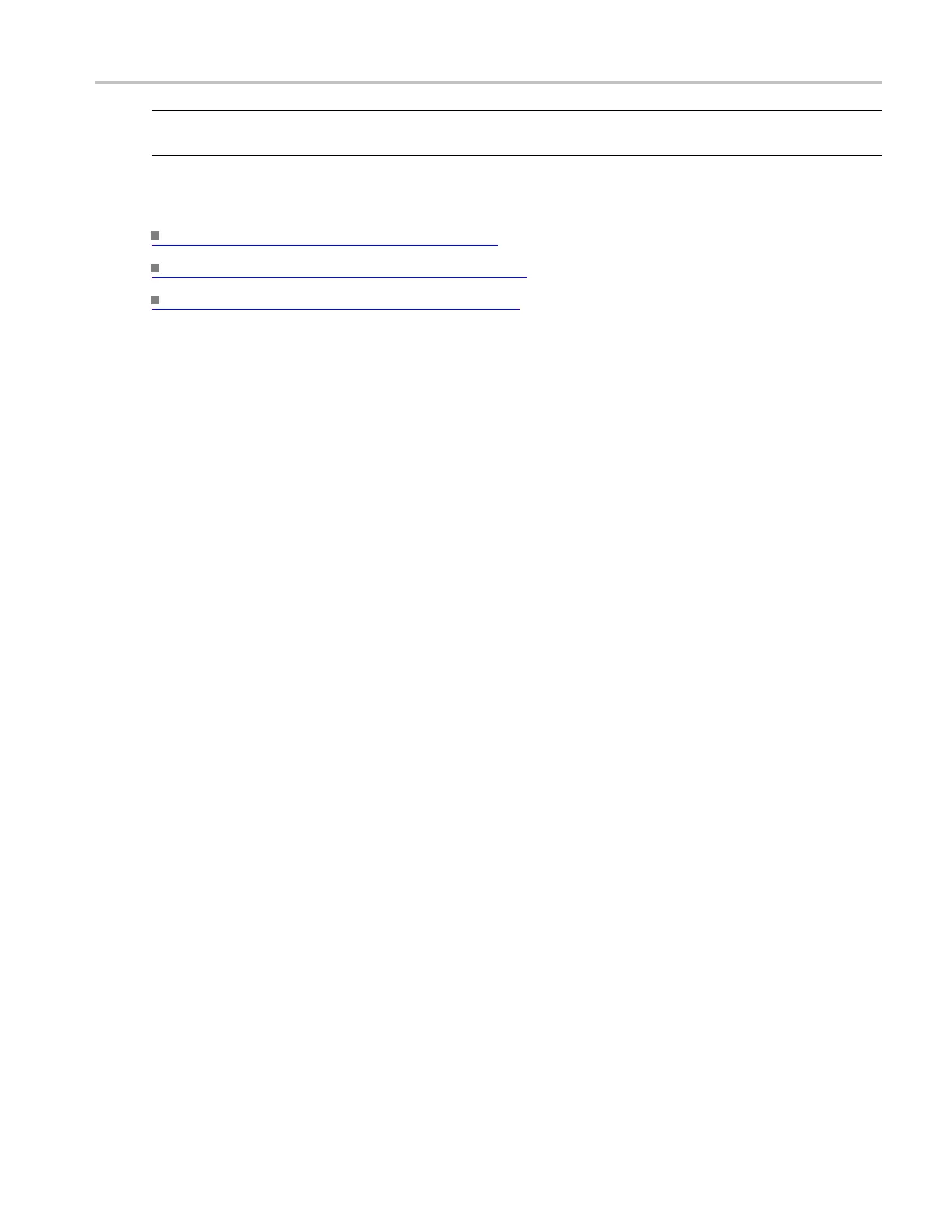File Menu Save As Dialog Box: Timestamp
TIP. You can conveniently save time stamps from the FastFrame Control Window by using the Acquisition
> FastFrame > Analyze tab > Save button.
What do you want to do next?
Learn about saving waveforms. (see page 537)
Learn about saving screen captures. (see page 534)
Learn about saving measurements. (see page 532)
DSA/DPO70000D, MSO/DPO/DSA70000C, DPO7000C, and MSO/DPO5000 Series 541
