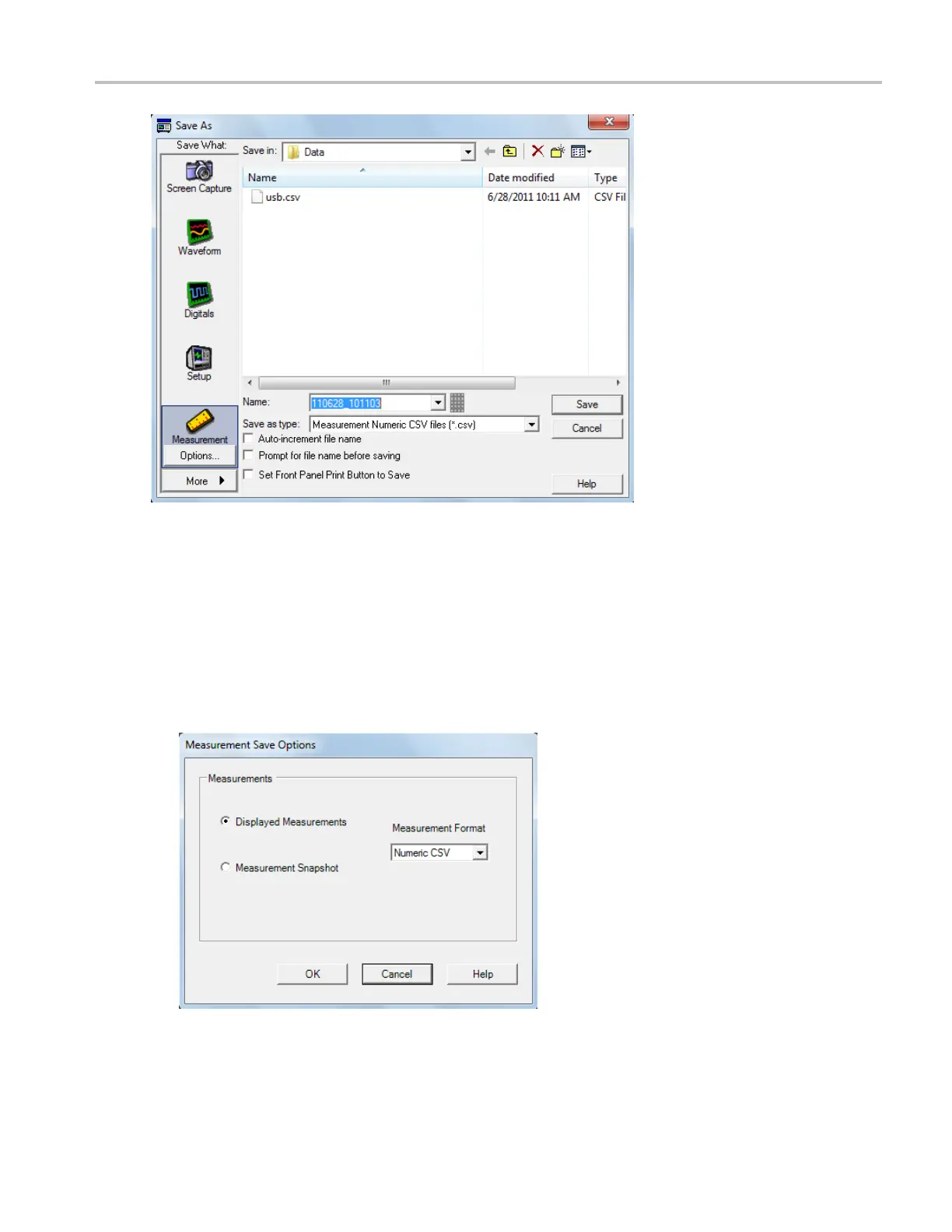File Menu Save As Dialog Box: Measurement
To use
1. Under Save What, click Measurement.
2. Set the parameters for the measurement you want to save.
3. Click the Measurement Options button
4. In the Measurement Save Options dialog box, select a Measurement Format from the drop-down
list box.
5. After making the above selection, click OK to return to the Save As dialog box.
6. Use the default name or enter a unique in the Name text box.
DSA/DPO70000D, MSO/DPO/DSA70000C, DPO7000C, and MSO/DPO5000 Series 533