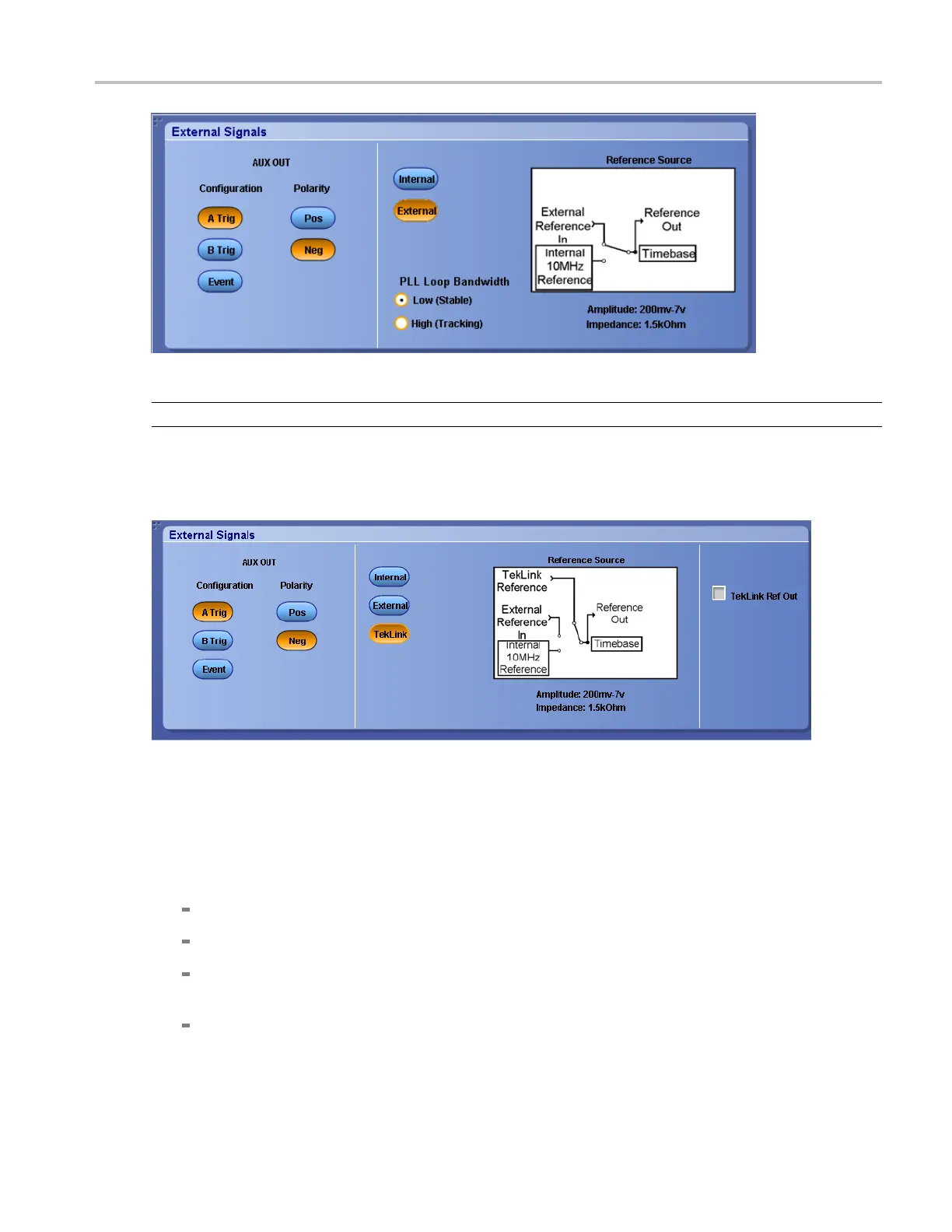Utilities External Signals Control Window
NOTE. TekL
ink is available only on MSO70000C and DSA/DPO70000/D Series instruments.
The oscilloscope detects TekLink or TekLink Hub connections and allows you to select TekLink as a
referen
ce source.
To use
To send a signal from the Aux Out BNC connector when the instrument triggers:
1. Clickonthedesiredconfiguration button: A Trig, B Trig, Event, or Ref Out.
A Trig to send a signal when the A Trigger generates a trigger
B Trig to send a signal when the B Trigger generates a trigger
E
vent to send a signal out the connector when cer tain events occur, such as a ma sk test failure or
completion
R
ef Out to send a copy of the internal reference clock out the connector
DSA/DPO70000D, MSO/DPO/DSA70000C, DPO7000C, and MSO/DPO5000 Series 547
