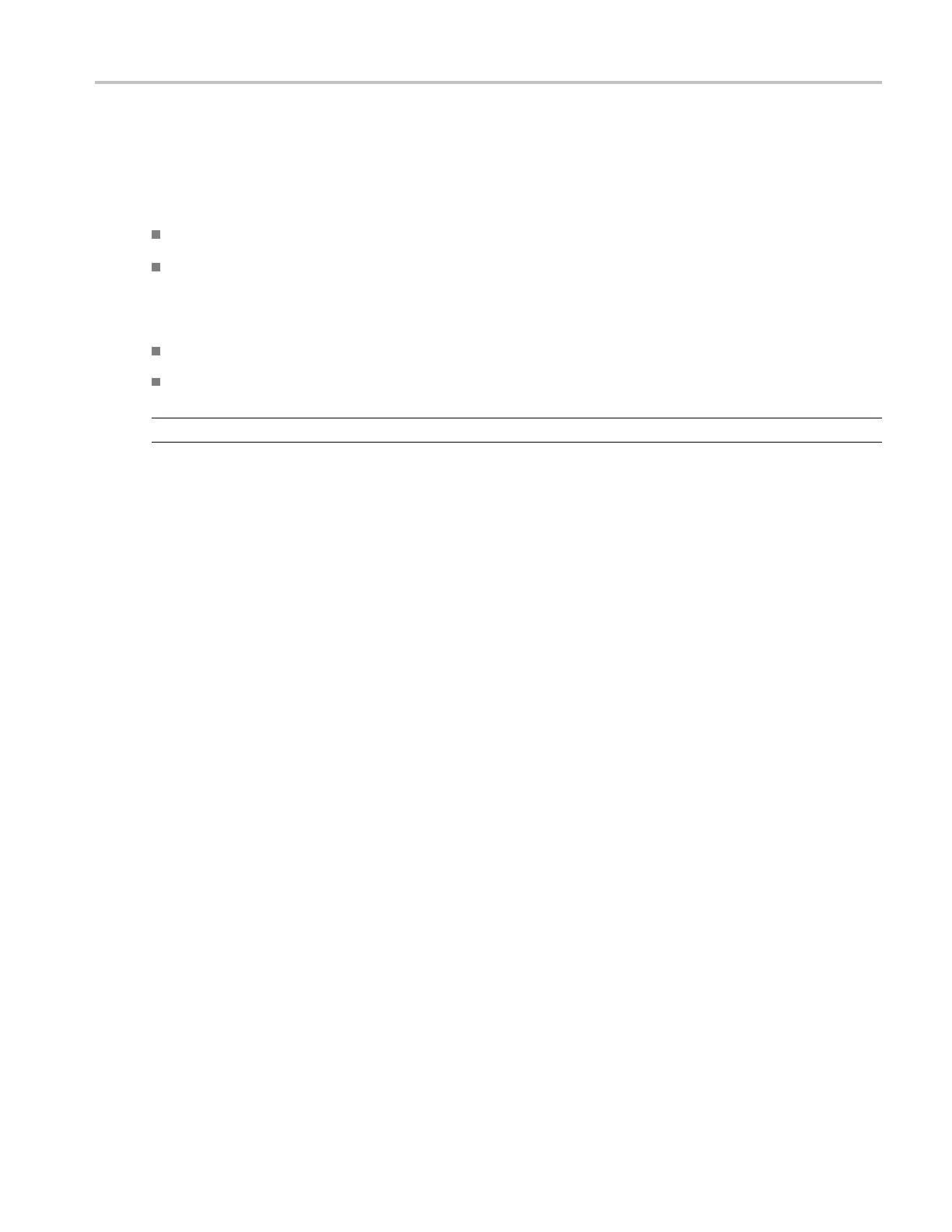Oscilloscope Reference Logic pattern trigger criteria
Logic pattern trigger criteria
Use the Pattern drop-down list to determine when the instrument should trigger.
Select True to trigger the instrument when the logic patterns are true.
Select False to trigger the instrument when the logic patterns are false.
You can also specify that the pattern is true (or false) for a specified amount of time before the instrument
triggers. To specify the time:
Click in the Time entry box.
Set the tim
e with the multipurpose knob.
NOTE. The Time control is unavailable when you select True or False.
DSA/DPO70000D, MSO/DPO/DSA70000C, DPO7000C, and MSO/DPO5000 Series 847
