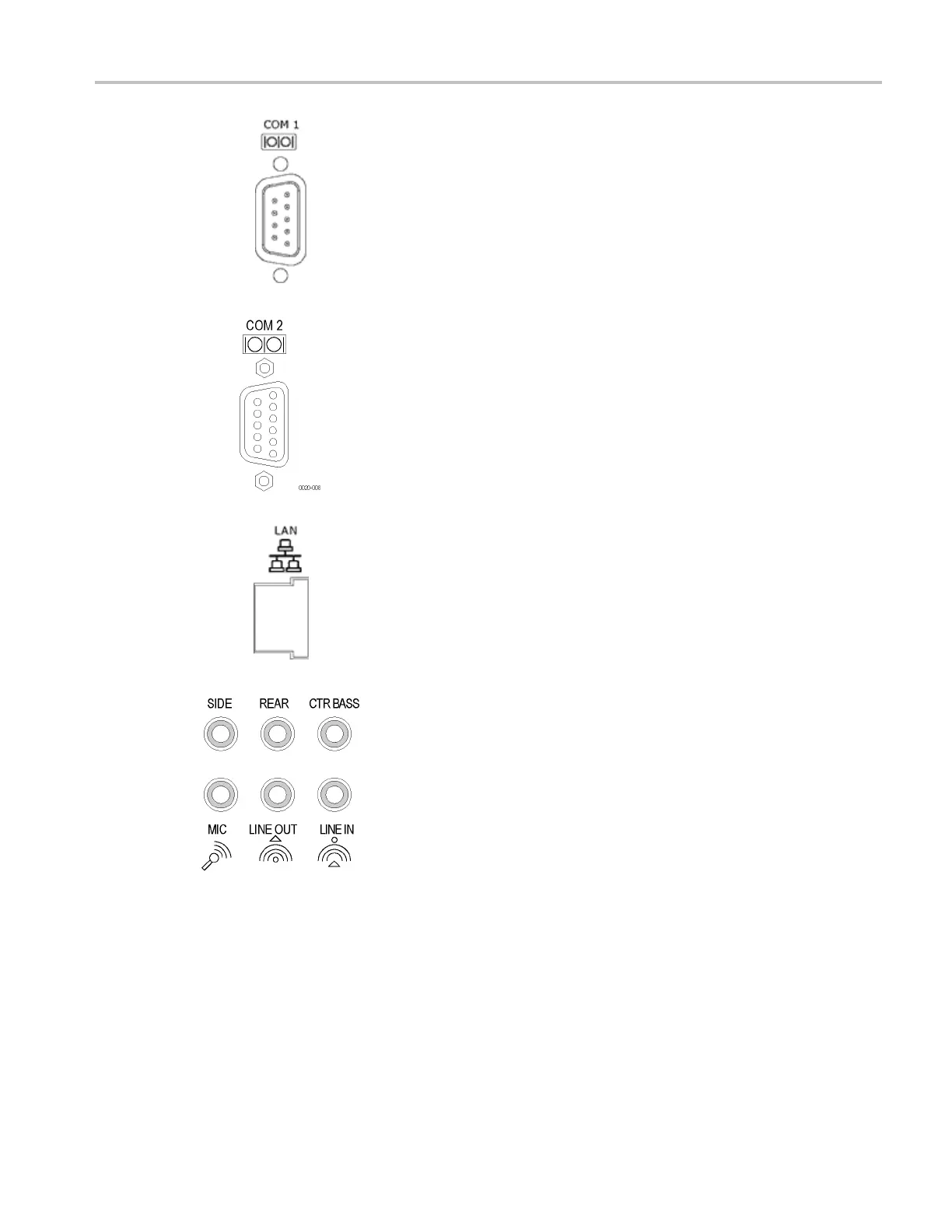Controls and connectors Rear and side panel connectors
Use the COM 1 se
rial port to connect to other devices through the serial
port.
NOTE. The COM1 port is available on all instruments except
MSO/DPO5000 S
eries instruments.
Use the COM 2 serial port to connect to other devices through the serial
port.
NOTE. The COM2 port is available on all instruments except
MSO/DPO5000 Series instruments.
Use the RJ-45 connector to connect the instrument to a network.
Use the Audio ports for stereo microphone input and stereo line output.
For <
4 GHz instruments:
DSA/DPO70000D, MSO/DPO/DSA70000C, DPO7000C, and MSO/DPO5000 Series 67
