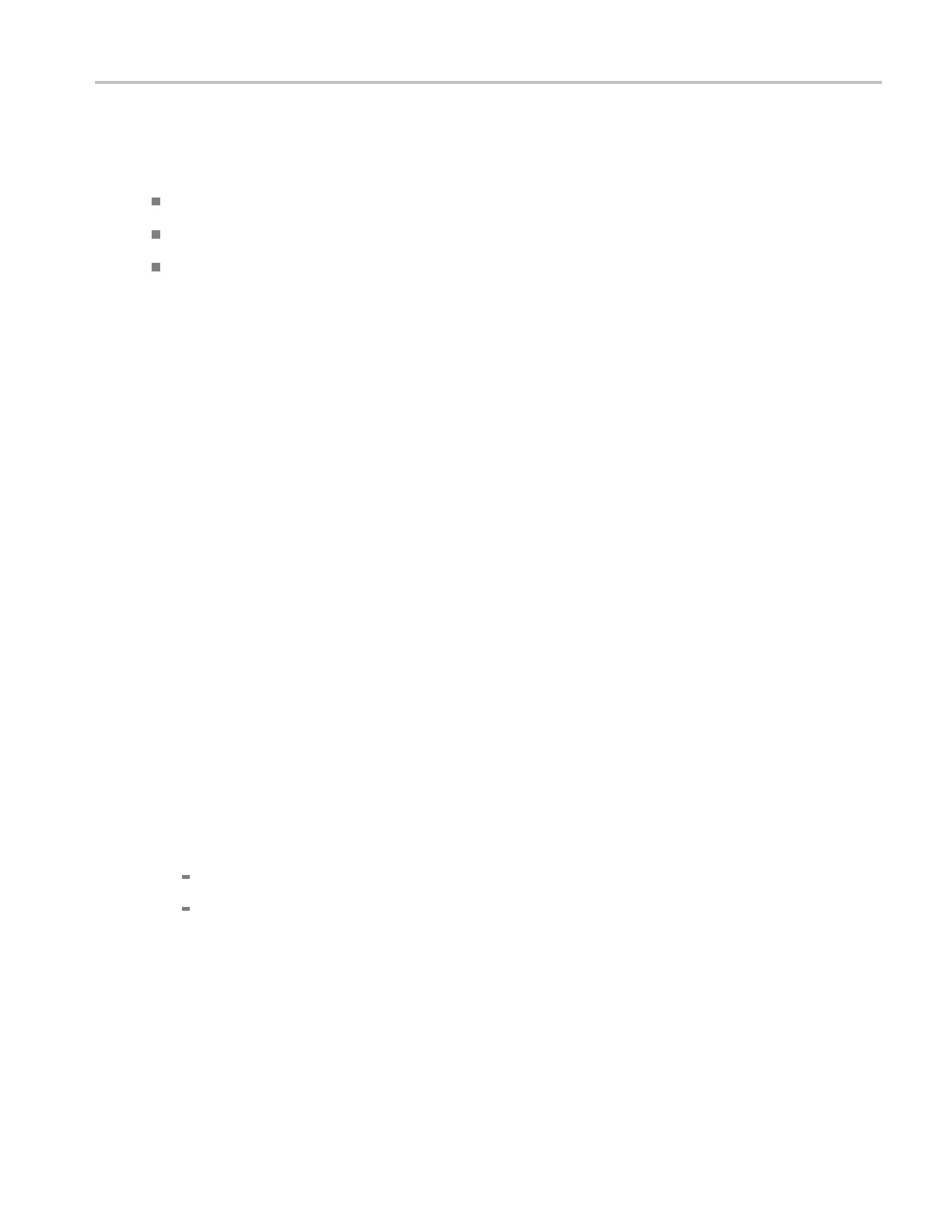Oscilloscope Reference Set the timeout trigger criteria
Set the timeout trigger criteria
Click Stays High to trigger the instrument when the pulse is high for the specified time.
Click Stays Low to trigger the instrument when the pulse is low for the specified time.
Click Either to trigger the instrument if the signal has not crossed the threshold value for the specified
time.
Set the Time-Out value
The time-out value determines when the instrument will trigger.
1. Click in the Timer entry box.
2. Use the m
ultipurpose knob to set the time-out value.
Set the upper and lower threshold levels for transition time
Use the upper and lower threshold levels to measure the transition time a s shown in the trigger g raphic.
1. Click in the Upper Level entry box and use the multipurpose knob to set the voltage level.
2. Click in the Lower Level entry box and use the other multipurpose knob to set the voltage level.
Set the transition time trigger criteria
1. Click in the Time entry box and use the multipurpose knob to set the target transition time.
2. Click in the Transition entry box.
<.
Triggers the instrument when the transition time is less than the specified time.
Greater Than. Triggers the instrument when the transition time is greater than the specified time.
DSA/DPO70000D, MSO/DPO/DSA70000C, DPO7000C, and MSO/DPO5000 Series 923