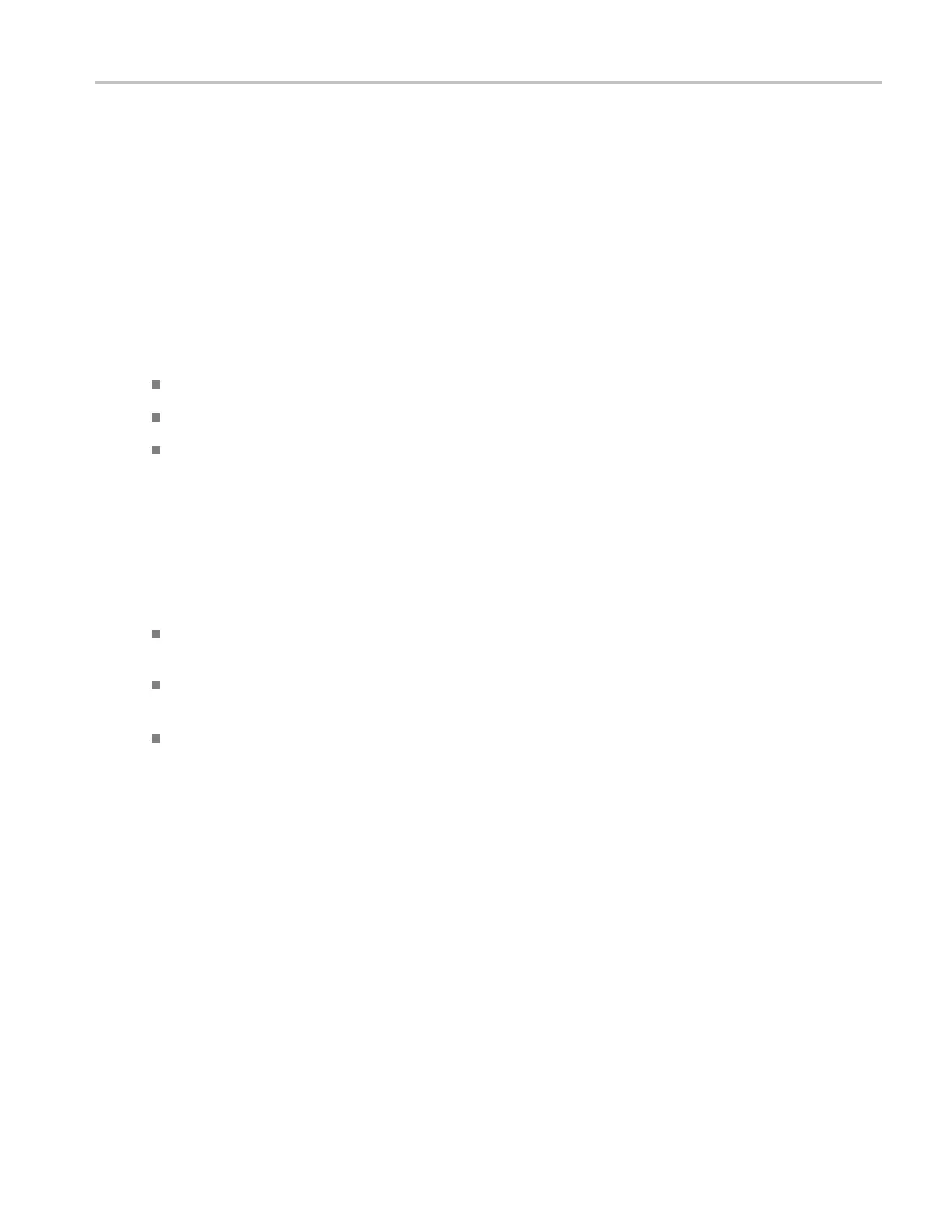Oscilloscope Reference Select the bus Trigger On data
SelectthebusTriggerOndata
In the Trigger On drop-down menu, select the type of data to trigger on. The available selections are
different for each bus type.
Select the glitch trigger polarity
The Polarity buttons set the glitch polarity.
Click Pos to trigger on a positive-going pulse.
Click Neg to trigger on a negative-going pulse.
Click Either to trigger on positive or negative glitches.
Set the t
rigger qualification
You can
qualify some trigger types by the logical state of other channels or by a bus pattern for
MSO70000C/D Series instruments.
Click
Occurs to trigger the instrument only when the d efined trigger type occurs. No qualification
occurs.
Click
Logic to trigger the instrument when the defined trigger type occurs and the logic input
conditions occur.
Clic
k Occurs And to trigger the instrument when the defined trigger type occurs and the bus pattern
occurs on the selected bus.
DSA/DPO70000D, MSO/DPO/DSA70000C, DPO7000C, and MSO/DPO5000 Series 927
