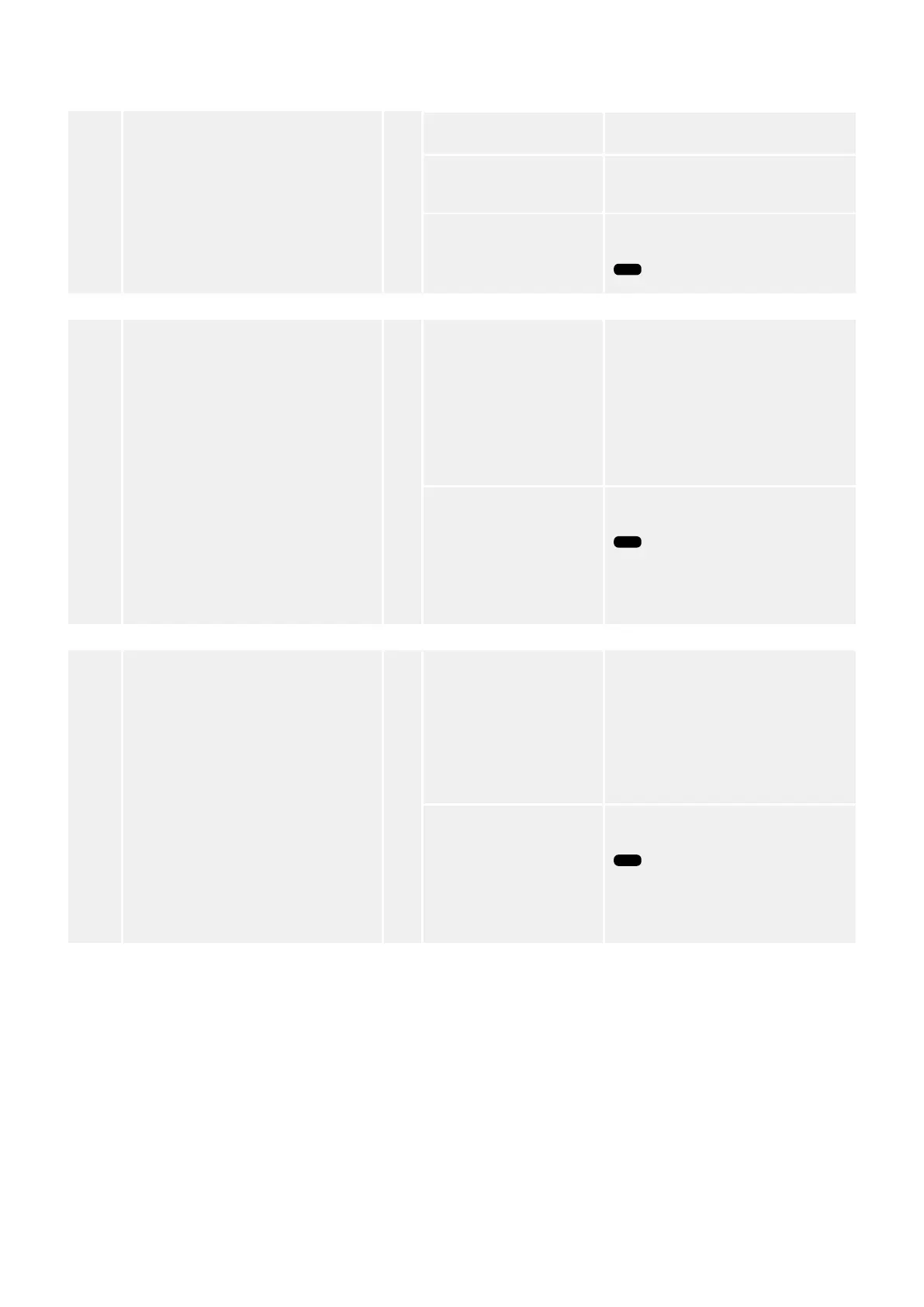MAN The unit starts in the MANUAL
operating mode.
Last The unit starts in the last operating
mode the control was in prior to being
de-energized.
Notes
No access in the application mode
A05
.
12510 Operat. mode AUTO
(Activate operating mode AUTOMATIC )
2 Determined by
LogicsManager
[(0 & 1) & 1]
Once the conditions of the
LogicsManager have been fullled the
unit will change into operating mode
AUTOMATIC.
If AUTOMATIC mode is selected via the
LogicsManager it is not possible to
change operating modes via the front
panel.
Notes
No access in the application mode
A05
.
For information on the LogicsManager
and its default settings see ╚═▷ “9.3.1
LogicsManager Overview”.
12520 Operat. mode MAN
(Activate operating mode MANUAL)
2 Determined by
LogicsManager
[(0 & 1) & 1]
Once the conditions of the
LogicsManager have been fullled the
unit will change into operating mode
MANUAL.
If MANUAL mode is selected via the
LogicsManager it is not possible to
change operating modes via the front
panel.
Notes
No access in the application mode
A05
.
For information on the LogicsManager
and its default settings see ╚═▷ “9.3.1
LogicsManager Overview”.
4.5
Inputs And Outputs
4.5.1 Analog Input 1
General notes
The LS-5x2 provides one input 0/4 to 20mA for connecting a power transducer (kW) on
either system A or system B side. The conguration is limited on the active power related
settings.
181LS-5 v2 Series37650
4 Conguration
4.5 Inputs And Outputs
