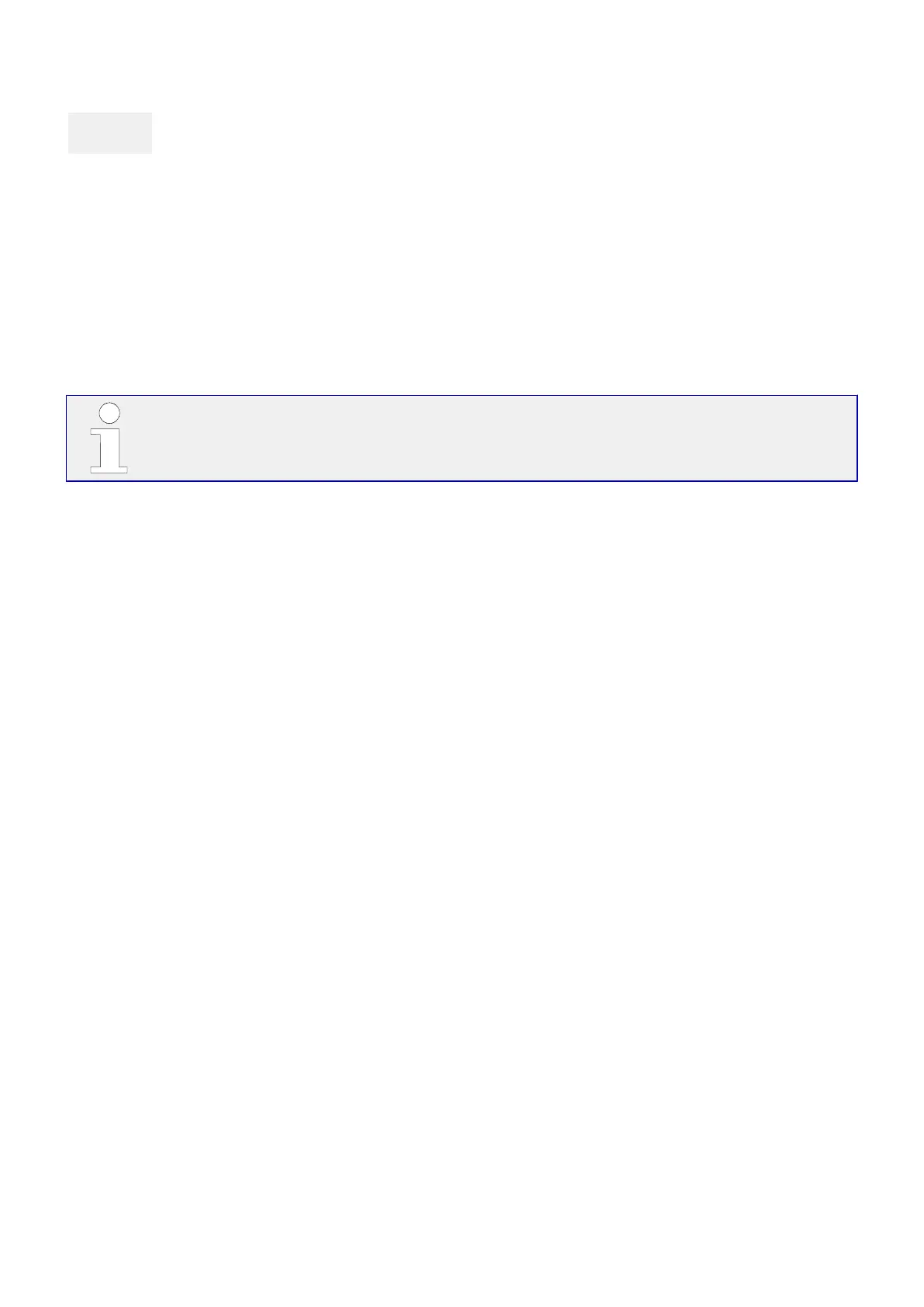The example shows the segment conguration according to ╚═▷ “6.4.3 H-Conguration
With Two easYgen And Two Incoming Mains And Tie-breaker”.
6.4.2.7 Setup Manual Breaker Control In LS-5 Mode
Overview
The LS-5 mode provides manual closing and opening of the circuit breaker at the
particular LS-5.
This can be congured via LogicsManager equations. The display variant provides
additionally soft keys in the display. The soft keys take part of the key lock function for
security reasons or unintended operations.
In this mode the easYgen(s) have no direct inuence on the manual control of the
LS-5(s).
6.4.2.8 Setup LS-5 Command Bits From easYgen To LS-5
Overview
The easYgen provides six LS-5 command bits in this application mode. The command bits
are transported via CAN interface to each LS-5.
The design engineer can decide, if he wants to take the OR'ed LS-5 command ags
coming from all easYgens or if he wants to take the individual command ag coming from
a special easYgen.
In the example an 'acknowledge' alarm command could be a general ag which would be
taken from the OR'ed source.
A special close command in the example could come from a specic easYgen and must
be therefore not taken from the OR'ed list.
275LS-5 v2 Series37650
6 Application
6.4 Setup easYgen & Independent LS-5x2 Applications (Mode A02)
