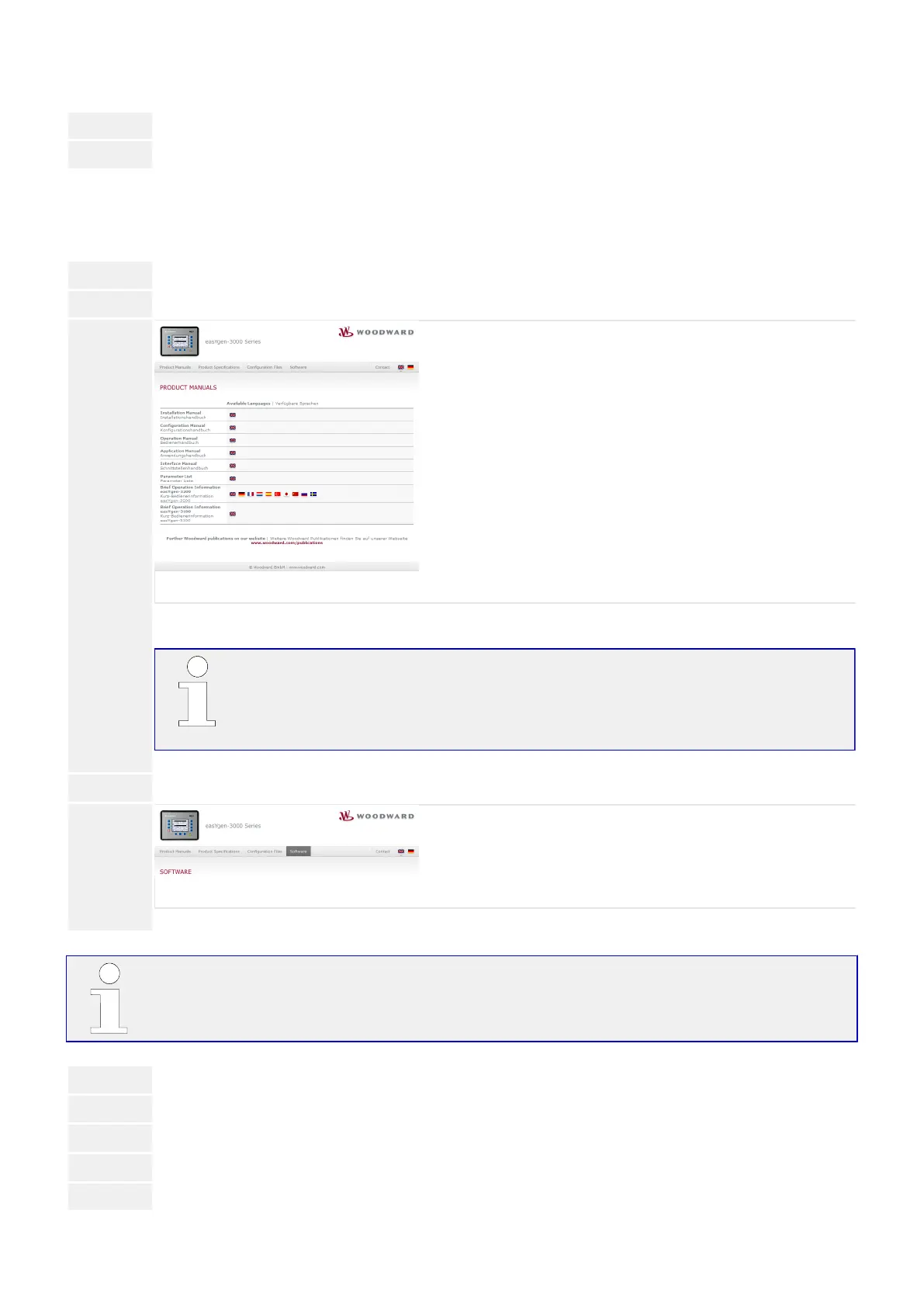⚙
1. ▷
Run the self-extracting installation package and follow the on-screen steps to install.
5.1.2 Install ToolKit Conguration Files
⚙
1. ▷
Insert the product CD (as supplied with the unit) in the CD-ROM drive of your computer.
▶
Fig. 86: Product CD - HTML menu
The HTML menu is opened automatically in a browser.
The 'autostart' function of your operating system needs to be activated.
Alternately open the document "start.html" in the root directory of the CD in
a browser.
Details of your current product CD menu may dier because of updates.
2. ▷
Go to section »Conguration Files« and follow the instructions described there.
▶
Fig. 87: HTML menu section 'Software'
The latest version of the ToolKit software can be obtained from our website.
⚙
1. ▷
Go to ══▷ http://www.woodward.com/software/congles
2. ▷
Insert the part number (P/N) and revision of your device into the corresponding elds.
3. ▷
Select "ToolKit" in the »application type« list.
4. ▷
216 LS-5 v2 Series 37650
5 Operation
5.1 Access Via PC (ToolKit)
