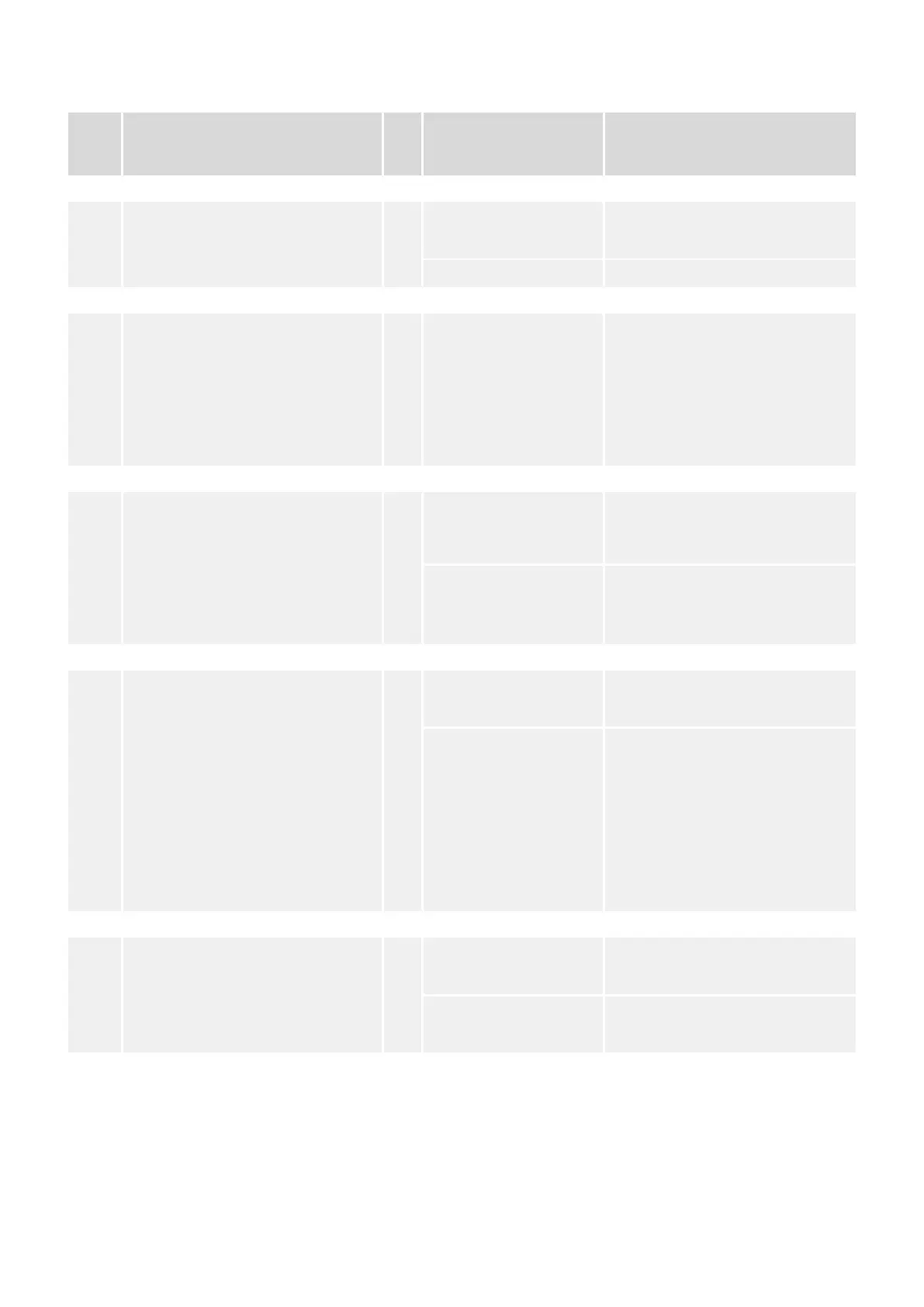ID Parameter CL Setting range
[Default]
Description
3150 Monitoring 2 On CANopen interface monitoring is
carried out according to the following
parameters.
[O] Monitoring is disabled.
3154 Delay 2 0.01 to 650.00 s
[0.20 s]
The maximum receiving break is
congured with this parameter.
If the interface does not receive an
RPDO within this time, the action
specied by the alarm class is
initiated. The delay timer is re-
initialized after every message is
received.
3151 Alarm class 2 Class A/B/C/D/E/F/Control
[B]
Each limit may be assigned an
independent alarm class that species
what action should be taken when the
limit is surpassed.
Notes
For additional information refer to ╚═▷
“9.4.1 Alarm Classes”
3152 Self acknowledge 2 [Yes] The control unit automatically clears
the alarm if the fault condition is no
longer detected.
No The control unit does not
automatically reset the alarm when
the fault condition is no longer
detected.
The alarm must be acknowledged and
reset by manually pressing the
appropriate buttons or by activating
the LogicsManager output "External
acknowledgement" (via a discrete
input or via an interface).
3153 Monitoring lockable 2 Yes Monitoring for fault conditions is only
performed if "Lock Monitoring Status
24.40 is false".
[No] Monitoring for this fault condition is
continuously enabled regardless of
"Lock Monitoring Status 24.40".
4.3.7
Battery Overvoltage (Level 1 & 2)
General notes
There are two battery overvoltage alarm levels available in the control. Both alarms are
denite time alarms and. Monitoring of the voltage is done in two steps.
144 LS-5 v2 Series 37650
4 Conguration
4.3 Congure Monitoring
