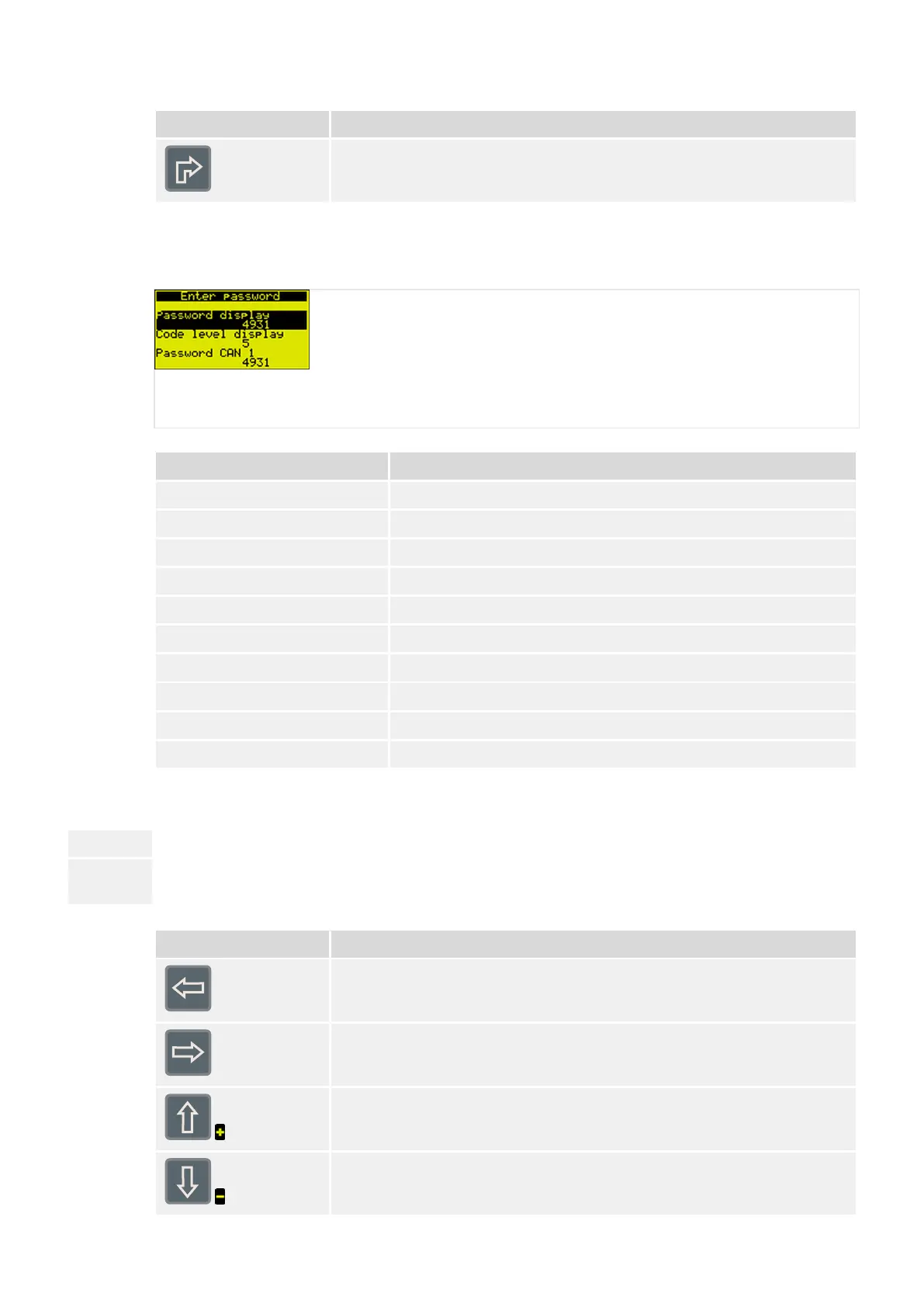Symbol/Button Description
Return to the previous sub-menu screen.
5.2.2.2 Value Setting Screens
Fig. 106: Value setting screen (example)
Screen Notes
Application mode LS-5 Set the current application mode.
Application conguration ---
Monitoring conguration ---
Measurement conguration ---
Interfaces conguration ---
Counters conguration ---
Language / clock conguration ---
Display conguration Allows the display contrast to be congured.
Enter password Allows the password to be entered for a specic code level.
System Management ---
Tab. 26: Value setting screens
⚙
1. ▷
Use the following buttons in a value setting screen to select, change and conrm a
setting.
Button/Softkey Description
Select previous digit of selected value.
Select next digit of selected value.
/
Increase selected value.
/
Decrease selected value.
237LS-5 v2 Series37650
5 Operation
5.2 Front Panel Access
