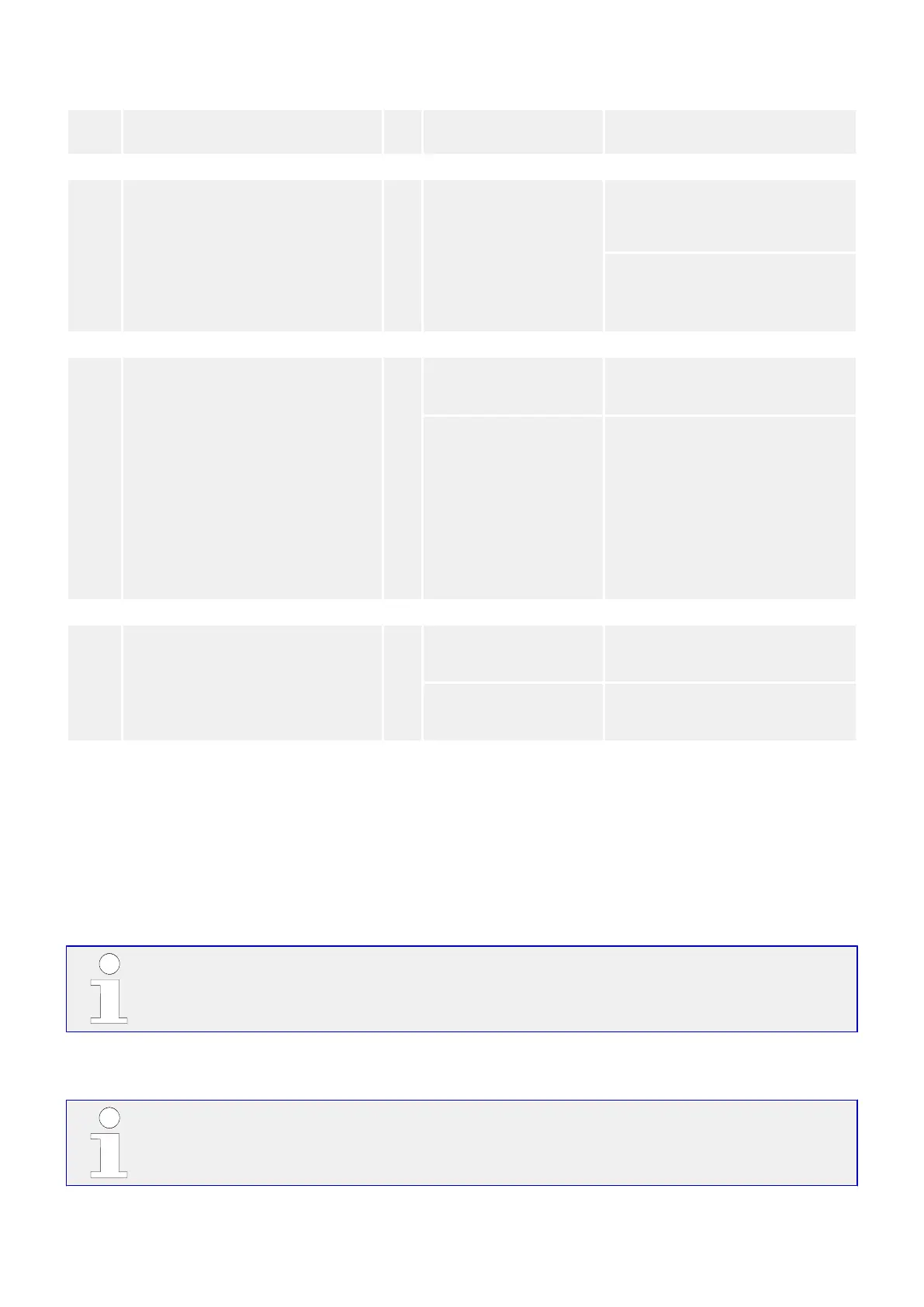be-fore the delay expires the time will
be reset.
3101 Alarm class 2 A/B/C/D/E/F/Control
[B]
Each limit may be assigned an
independent alarm class that species
what action should be taken when the
limit is surpassed.
Notes
For additional information see ╚═▷
“9.4.1 Alarm Classes”.
3102 Self acknowledge 2 Yes The control unit automatically clears
the alarm if the fault condition is no
longer detected.
[No] The control unit does not
automatically reset the alarm when
the fault condition is no longer
detected.
The alarm must be acknowledged and
reset by manually pressing the
appropriate buttons or by activating
the LogicsManager output "External
acknowledgment" (via a discrete input
or via an interface).
3103 Monitoring lockable 2 Yes Monitoring for fault conditions is only
performed if "Lock Monitoring Status
24.40" is false.
[No] Monitoring for this fault condition is
continuously enabled regardless of
"Lock Monitoring Status 24.40".
4.3.1.5 System A Overfrequency (Levels 1 & 2) ANSI# 81O
General notes
There are two overfrequency alarm levels available in the control. Both alarms are
denite time alarms and are illustrated in the gure below. The gure diagrams a
frequency trend and the associated pickup times and length of the alarms. Monitoring of
the frequency is accomplished in two steps.
If this protective function is triggered, the display indicates "SyA. overfrequency 1" or
"SyA. overfrequency 2" and the logical command variable "07.06" or "07.07" will be
enabled.
Refer to ╚═▷ “9.1.1 Triggering Characteristics” for the triggering characteristic of this
monitoring function.
The system A overfrequency Level 2 limit
conguration parameters are located below the
"SyA. decoupling" function menu on the display.
103LS-5 v2 Series37650
4 Conguration
4.3 Congure Monitoring
