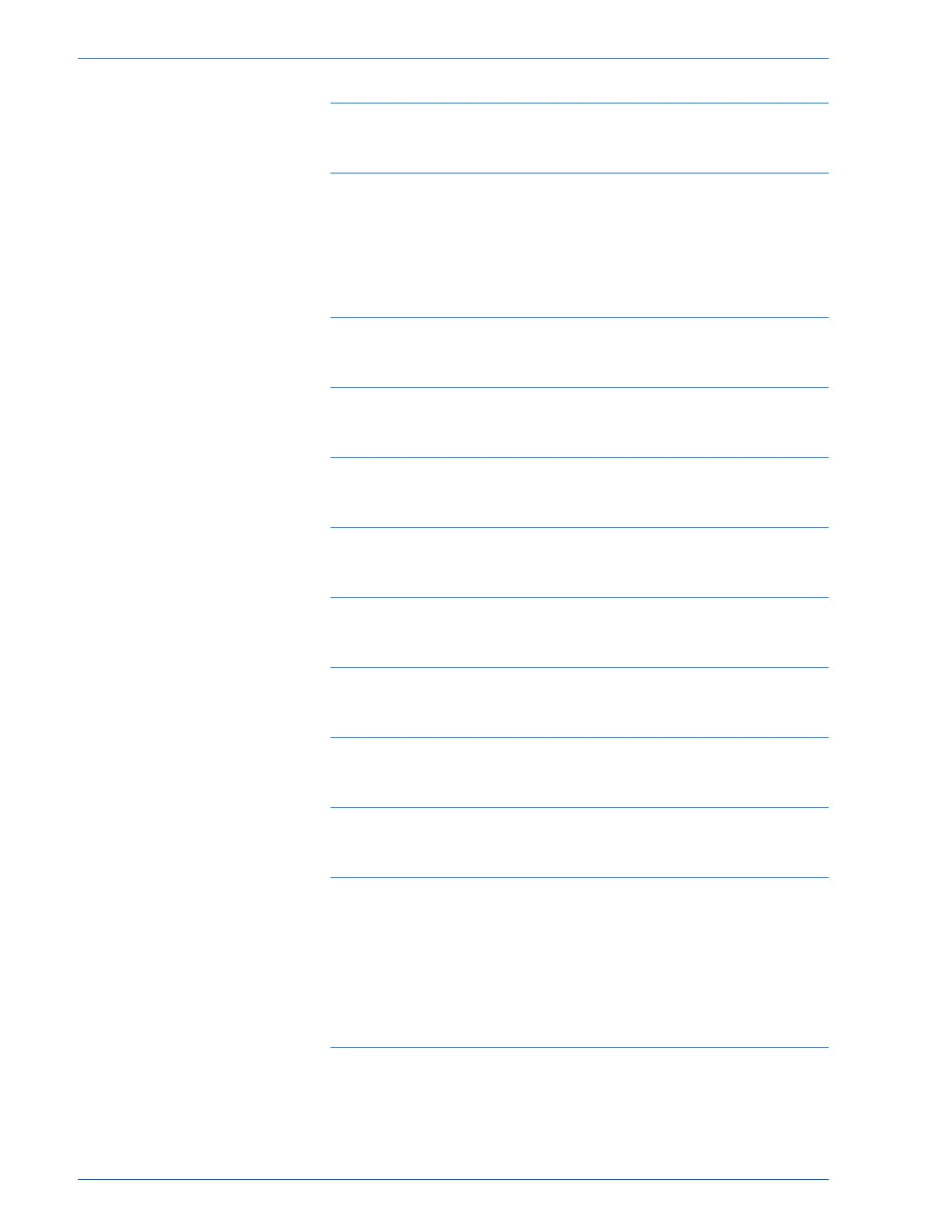ii
T
ABLE
OF
C
ONTENTS
2 Sided Originals 15
Reduce/Enlarge 16
Using Presets 16
Using Variable% 17
Using Auto % 18
Scan Size 19
Bound Originals 20
Border Erase 22
Image Quality / File Format Features Tab Overview 23
Original Type 24
Image Compression 25
Light/Darker/Contrast 26
Auto Exposure 27
Managing Scanned Documents 28
Viewing/Retrieving/Deleting Scanned Documents 28
Viewing scanned documents 28
Retrieving a scanned document 29
Deleting a scanned document 29
Configuring the Client for Scanning 29
