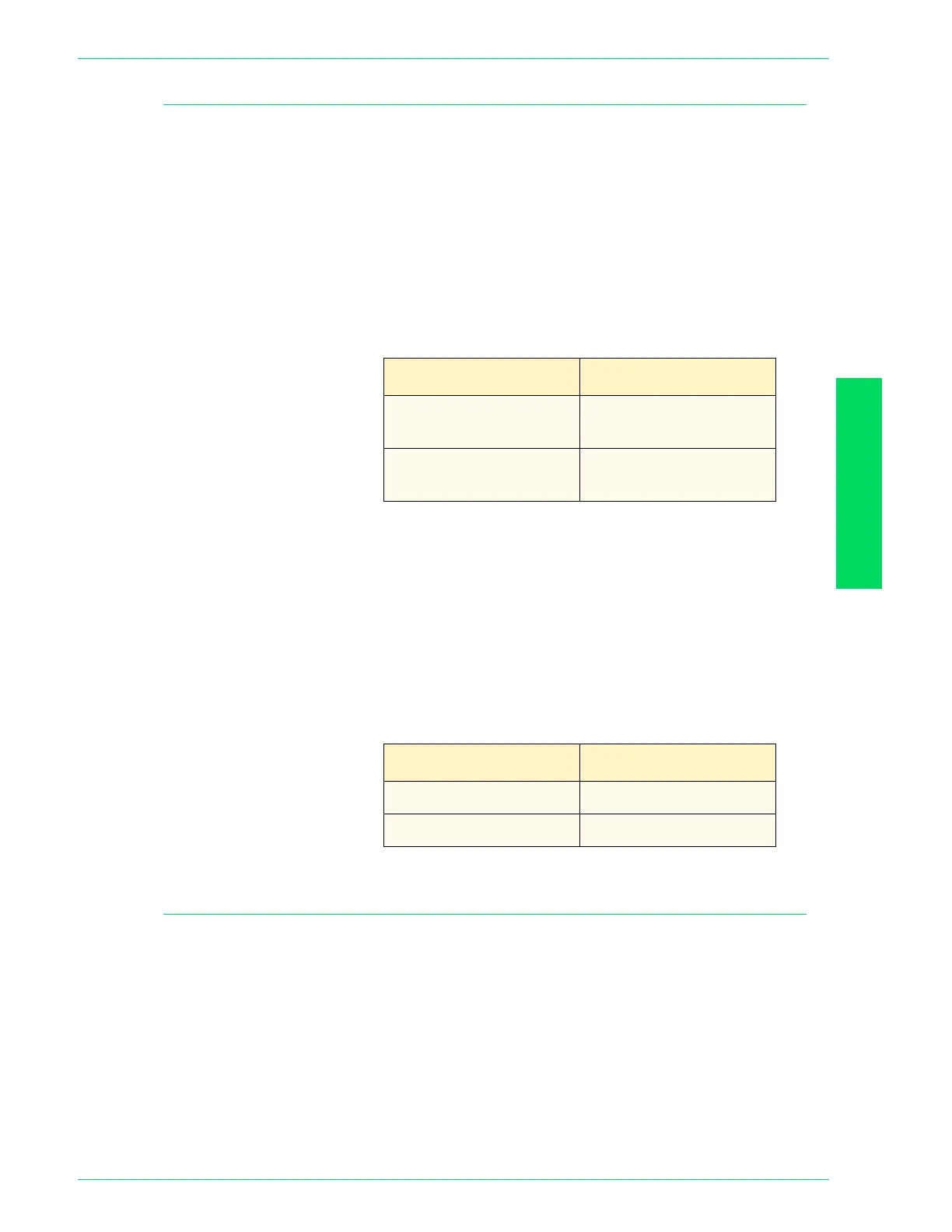USER GUIDE (MACHINE
ADMINISTRATOR)
4–21
U
SER
G
UIDE
(M
ACHINE
A
DMINISTRATOR
)
Report Settings
This determines whether the job history report will be printed
automatically, and whether the reports/lists will be printed on one
side or two sides.
The following items can be set in Report Settings.
Job History Report Sets up whether the information regarding already processed jobs
will be automatically printed.
Enter the setting using the number buttons listed in the following
table. The default is 0, Automatic Printing Off.
When the job storage area fills up with 50 jobs that have not been
output, the past 50 jobs are automatically printed in chronological
order. Print jobs that are currently printing or queued are not
recorded on the Job History Report.
2 Sided Report This determines whether the reports/lists will be printed on one
side or two sides.
Enter the setting using the number buttons listed in the following
table. The default is 0, 2 Sided Printing Off.
Diagnostics
This function initializes the data in the hard disk.
Add-on fonts, forms for HP-GL/2 (optional accessory), and SMB
folders are erased by initializing the hard disk.
Security print jobs and logs are not erased.
Setting Description
0
Automatic printing of
Job History Reports Off
1
Automatic printing of
Job History Reports On
Setting Description
0
2 sided Report Off
1
2 sided Report On
