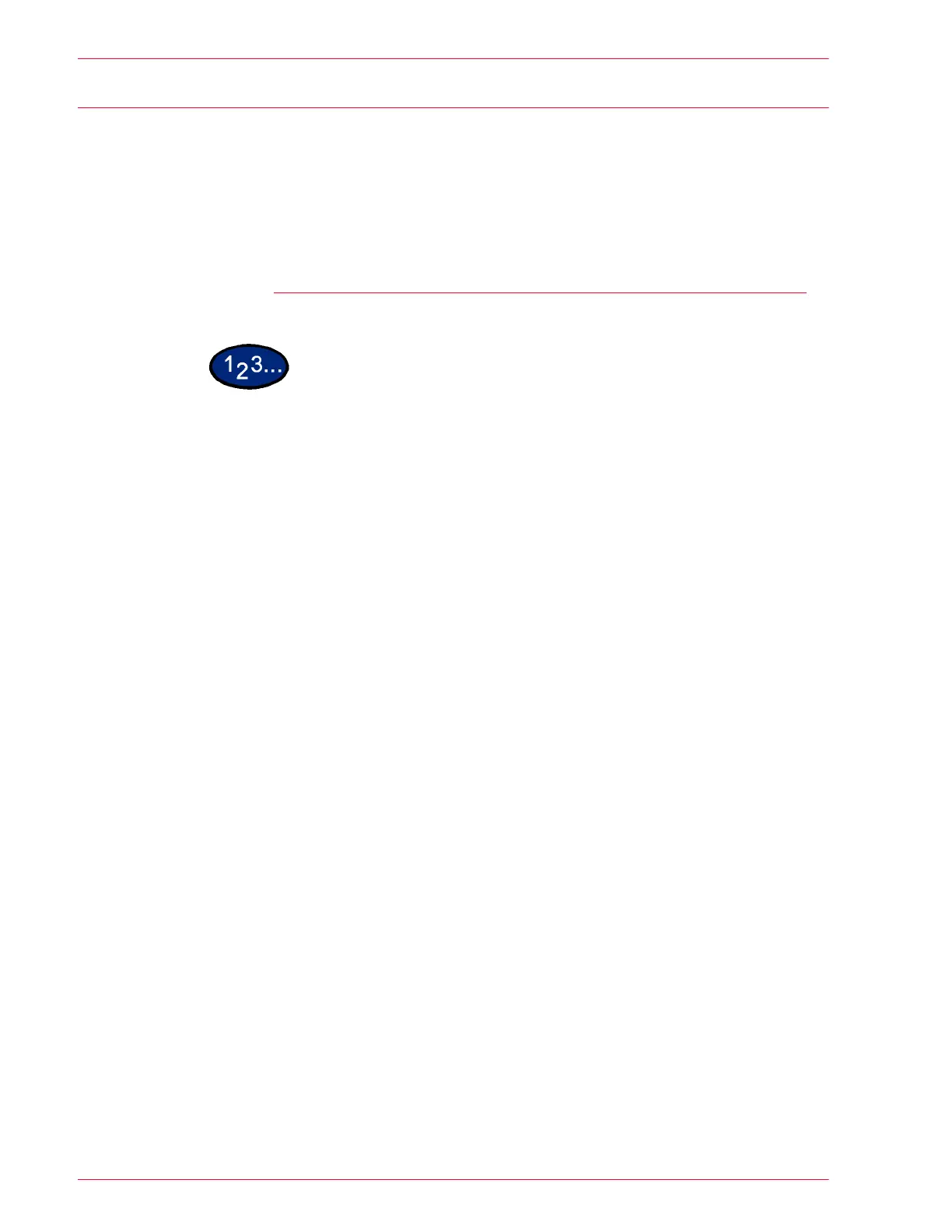3–4
U
SER
G
UIDE
(S
CAN
)
How to Cancel / Pause Scanning
You can cancel a scan job during the scanning process or cancel
scan jobs that are stored in the machine. In order to cancel a scan
job follow one of the procedures below:
• Cancel / pause a job while scanning
• Cancel / pause a job during execution
Cancel a scan job while scanning
1
Press Stop to pause scanning.
• The machine will stop.
2
Press Stop to end scanning, or press Start to resume scanning.
INSERT GRAPHIC
