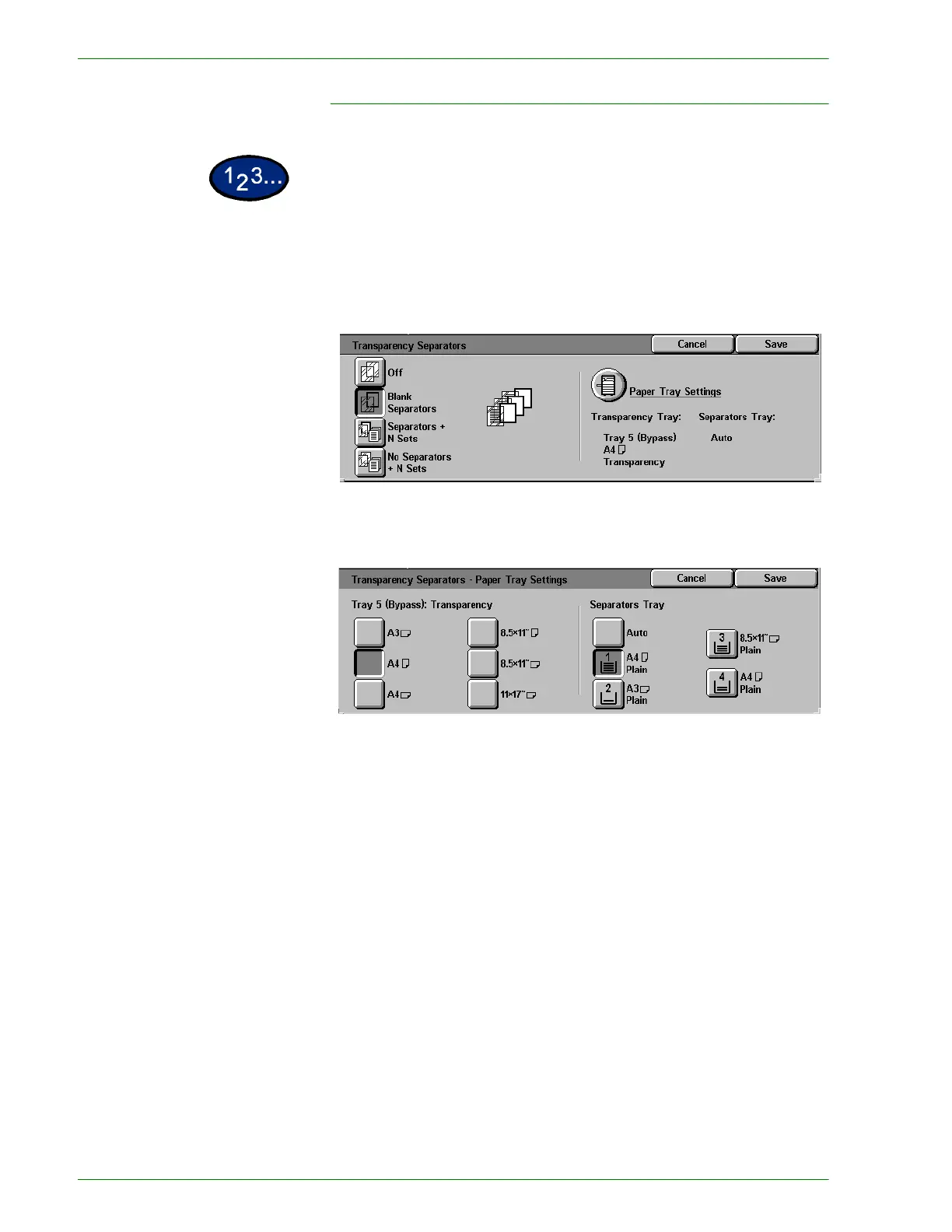1–54
U
SER
G
UIDE
(C
OPIER
)
Selecting Blank Separators
1
On the Output Format tab select Transparency Separators.
2
Select Blank Separators.
3
Select Paper Tray Settings.
4
Select the size/orientation of the transparencies loaded in Tray 5
(Bypass).
5
Select the paper tray to use for the Blank Separators.
6
Select Start to make copies or Save to select additional features.
